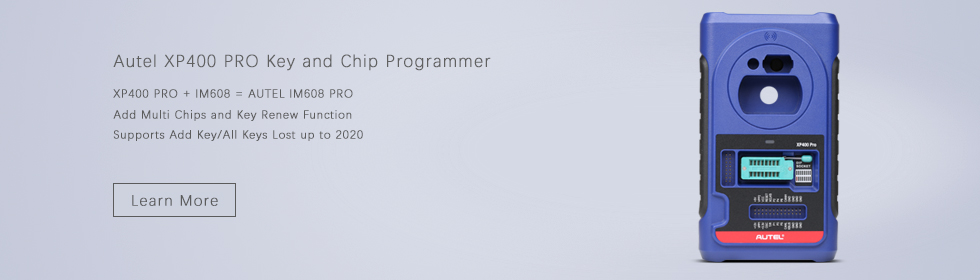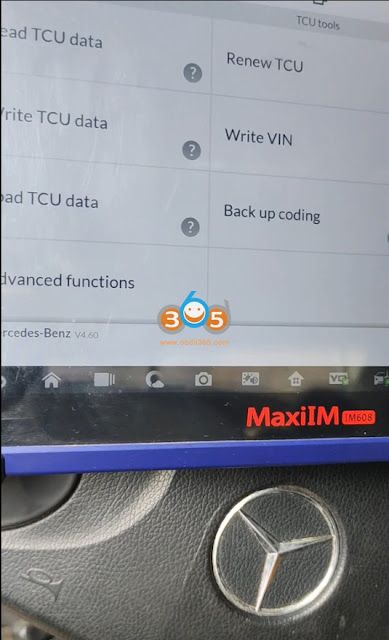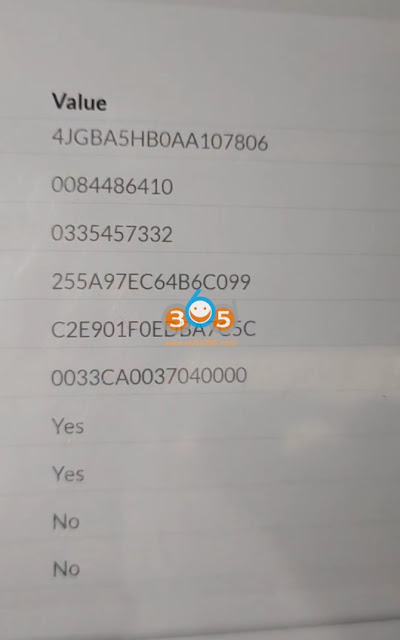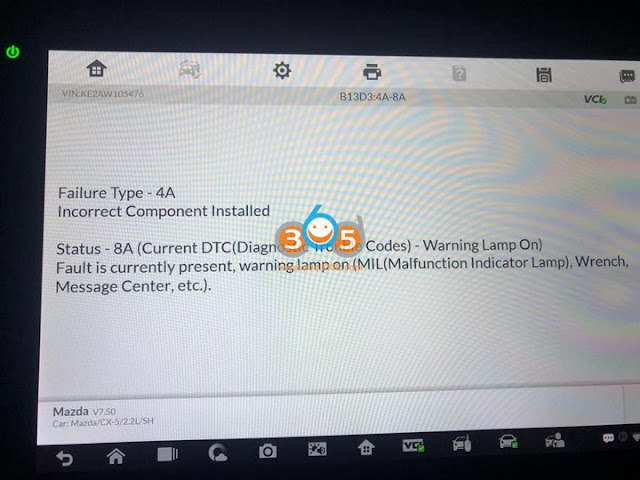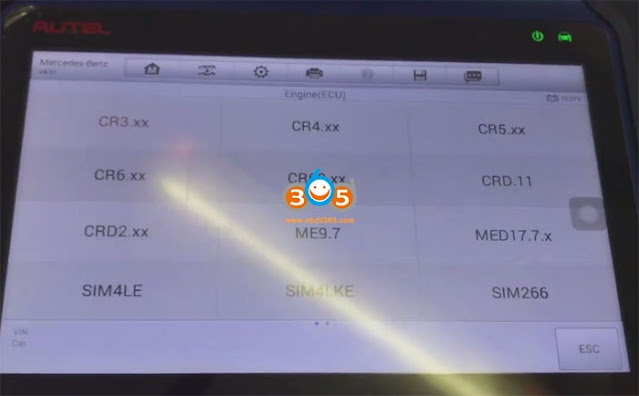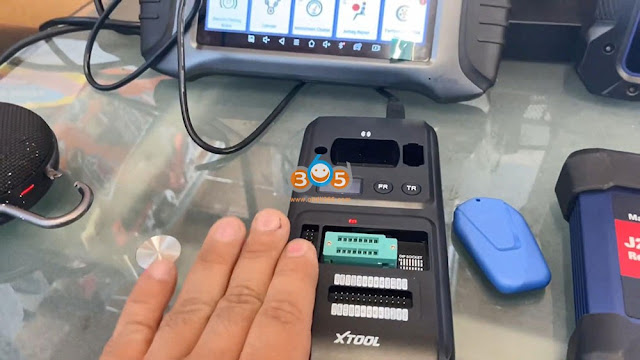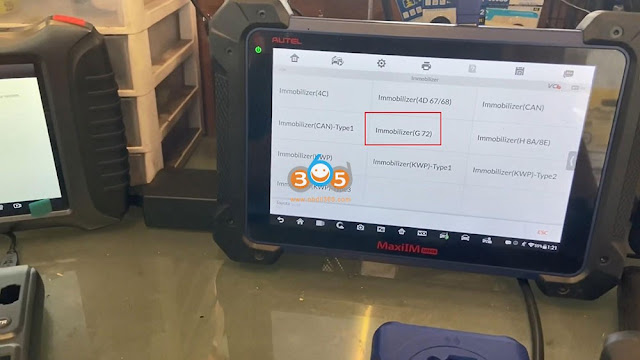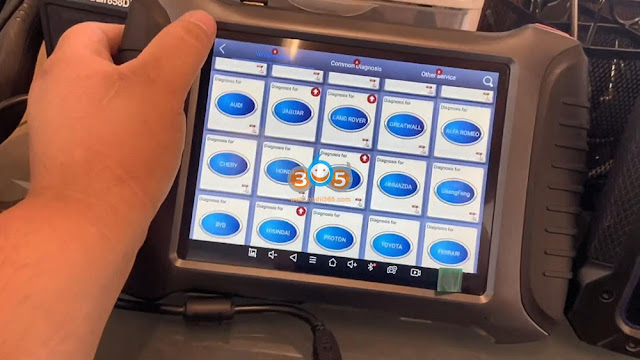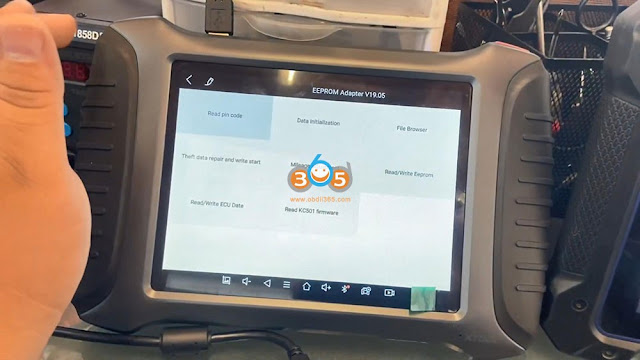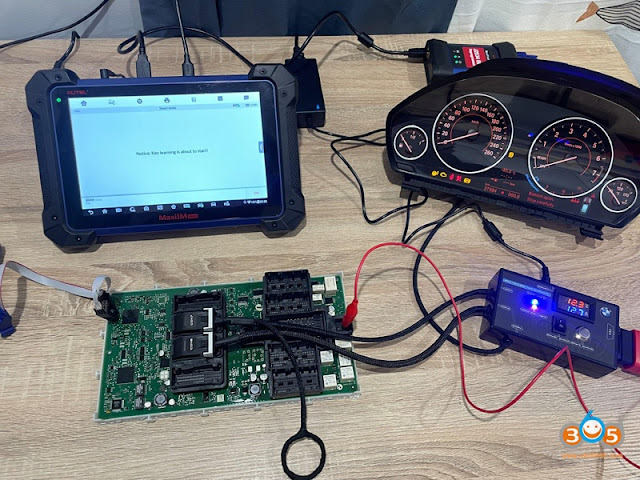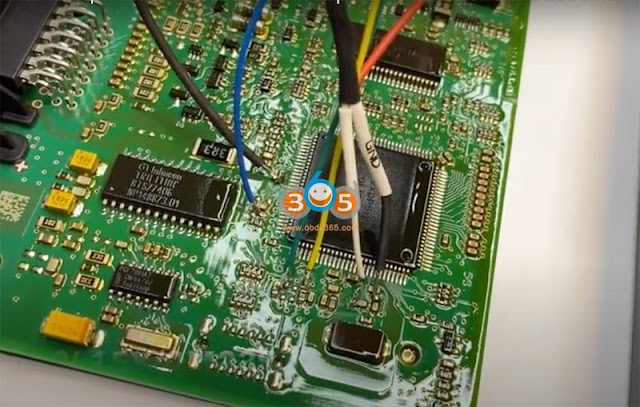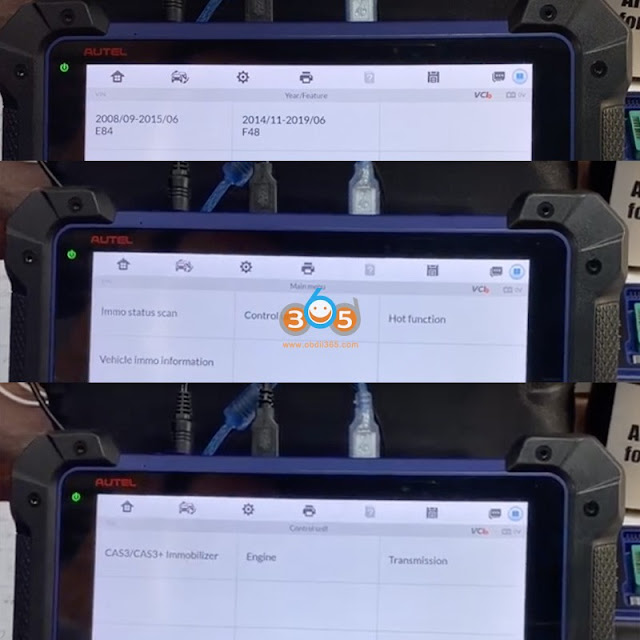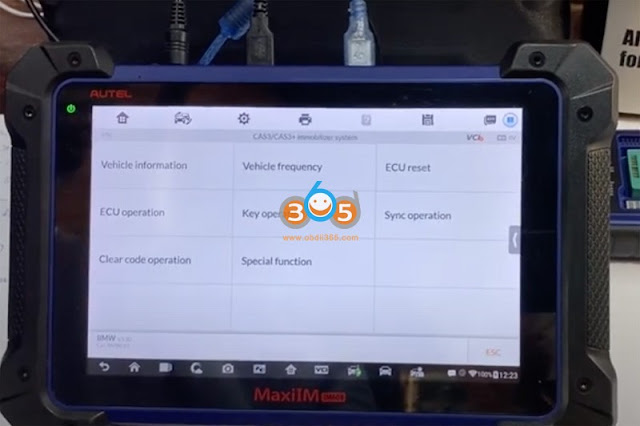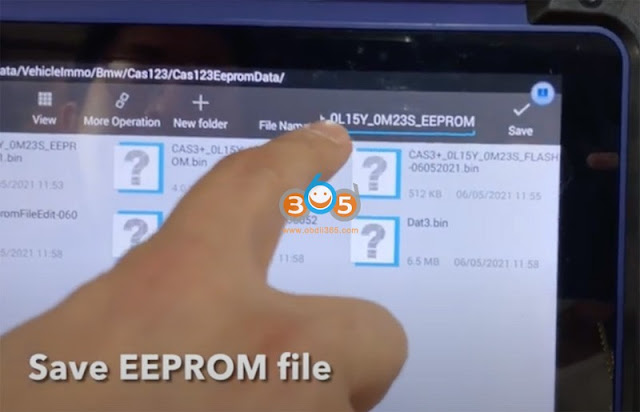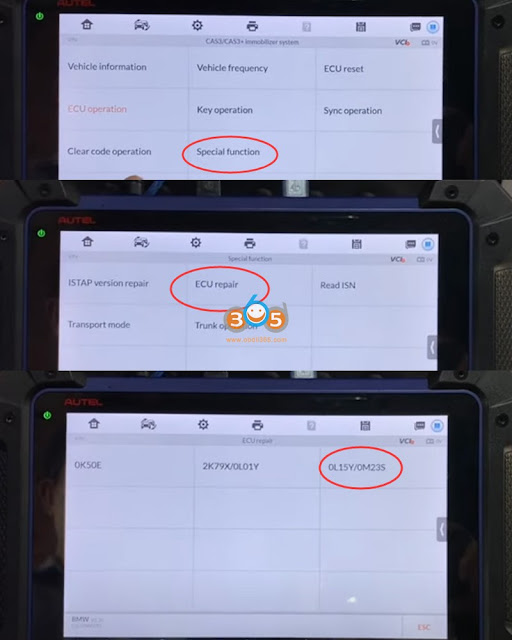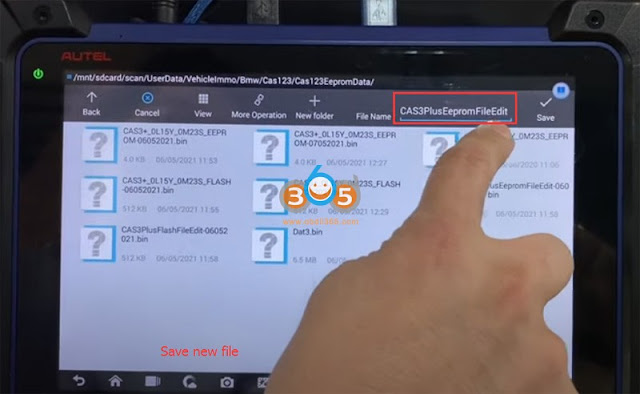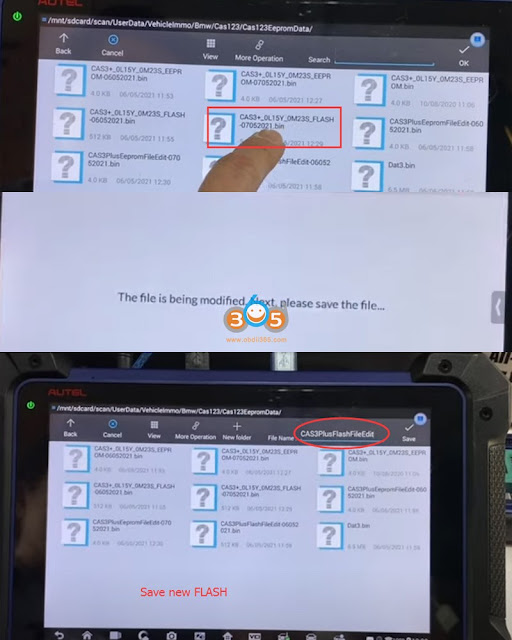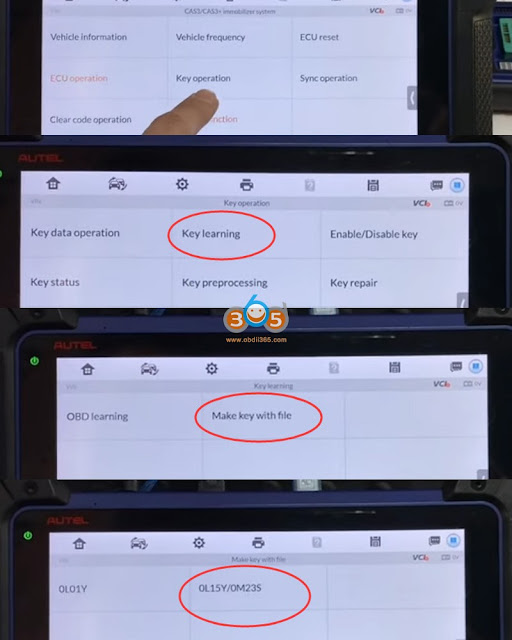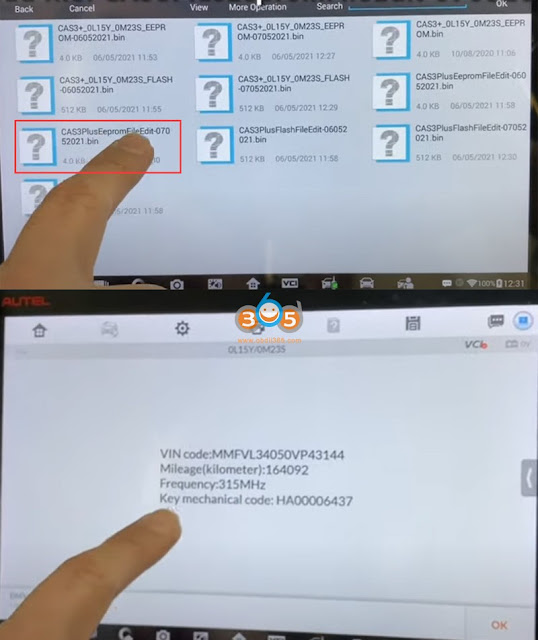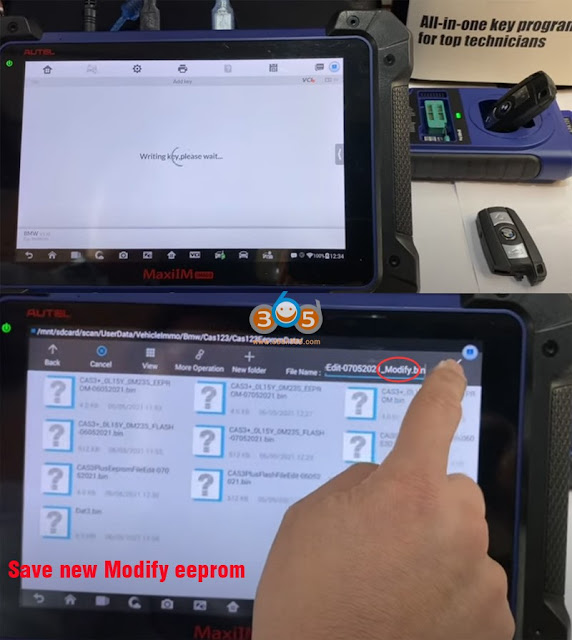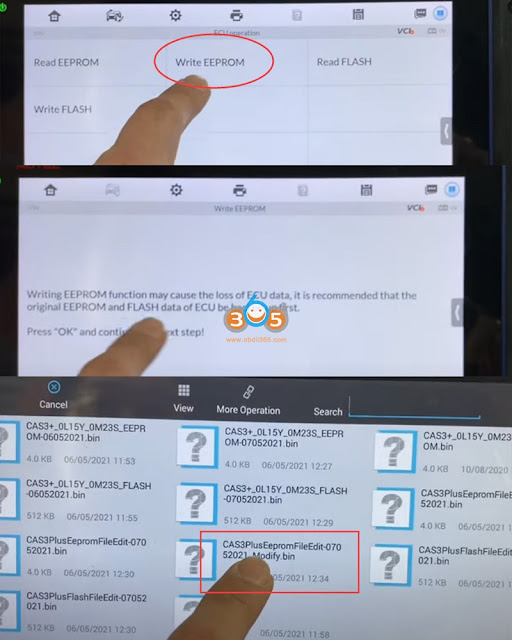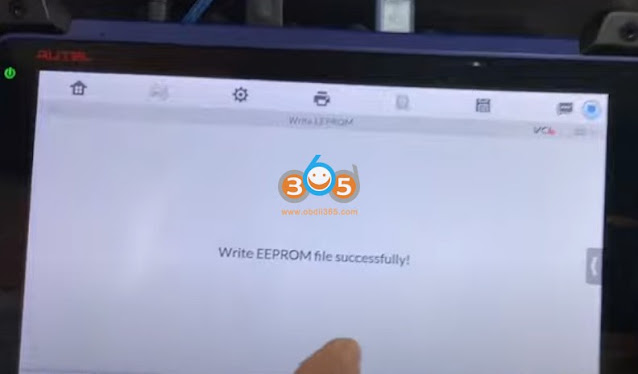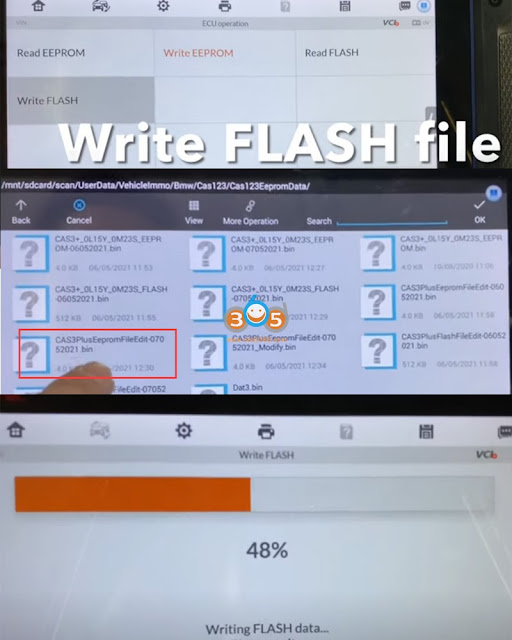Here comes the common problem with BMW CAS3 key programming via OBD:
BMW X1 2011 CAS3++ istap now cannot turn on with the working key. I downgraded CAS3, did put battery support on (GYS Flash) but Wifi cut out during update. And it failed now no ignition.
Here are the working solutions for those who failed BMW cas3++ via OBD with autel im508/im608.
2 Solutions:
1. Try Repair online first
2. if not success then try ECUs repair by dump
Solution 1: online repair
There is a repair option with vvdi2 via obd, worth a try first.
If not then autel has a repair option also.
With the im608/im508, you have the repair files, remove CAS, backup what’s left, upload to autel (via 608), receive files back (it’s instant), reinstall repair files.
Check the step-by-step guide in im608 below.
(*If all keys lost situation. It may have also lost ISN so repair will not let car start but ignition will come back. Then you need to read ECU isn and do CAS renew on autel to fix.)
Solution 2: Repair by dump
Need to remove CAS from car and read it with a programmer. NO need to replace CAS.
If you have hextag read the eeprom, put it into hexprog and it can change file to a running file write back to the eeprom, all up and running. Check: Repair BMW CAS3+ Data Corruption with Hextag
If don’t have a hextag, read with other programmer. Read with prog uploaded files to autel for CAS repair , repaired files written back with extra key added works fine.
Autel gives good fix on bench as well.
How to Repair BMW CAS3 and Add a Key with autel maxiim im608?
Model example: BMW X1 CAS3++ istap 2011 with Mask 0L15Y
Step 1: Read EEPROM & FLASH
Uninstall CAS box and welding cable apa109
Left key customer key that cannot start now
Right is new key
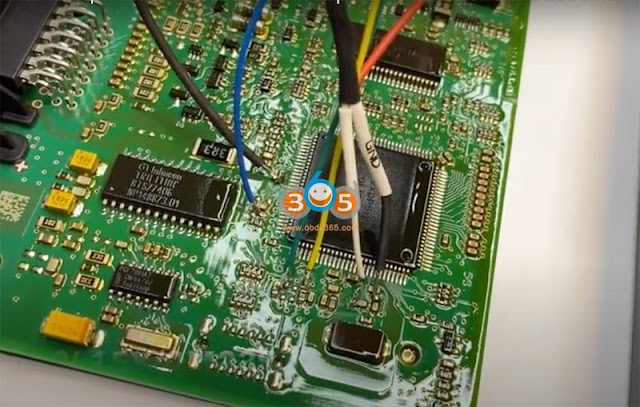
Connect xp400 pro and apa109 cable via USB port. The im608 has built in colored schematics with great quality pictures. Soldering is the hardest part.
(How to check wiring diagram: Go to Programmer- Chip -Chip Read & Write – Immobilizer- BMW – CAS3+ – 0L15Y -RW -Schematic diagram)
Select Immo- BMW- Manual Selection- X1- 2008/09-2015/06 E84 – Control unit- CAS3/CAS3+ Immobilizer -ECU operation
Follow the instructions in the help information for strict operation
Show ECUs operation guide and schematic diagram
Select 0L15Y- Read EEPROM
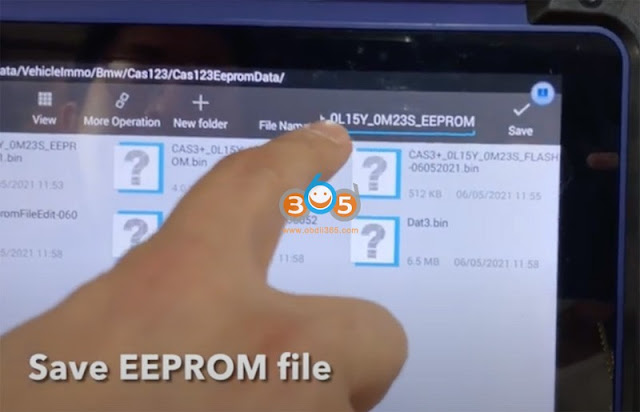
Save eerpom file, i.e BMW CAS3+_0L15Y_OM23S_EEPROM-07052021.bin
Read Flash
Read Flash success, save flash data i.e BMW CAS3+_0L15Y_OM23S_FLASH_07052021.bin
Step 2: ECU Repair
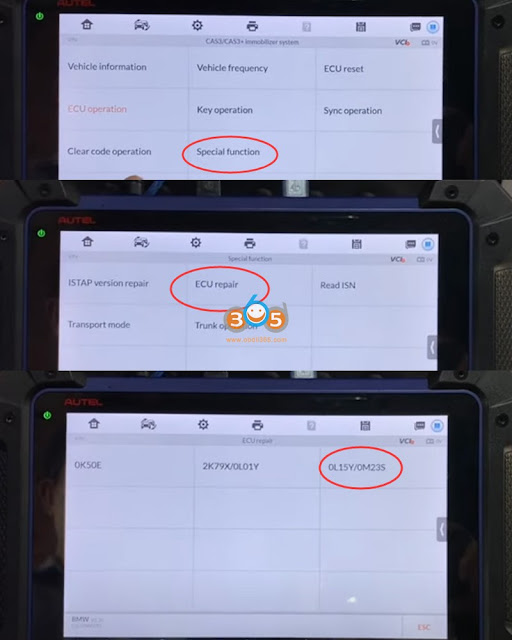
Select Special function- ECU repair- 0L15Y/0M23S
Load the EEPROM file of the current vehicle (select CAS3+_0L15Y_OM23S_EEPROM-07052021.bin read in step 1)
The file is being modified. Save new file.
EEPROM file is saved successfully, i.e CAS3PlusEepromFileEdit-07052021.bin
Load FLASH file (select CAS3+_0L15Y_OM23S_FLASH-07052021.bin read in step 1)
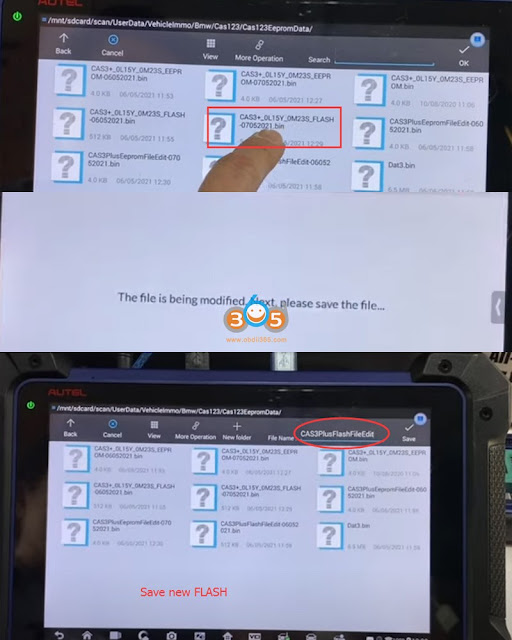
Save new flash file. i.e CAS3PlusFlashFileEdit-07052021.bin
Step 3: How to Add a New Remote Key
Next show how to add new remote
Back to Key operation – Key Learning- Make key with file- 0L15Y/0M23S
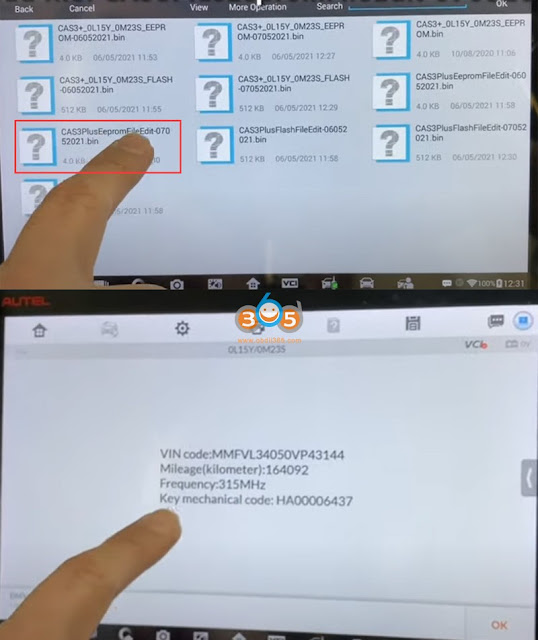
Load the EEPROM data, select the new FileEdit eeprom read in step 2
Verify VIN, mileage and frequency information
Choose key position 3 and press write key
Press Add key
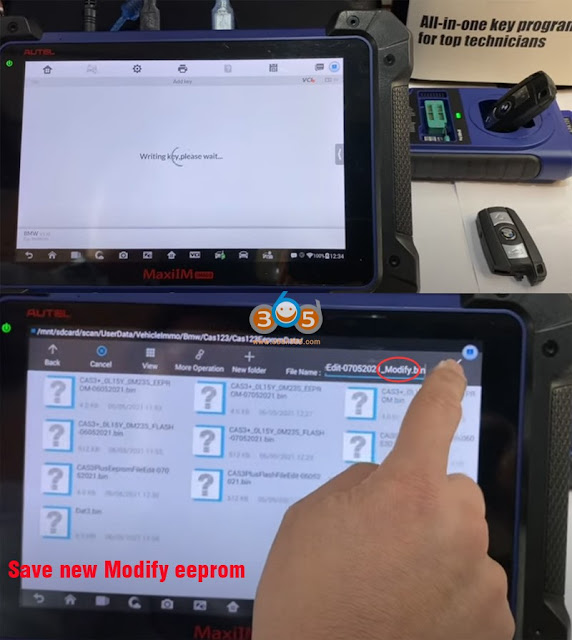
Put a working key into xp400 programmer
Reading key information
Read key info successfully, proceed with the next step
Select semi smart key
Put new key into the programmer
Writing key
Save new eeprom file
Flash the new car eeprom file into car, then use the new dealer key to start the engine.
If CAS belong to is istap version, don’t write new file back to CAS.
Go back to ECU Operation- 0L15Y -Write eeprom
Load Modify eeprom bin file
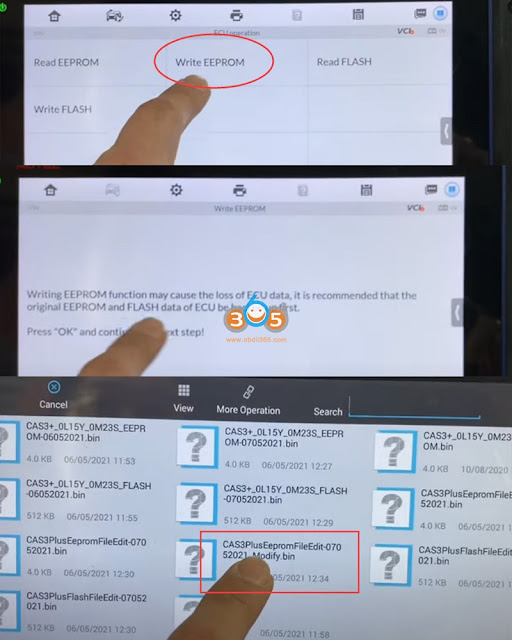
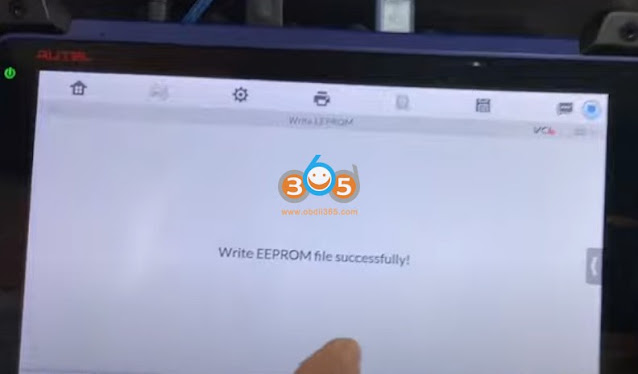
Writing eeprom file successfully
Write flash
Load FileEdit flash file, wait 7-8mints to write flash
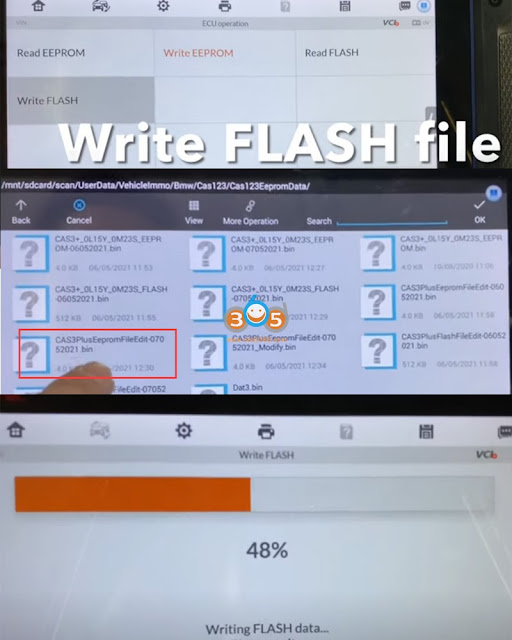
Write flash successfully
Now this CAS can start engine with normal operation.
Keep in mind, it’s always a risk doing istap through obd bench is much easier and safer it was a pain to recover the files.
www.obdii365.com
http://blog.obdii365.com/2021/08/19/repair-bmw-cas3-istap-with-autel-im508-im608/