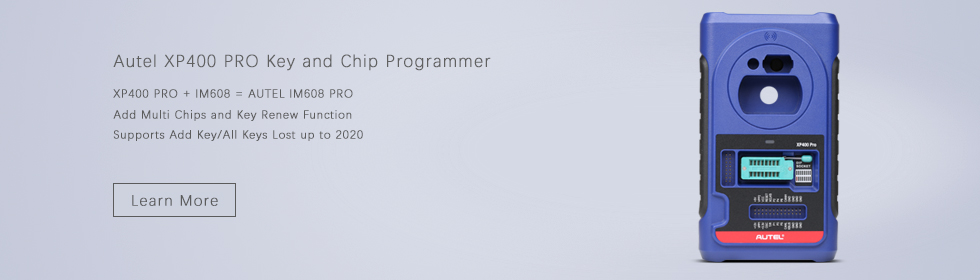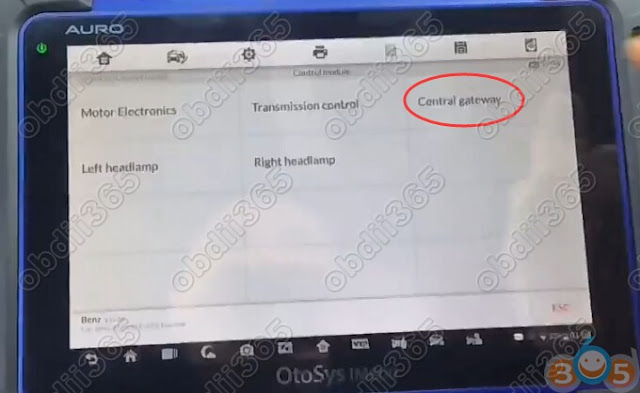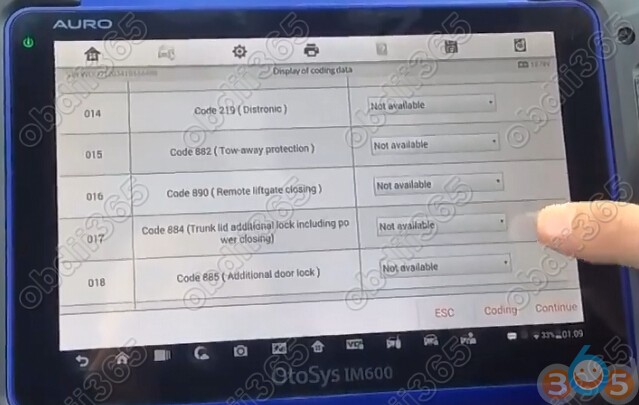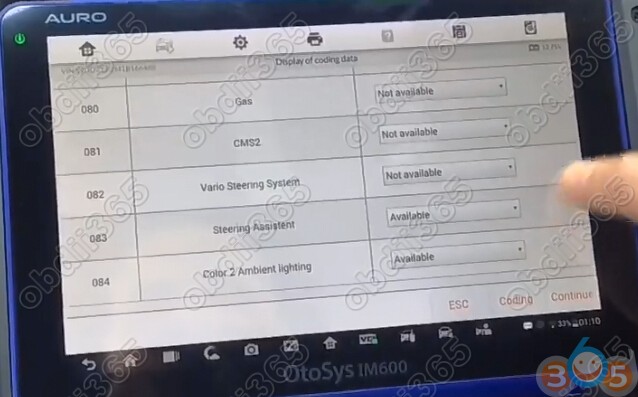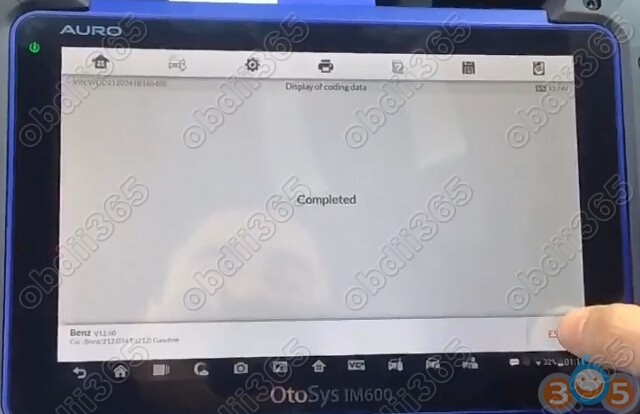New test report from Spanish technician: Reading of CS, MAC code and pin of ECU Audi A3 2010 MED17. 5 with Auro Otosys im600 tablet diagnostic and programming tool via direct method.
Remove ECU from vehicle
Connect IM600 and OtoFlash J2534 reprogramming adapter
Select IMMO->Audi->Engine->MED17->Read IMMO data using direct method
Jumper wire operation needs to be performed on the ECU
Press View Wiring Diagram to check pinouts and make wiring connection
Reading IMMO data in progress
The Auro IM600 OtoFlash adapter’s power and connection indicators keeps on and the communication indicator flashes (green color)
Wait until data reading is complete and start to calculate immo data
OtoSys IM600 read Audi PIN, CS code, MAC, IMMO Code, ECU software/hardware number etc information successfully
Save data.
Done.
http://blog.obdii365.com/2018/03/31/auro-otosys-im600-read-audi-2010-med17-5-cs-pin-mac/
Note: If you need IM600, please contact our customer service online: Email: Sales@OBDII365.com
Skype: OBDII365.com