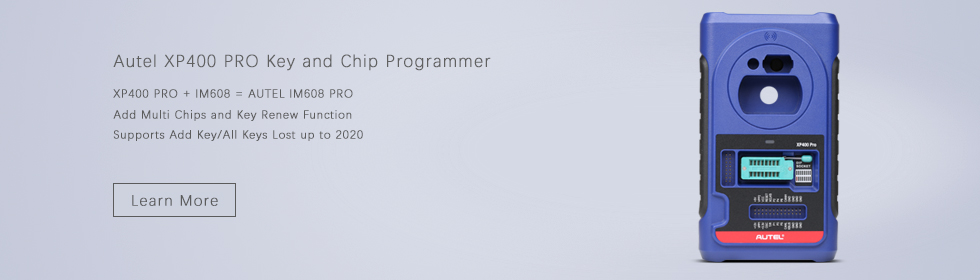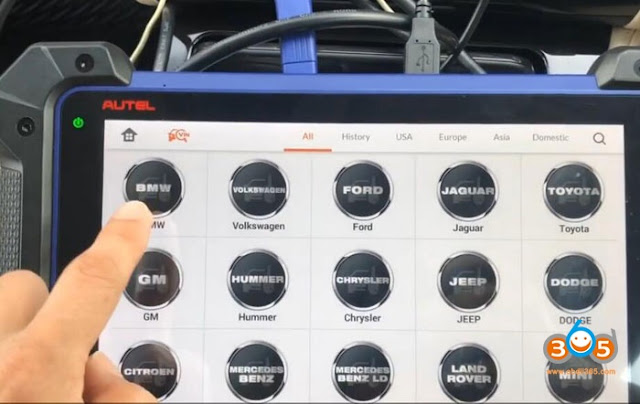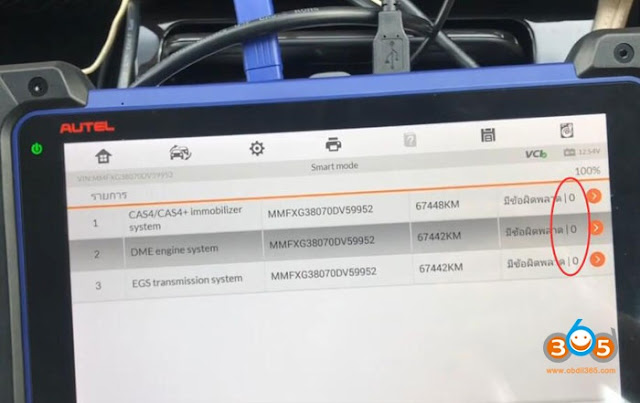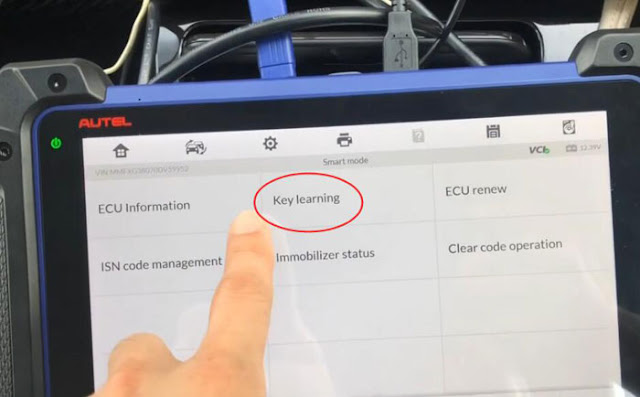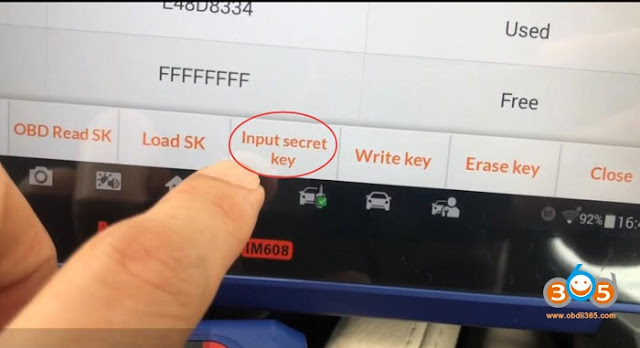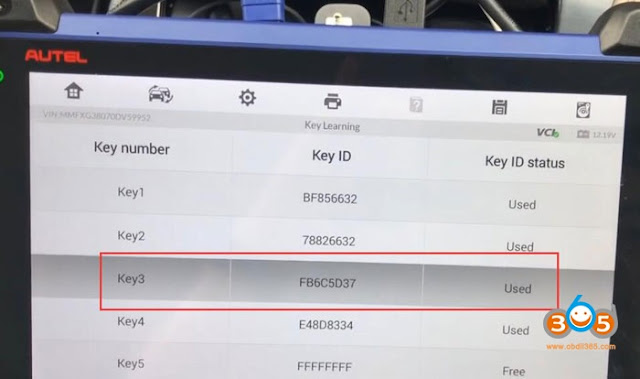Keeping you Autel MaxiIM tools (IM608 IM508) up to date? Check these recent updates! (2019-09-20)
Main Update:Mazda 2018-2019
Chrysler going back in time to cover older models like 2001 and up PT cruiser
More Toyota using the APB112 smart key simulator
Detail Update information:
IMMO Mazda
Add the password-free immobilizer function for Mazda models Mazda2(2018-2019), Mazda6
(2018-2019), CX-3(2018-2019), CX-5(2018-2019), CX-8(2018-2019), CX-9(2018-2019), MX-5(2018-2019).
IMMO_Chrysler
add the Operate Guide for all functions of all models.and select the Function Mode in
System Selection, including
Chrysler 200 (2007-2017), 300 (2005-2019),300C(2005-2019),300M (1999-2007), Grand Voyager (2001-2019), Pacifica (2004-2008, 2017-2019), PT Cruiser (2001-2010), Platinum (Serbing)(2001-2014), Platinum (Serbing) CONV (2001-2014), Urban and Rural (Town & Country) (2001-2019) and etc
Add the Immo Status Scan function of models (for CAN protocol), including
200 (2001-2017),300 (2005-2019),300C(2005-2019),300M (2004-2007),Poplar (ASPEN)
(2007-2009), Grand Dragon (Grand Voyager) (2007-2009),Pacifica (2007-2008, 2017-2019)
PT Cruiser (PT CRUISER) (2005-2010), Platinum (Serbing)(2007-2014), Platinum (Serbing)CONV (2007-2014), Urban and Rural (Town & Country) (2007-2019)
Improved the basic functions of the 2018-2019 models
Improved the Relevant Information of PT Cruiser in 2001-2005
IMMO Toyota
Lexus:
Repair the problem that the Page 1 of the key is Type 98 of some vehicle models cannot add key by using the Autel APB112 simulator
Repair the Add Smart Key function of IS250 and other vehicle models.
Toyota:
Repair the problem that the Page 1 of the key is Type 98 of some vehicle models cannot add key by using the APB112
Repair the Reset Immobilizer Box function of Highlander and other vehicle models.
Scion:
Friday, September 27, 2019
Thursday, September 19, 2019
Autel IM608 adds BMW F10 CAS4 Smart Remote via OBD
Autel MaxiIM IM608 adds BMW CAS4/CAS4+ all series OBD programming (add key & all keys lost) in June 2019.
Make sure your Autel IM608 has registered with XP400 programmer adapter.
Here’s a demo example on CAS4 via OBD thought Smart Mode
Model: BMW 528i 2015 F10 CAS4+
smart key chip: Hitag Pro 49
add new smart remote via OBD
add new smart remote via OBD
Left: new key Right: original key
Procedure:
Turn on ignition
Connect MaxiFlash JVCI to IM608 by USB to OBDII
Connect XP400 via USB port
Turn on ignition
Connect MaxiFlash JVCI to IM608 by USB to OBDII
Connect XP400 via USB port
In MaxiIM Im608, Select IMMO->BMW->Smart Mode
IM608 detects immobilizer system: CAS4/CAS4+
Show immobilizer box, DME and EGS
Try to delete all fault code by clear code operation
Delete fault code on CAS4 and DME
Select Key Learning->See all vehicle information/ecu information->Key Learning by OBD
Follow instruction below to operate
Read SK or load SK ->Write Key
Key number: position used key 1, 2, 4 to try to program free key3
Press OBD read SK
This process requires networking to obtain data, set up the network to ensure that it is connected to WIFI and keep this state during the whole process.
Reading information about current ECU…
This current software version is not supported need to upgrade first before read SK.
Execute upgrade with the Autel IM608 System Mode->CAS4/CAS4+ Immobilizer System->Programming Operation->ECU Upgrade
This process requires network connection as well.
Wait 7-8 minutes, Don’t touch any buttons of vehicle
Dashboard will normally be off and on
After 7-8 minutes ECU upgrade successfully
Go back to read SK by OBD
Read SK needs program, and make sure the voltage is over 13V and stable.
Require network connection to obtain data.
Download files
Require network connection to obtain data.
Download files
Download to programming file completed
Fine SK process time around 10 minutes
Dashboard will normally be off and on
Do you have working key? Yes
Put a working key to start coil as close as possible.
Now got SK password
Input secret key->select immo ECU type CAS4+
Fill all SK
Enter the secret successfully. Execute “Write Key” function
Choose key position 3 and Write new key
If key learning successful, but there is no remote control, add one more key, the remote control of the second key will work normally.
Put new key close to the Start coil. Ket frequency: 315Mhz
Key learning in process
Write key successful
Put the key close to start induction coil, press and hold the ignition for 10s, after the learning is completed, the key can be normally used.
Key number 3 already used.
Test remote and start engine.
Done.
see also:
BMW CAS4/CAS4+ by OBD with VVDI2, BMW Explorer, or Autel
Subscribe to:
Posts (Atom)