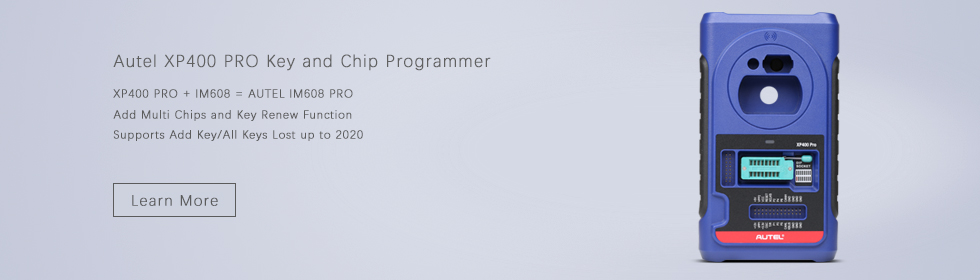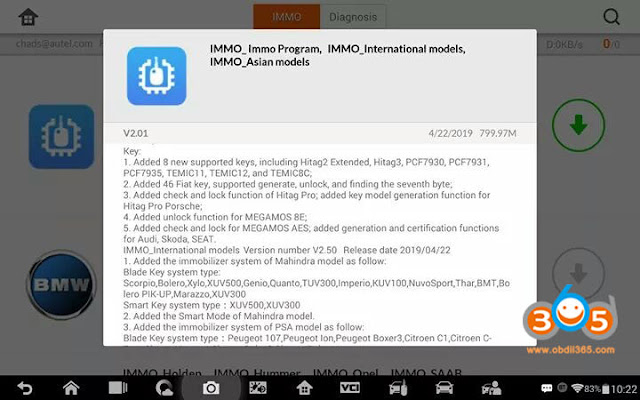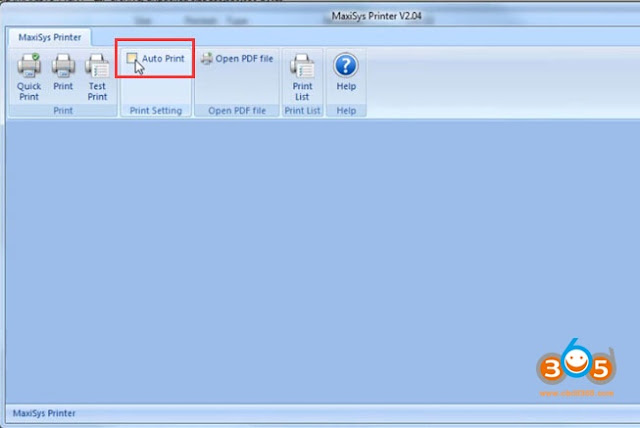V2.01 4/22/2019
IMM0_lmmo Progrann Version number V2. Release date 2019/04/22
Chip:
1. Added functions including reading and writing of more than 500 EEPROM chips including the following chip manufacturers: AKM, AOESTO, ALTERA. AMIC, ONSEMI, CHINGIS/PMC, EON, ESMT, EXEL, NSC/RAMTRON, FORD, FUJITSU, GI, GIGADEVICE, GRUNDIG, HOLTEK, ITT, KHIC, MACRONIX,MICRON, MITSUBISHI, NUMONYX,PCT, PHILIPS, PIONEER, SAMSUNG, SST,ST,WINBOND, XUSSR, and YMC;
2. Added functions including reading and writing of more than 500 MCU chips, including the following chip manufacturers: ATEML,FUJITSU, MICROCHIP,NSC, SAMSUNG, and SILABS, TI;
3. Made the immobiiizer chip function independent of menu IMMO, supported the reading and writing functions of more than 100 ECU chips.
Supported the following chip manufacturers: AUDI,BENZ,BMW, BUICK, CHEVROLET, CHRYSLER, DELPHI, GM,HYUNDAI, JAGUAR, LANDROVER, NISSAN, PORSCHE, STEC. and VOLVO;
Key:
1. Added 8 new supported keys, including Hitag2 Extended, Hitag3, PCF7930, PCF7931, PCF7935, TEMIC11, TEMIC12, and TEMIC8C;
2. Added 46 Fiat key, supported generate, unlock, and finding the seventh byte;
3. Added check and lock function of Hitag Pro; added key model generation function for Hitag Pro Porsche;
4. Added unlock function for MEGAMOS 8E;
5. Added check and lock for MEGAMOS AES; added generation and certification functions for Audi, Skoda, SEAT.
IMMO international models Version number V2.50 Release date 2019/04/22
1. Added the immobilizer system of Mahindra model as follow.
Blade Key system type:
Scorpio,Bolero,Xylo,XUV600,Genio,Quanto,TUV300.lmperio,KUV100, NuvoSport, Thar,BMT,Bolero PlK-UP,Marazzo,XUV300
Sman Key system type : XUV500,XUV300
2. Added the Smart Mode of Mahindra model.
3. Added the immobilizer system of PSA model as follow:
Blade Key system type : Peugeot 107,Peugeot lon, Peugeot Boxer3, Citroen C1 etc
http://www.obdii365.com