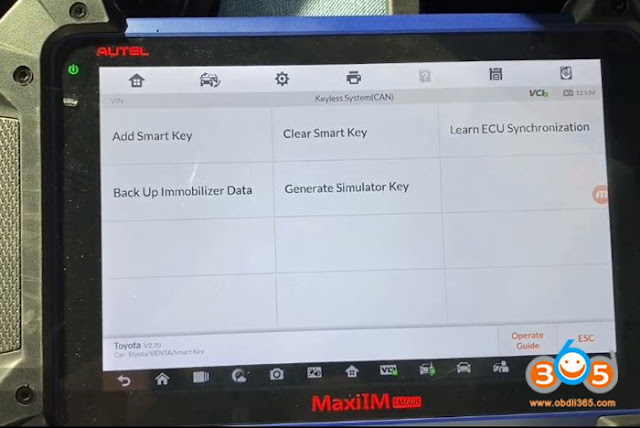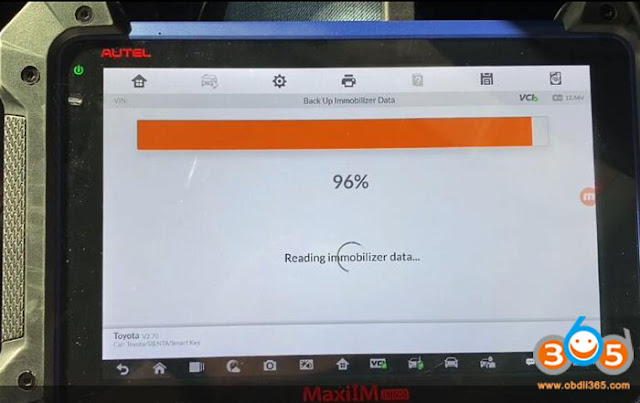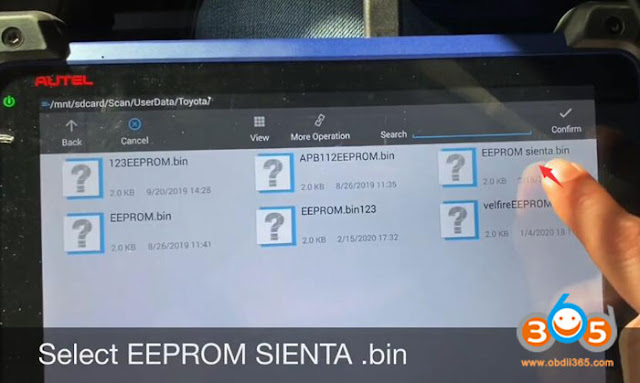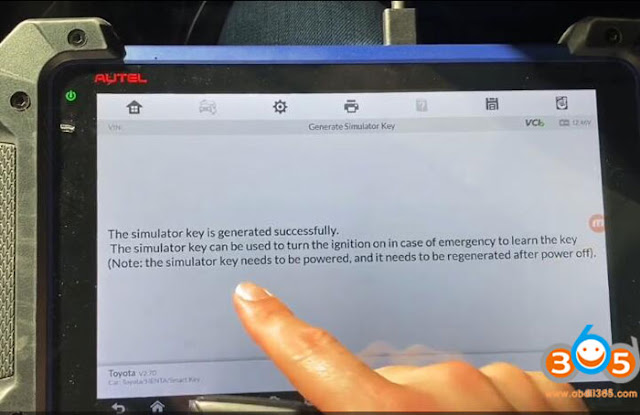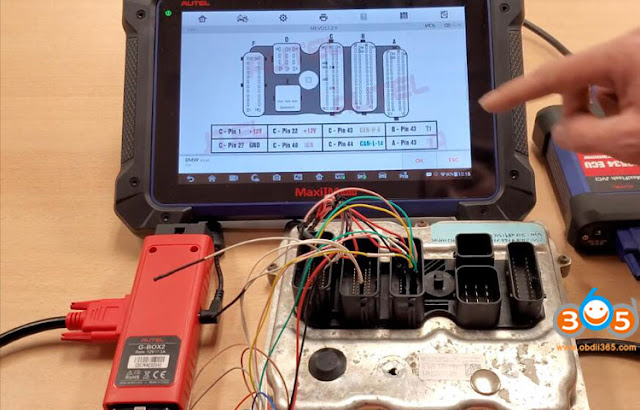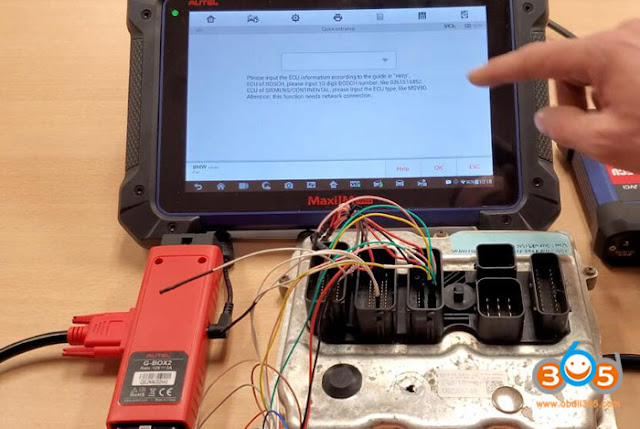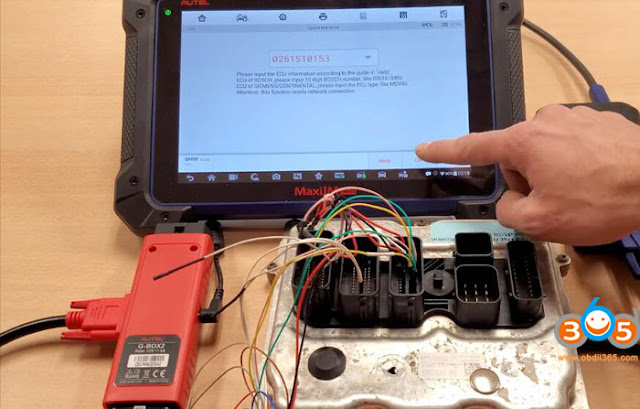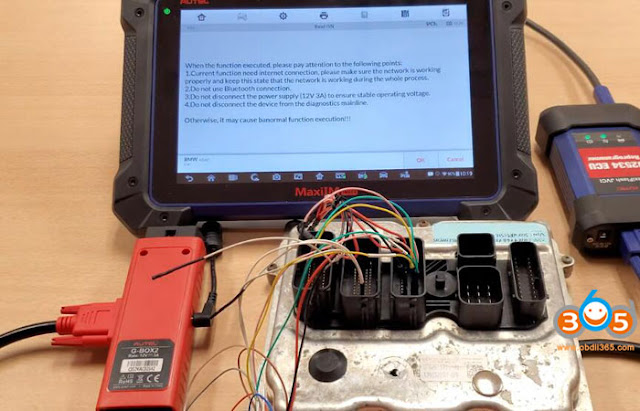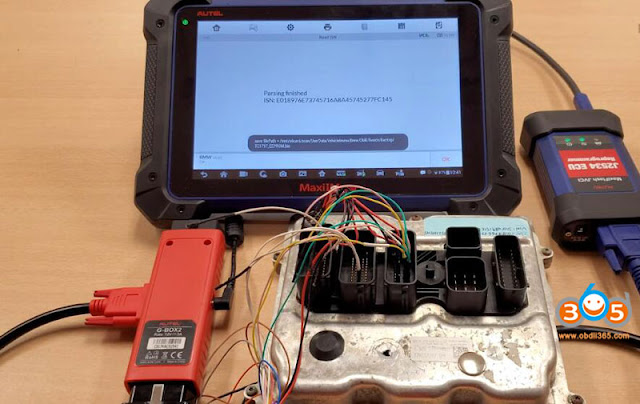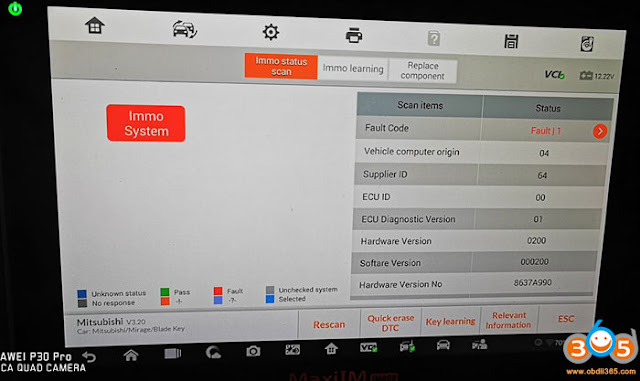The
Autel MaxiIM IM608 has more value if you buy the bundle kit that comes with the APB112 Key simulator and the GBOX2. Normally the bundle that includes these 2 is the same price as JUST the IM608 with XP400 programmer.
I don’t work on Mercedes or Volkswagen that much so I can’t speak to that much
It handles all the ford and fiat I have worked on even the newer fiat
BMW on the IM608 has been a very good revenue stream, already paying for the tool and then some, and I am just out of the gate with knowing anything
I would recommend it for a 1st tool for these reasons:
1. It’s my first key oriented tool and it’s been great for learning on
2. tech support for Autel is spot on, the immo team there is knowledgeable and actually wants to help. Jocy is who I ask for.
3. it is fairly universal and if the software is lacking, often times you can’t still get the job with extra work because of the XP400 and GBOX2 then just not doing it at all if your dead set on JUST OBD
4. the diag software is good, it comes with a built in hex editor that works well, storage and organization is neat
5. the J2534 programmer is an added source of revenue, often overlooked feature when talking immo but I use it in a pinch when factory files are needed
Most people will tell you as they have told me that no one tool will do all jobs. I think VVDI 2 might have better software.
Subscription wise some say the IM608 is costly.
Luckily just getting ONE of these quality brands will probably open you up to buying and wanting even more. I thought the IM608 was too expensive when I bought it, took me months to commit. Now that I have it and its making money, I have no regrets.
I can link here the bundle kit Autel MaxiIM IM608 + APB112 + G-BOX2:
Collect the data sent from the ignition coil, aiming to identify the ignition coil troubles and decode the data of the vehicle key chip.
Simulate the vehicle key chip
46, 4D data collection
46 smart key password calculation
46 chip simulation
Toyota 4D (94/D4, 98) smart key simulation
Toyota H (88/A8, A9, 39) smart key simulation
Toyota/Lexus smart key all key lost
Chip decoding (Hyundai 46)
Collects data from the ignition coil
Identify ignition coil troubles
Decode vehicle key chip data
Simulate vehicle key chip (ex – 4D chip)
For Mercedes-Benz vehicles with DAS3 CAN EIS/EZS in AKL, helps to save time for reading the ECU data from W204 and W207 EISs by over 85%.
Read and access most engines manufactured by Bosch including EDS/ MEx17 series engines used in for BMW and for Volkswagen Vehicles.
Working together with Autel IM608 to support IMMO and key programming functions.
Faster Password Calculation
Faster Mercedes ECU data and EIS password calculation
No need to remove and reinsert the key for W221 & W164 after 2009 models
For BMW DME / DDE ISN reading and writing in boot mode
Q: Which tool is better ms908 elite or im608?
A: It’s really depends on the individual. Some people prefer
the Elite some prefer the im608. It really just depends on your needs.
The IM608 is better bang for buck you can do bmw and Benz programming through j2534 anyway. I sold my elite for my im608 and never once regretted it.