Problem:
I receive a new Autel IM608 package. I want to use it for the first time today to read/write a transponder.
It was connected properly to the XP400 key programmer.
But there is a problem with the XP400.
It wouldn’t scan the transponder. I tried several transponders and it would not read any of them.
The version of Autel XP400 is shown as below:
Software: V2.01
Firmware: V2.02
Hardware: V08
The solution offered by obdii365.com engineer:
Step 1: make sure that you have not connected the XP400 programmer to the vehicle OBD connector.
Step 2: Check if you connect the Autel MaxiIM IM608 to the XP400 key programmer via the right USB cable (programmer USB cable)
Please kindly notice:
There are two kinds of USB cables in the IM608 package.
One is VCI USB cable, another one is programmer USB cable. You can identify them via the color.
Step 3: Go to “Programmer” menu to check the programmer function
Step 4: Click “Version information” can see the related hardware and software info.
Step 5: Try with both “Automatic detection” and key type like “HITAG2”
Besides that, you also can visit Autel official website to download PC version programmer V2.61 software.
Path: Create an Autel ID and register-> Select [PC Suite]-> [PC Programmer]-> [Download]-> Install
Notes: The programmer software applies to XP200, XP400 and XP400 Pro.
The software will auto adjust for the programmer.
If programmer connection can’t detect any keys both with PC end and tablet.
Please send the logo which describes how the programmer stop work after what operation, and it needs to return to the factory to repair if all methods above have been tried but not working.
Path: Select “Data Manager”-> “Data Logging”-> “History”-> Click “right arrow” to select the corresponding function page to send the log-> Describe what’s the failure-> Click the “send” icon to send the log
Hope it helps!








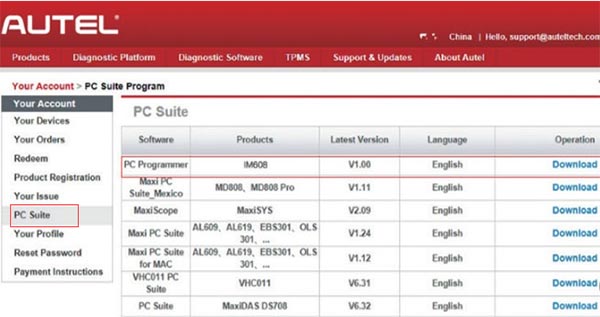




No comments:
Post a Comment