Can i use Autel IM608 to program Toyota Prius 2016 Proximity lost all keys? Does the APB112 emulator is required to program Prius all keys lost?
Confirmed! Add key is easy without APB112. Need APB112 for all keys lost.
2 ways to program Prius 2010-2018 US models All keys lost with MaxiIM tools:
Method 1. Without Emulator
Lost all keys cannot start car
Find VIN, the 10th digit is year code. D means 2013’s car
In Autel IM508 or IM608, select Toyota- Automatic selection
the function requires network connection
If failed to read automatic read VIN, you select Manual selection – USA- Prius-2010 to 2018- Smart key-Control Unit- Keyless System(CAN)
Select Smart Box Reset
Turn on hazard warning lights
performing this function will clear all smart keys and make sure that the driver door is always open
Reset will take about 16mins
after reset, select Add smart key
Put a smart key to be learned close to the Start button, will hear beep
Key learning completed
Method 2: With APB112 emulator
After select vehicle information, go to Backup Immobilizer data (OBD)
This function is used to backup the EEPROM data of the smart box of the vehicle. The data can be used to generate simulator key for the emergency start of the vehicle to perform the key programming function.
Put abp112 simulator key close to Start button
Read immobilizer data and save.
Generating emulator key
The simulator key is generated successfully
The emulator can be used to turn the ignition on in case of emergency to learn key.
Now perform add key with the emulator key until completed.
http://blog.obdii365.com/2021/12/21/autel-im608-toyota-prius-10-18-all-keys-lost/














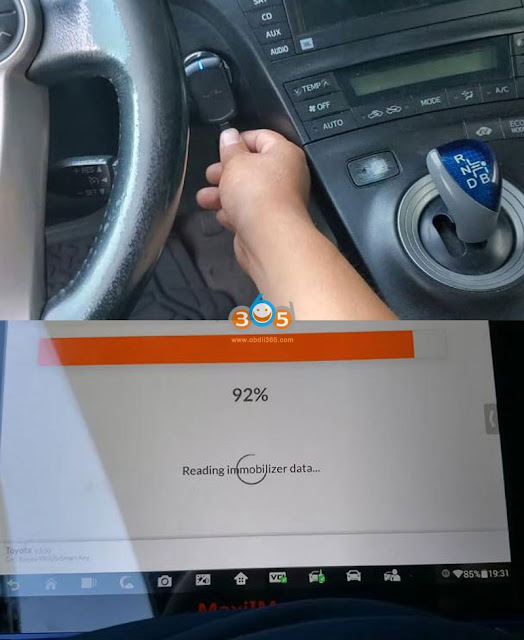

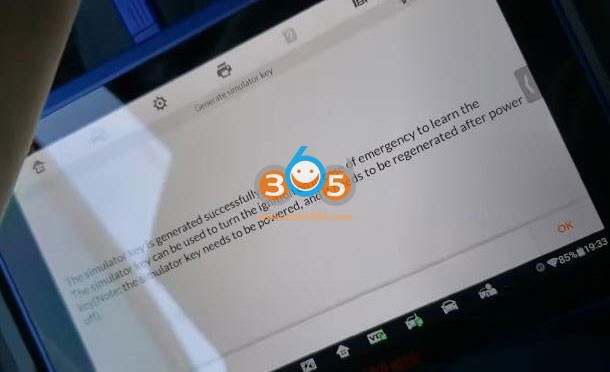

No comments:
Post a Comment