How-to: read Hyundai EON immobilizer pin code (program all keys lost free pin code) with Autel IM608/IM508 with XP400 Pro.
We have Hyundai EON Immobilizer box.
We can read Hyundai EON password of blade key from 2012 to 2019. For blade keys only. For smart key you can read pin code directly, blade key requires pin code from dump.
*NOTE: Never remove your password from immobilizer after giving VIN number to Hyundai. You have to pay from 3rd party to get your password.
Select IMMO->Hyundai->Europe->EON(HA)->2012-2019 blade key
It’s 4D 433Mhz blade key.
Select Read pin code by dump
This function only supports blade key. As we said, you can read pin code directly from smart key.
See how to connect wiring. If you have xp400 you should use APA105 cable, if have XP400 Pro you can use direct APB108 cable.
EON has 2 types of IMMO Boxes, check 1st wiring, we have to connect it to 4 pins.
another type 2 wiring has the same connections but you have to put a 1ohm resistor.
Here we got type 1 immo box. No need of any resistor for type 1 connection.
Already solder 4 pins and connected xp400 pro to Autel IM508 via APB108
Read chip data and saved
Read password from dump successfully.
Now you can program key with the pin code.



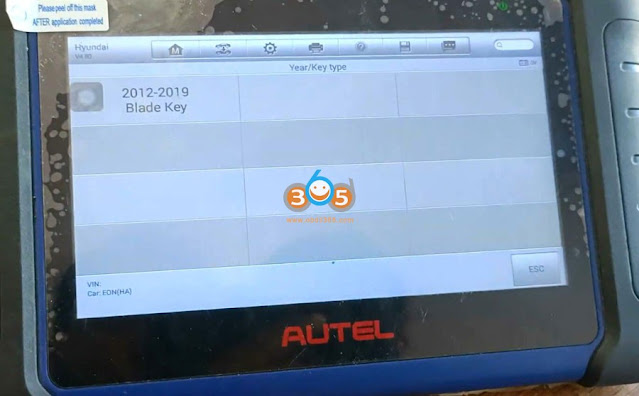






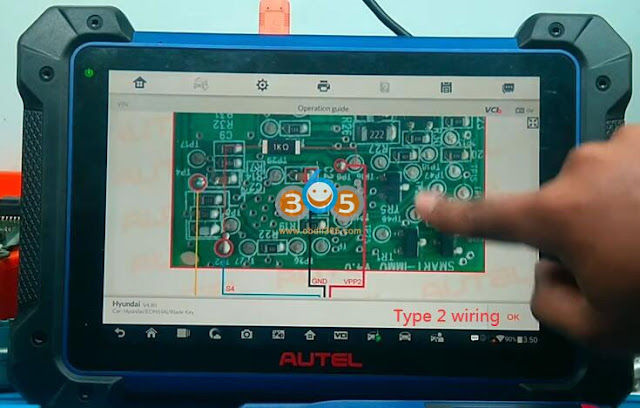

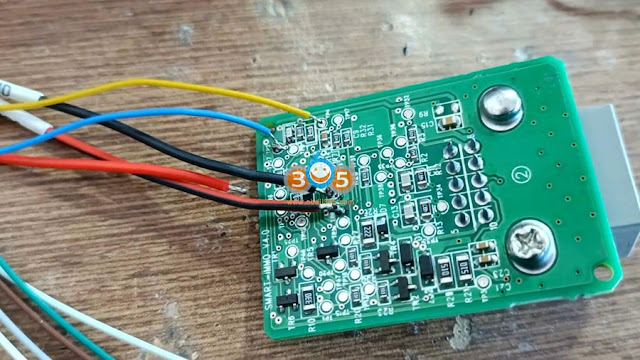



No comments:
Post a Comment