The new Professional MB EIS ESL testing tool can be used to replace the Autel G-box2 to fast calculate Mercedes Benz password with MaxiIM IM608/IM508 on bench. Obdii365.com provides tutorial here on W209 W211 password retrieval with IM608 and MB test platform.
Follow wiring diagram here to connect devices
Connect mb testing tool with im608’s j2534 passthru vci via old cable
Connect mb testing tool with w211 EIS via w169 w171 w209 w211 w245 eis ezs cable
Turn on power and Test EIS ESL button and on the mb testing tool
The green indicator on the j2534 vci will turn on
In im608 select IMMO function ->Mercedes-benz-> Expert Selection -Get password->All keys lost (fast)
autel Im608 indicates akl function used together with g-box
Here the mb testing tool can replace g-box
Select on bench (g-box fast) and continue
Turn on g-box mode 2 and on bench buttons on the mb testing tool
Select w211
Im608 gives instruction to read password via box and apb112 emulator, press BEGIN to continue
Step 1: check device, obd cable and obd connector connection
Connecting to obtain data
Step 2: Insert the IR key simulator to the programmer (here we insert IR emulator into EIS)
Step 3: Insert IR emulator into EIS. If already inserted, remove and insert it again
Step 4: Getting password in progress
Turn off g-box2 mode on mb testing tool
Insert new key into EIS, turn on ignition and then off
Remove and insert key tun on ignition again
Successfully calculate password
The MB testing platform can be used to test ESL status, test gearbox, gateway and ECU on bench as well.
The MB testing tool is compatible with multi MB programmers including Autel, AVDI, VVDI MB, Key Tool Plus pad, CGDI MB etc







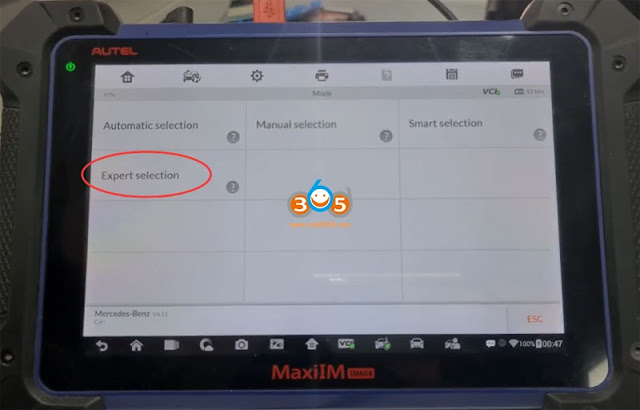
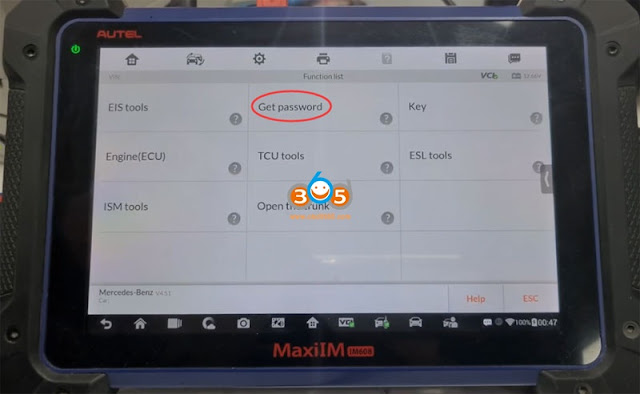
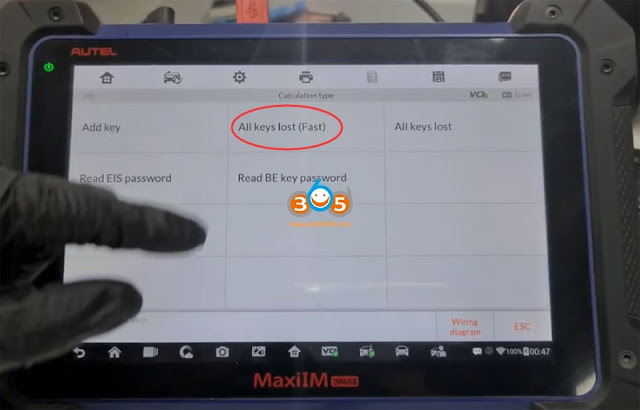
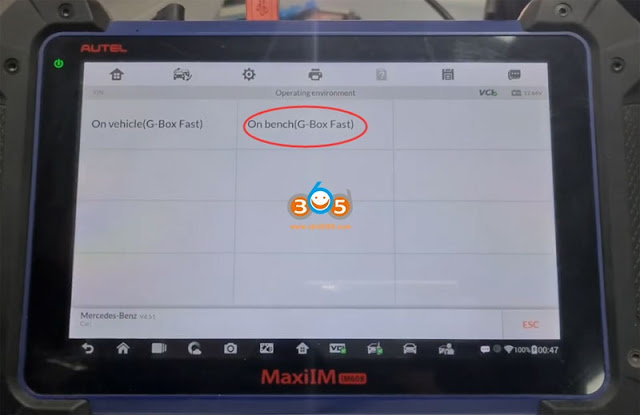

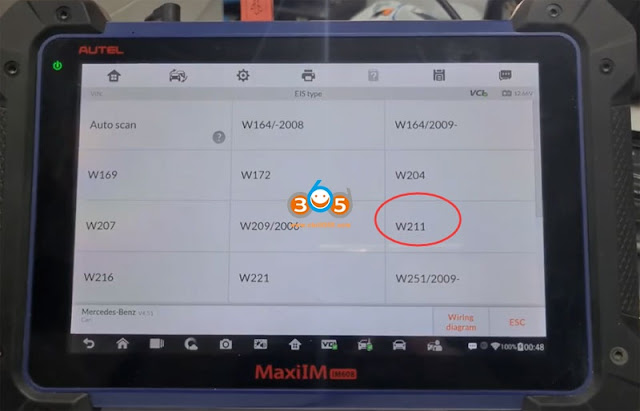
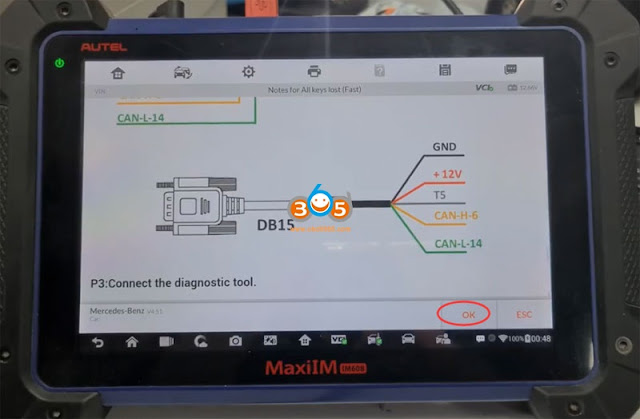
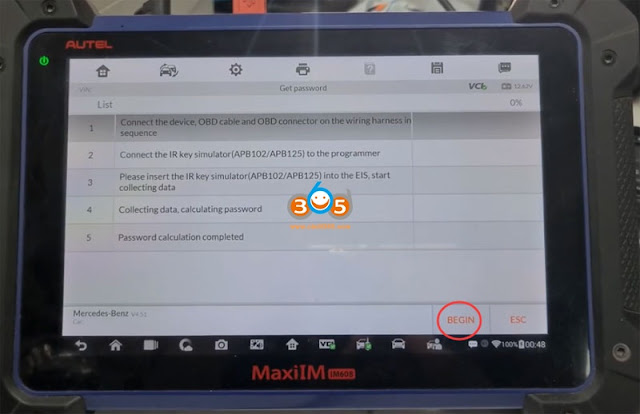

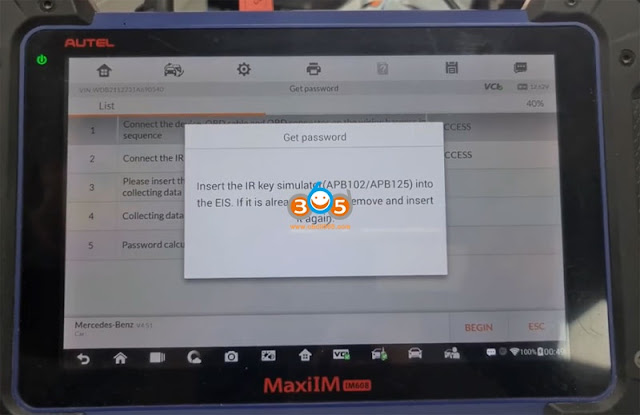
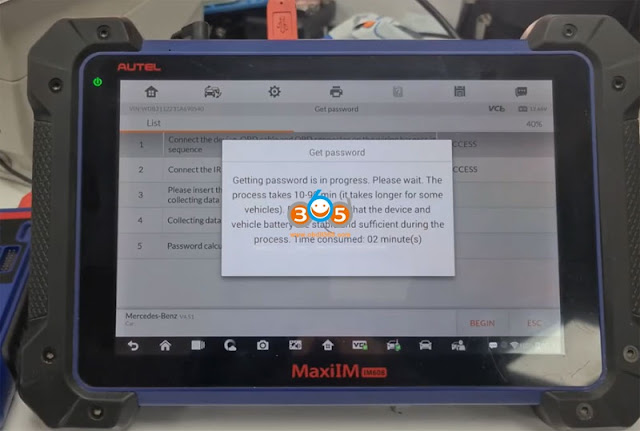

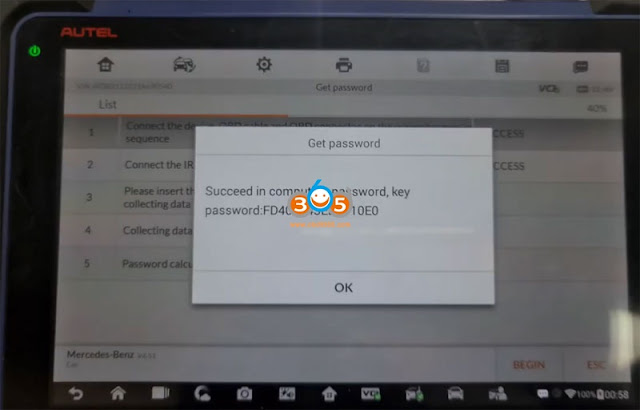





No comments:
Post a Comment