Here is the tutorial on Autel MaxiIM IM608 JVCI J2534 interface driver download and installation. If you have the driver for laptop, you cannot use this interface as j2534 passthru. We can get autel J2534 programming jvci to communicate with the manufacturer platform ( OEM software) to program cars.
If you have an Autel IM608 and we can use that one as a programmer.
You have to go to Autel website: www.autel.com
You have to register you have to use the name password and email
you have to put your serial number or fcc number here
when you put it in, it will take you to step to create an account
If you have created an account, sign in with Autel ID (your email address) and password.
Go to Support- Download (make sure you have network connected)
Download 1st one- Maxi PC suite for maxisys series
Ley PC download Maxi PC Suite program. Unzip file, run Setup.exe, select Maxi PC Suite language
Press Install to install device driver software
Press Next until installation is finished.
Run Maxi PC Suite on desktop
You have to connect Autel MaxiFlash JVCI interface with laptop thru USB to have the device detected
The indicator turns yellow when connected with laptop via USB, then it turns to green when detected by Maxi PC Suite
Now you can get JVCI to communicate with OEM software
We have these options when connecting with Honda software
Another example: use MaxiFlash JVCI with GM SPS2 via Techline Connect program
https://www.obdii365.com/service/install-autel-im608-jvci-j2534-driver.html

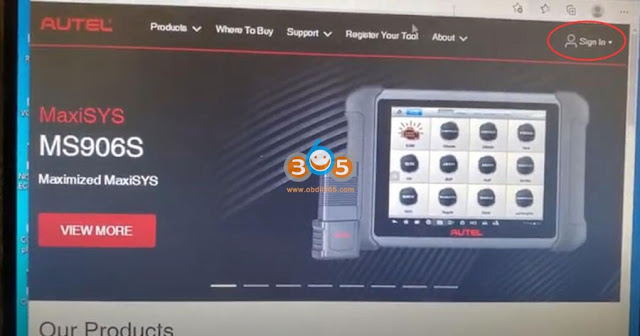


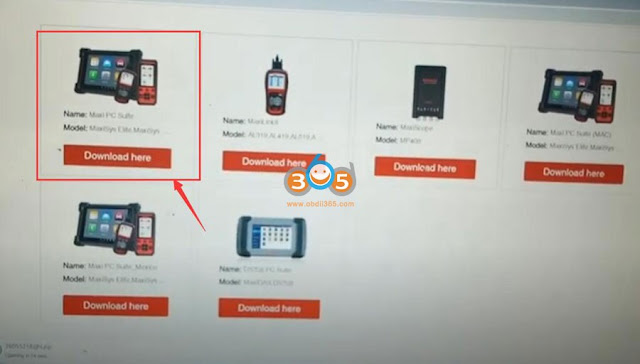


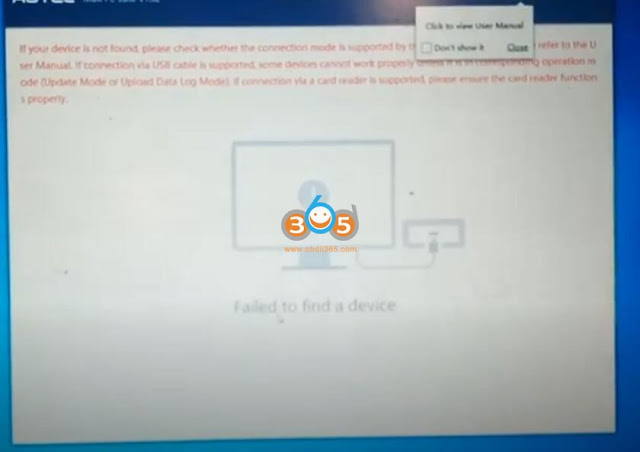
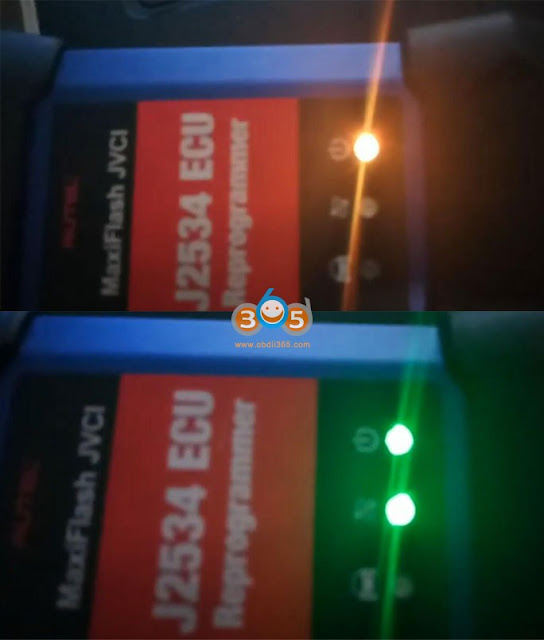

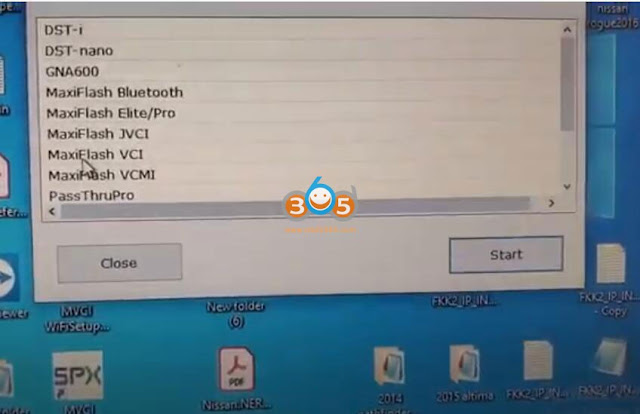

No comments:
Post a Comment