Previously when I used Autel to repair BMW FRM, it would not read corrupted D-flash. The only way I could repair FRM was to search online for matching EEPROM and P-FLASH files and write them to FRM. With recent updates the Autel will now read D-FLASH and convert to working eeprom. Exactly easy job now.
BMW FRM module repair with Autel IM608 pro.
Symptom (no light, no windows, no wipers, delay light stays on…and no communication with this module’s diagnostic tool (FRM).
1 locate and disassemble.
2 open and exit of the pcb
3 follow the instructions of im608pro (program / read write chip / body repairs)
4 make the connections according to the instruction diagram (solder or needles)
5 follow the instructions to repair the FRM
6 reassemble the module in the vehicle
7 if necessary code the module so that it corresponds to the vehicle
8 carry out tests
9 check the fault codes and the coding
10 work succeeds
No need to search & download eeprom bin file if it’s not a hardware problem. Just repair the corrupted file with im608. It is very simple.




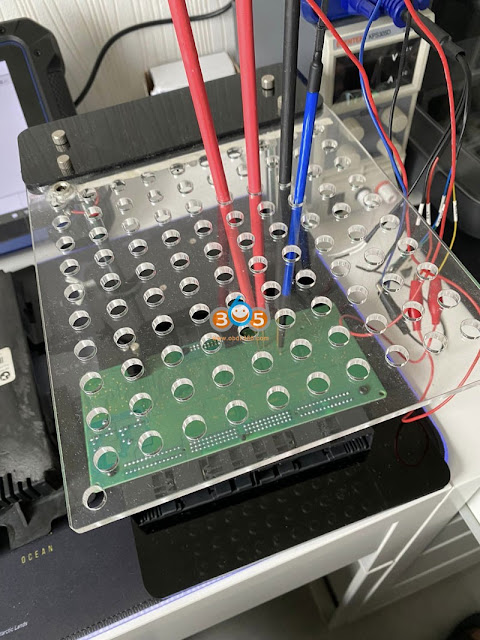
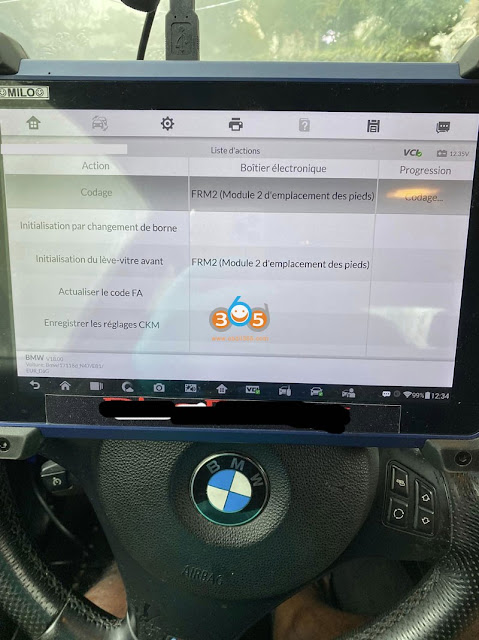

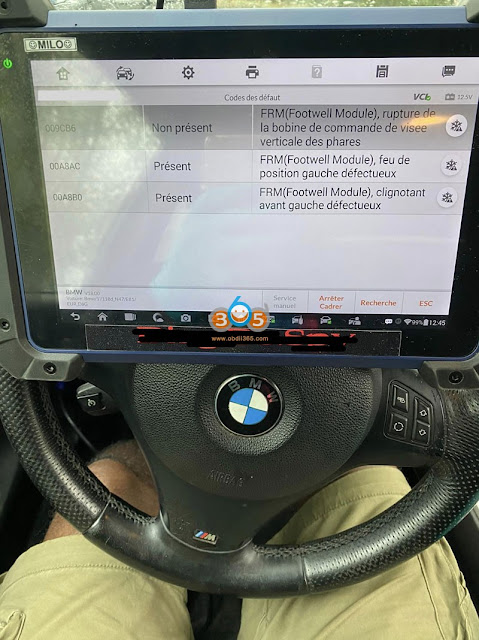
No comments:
Post a Comment