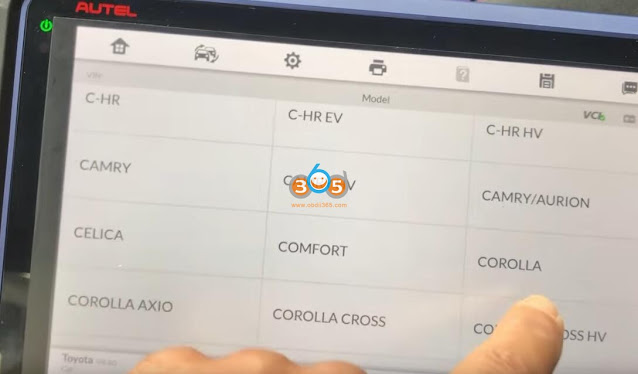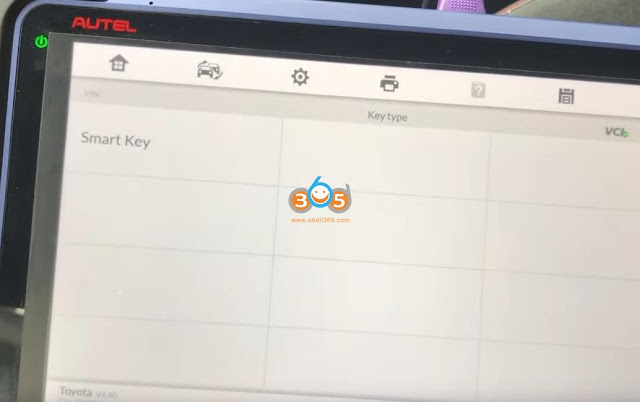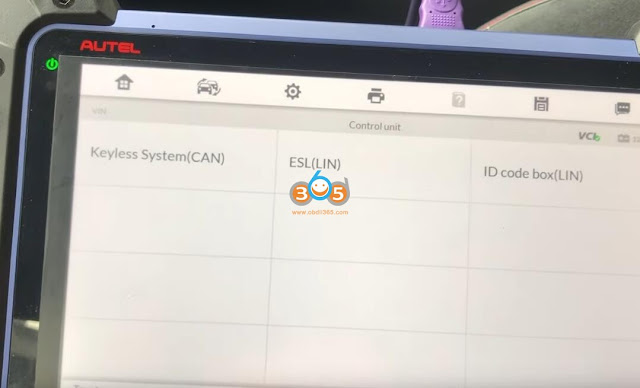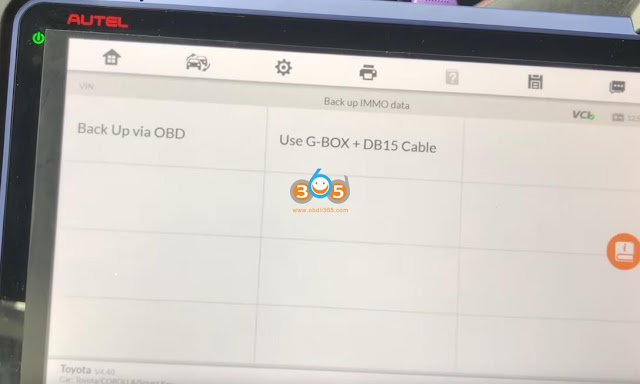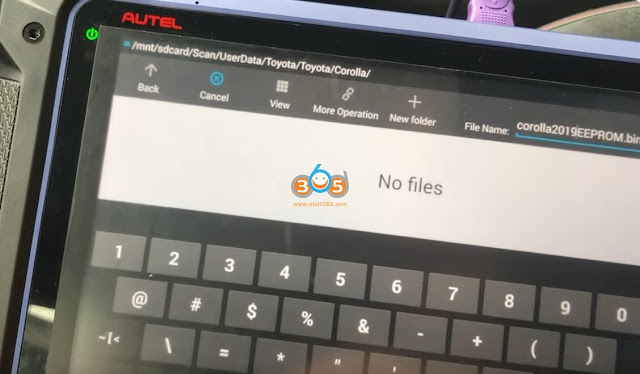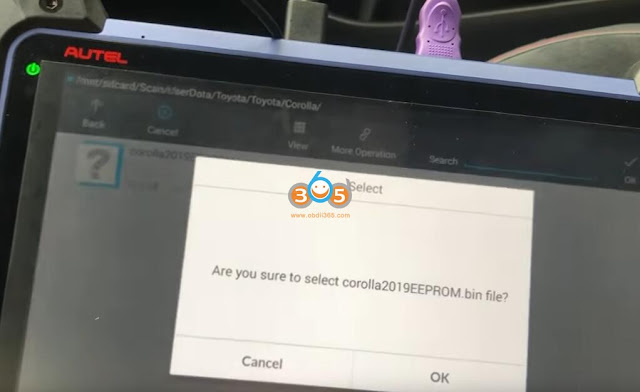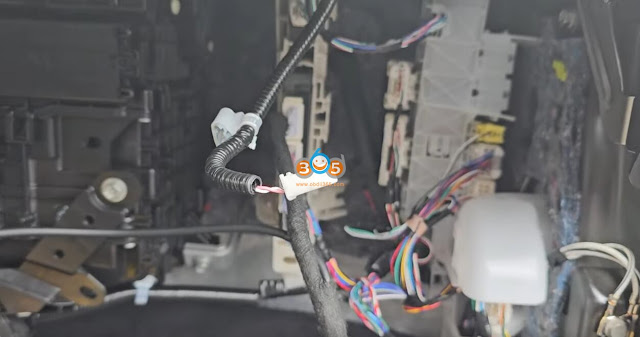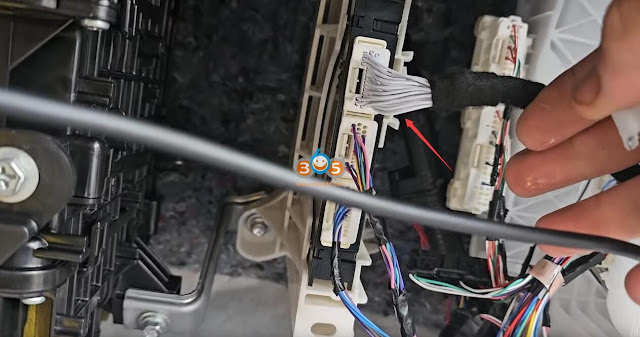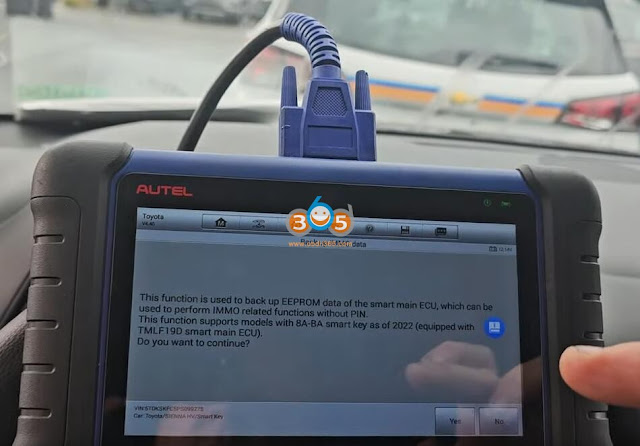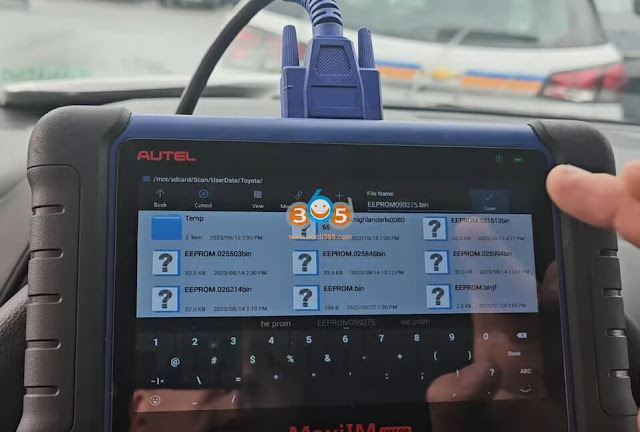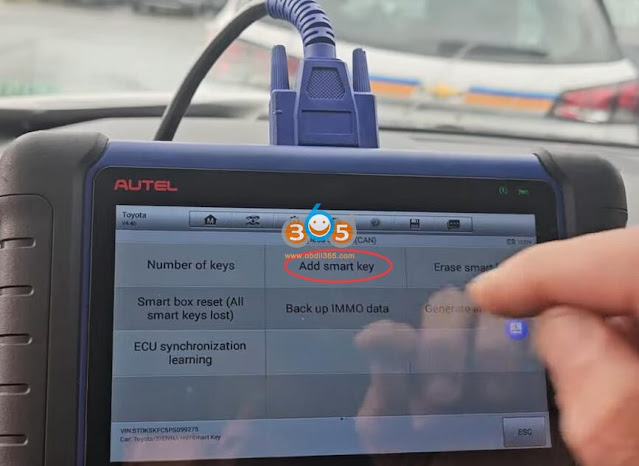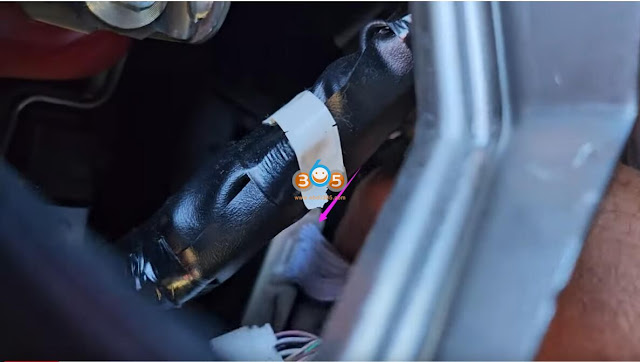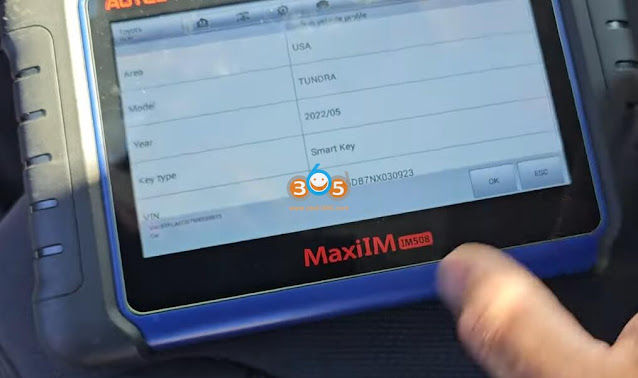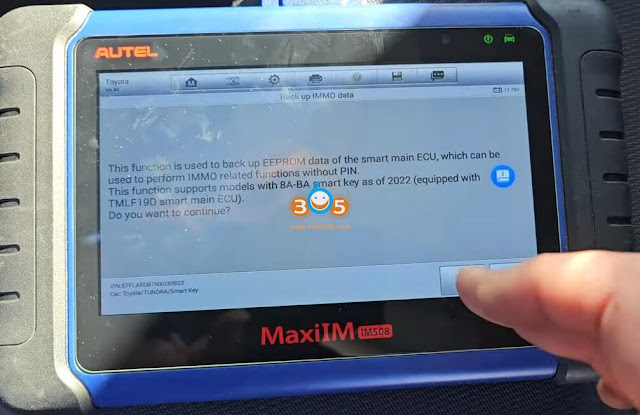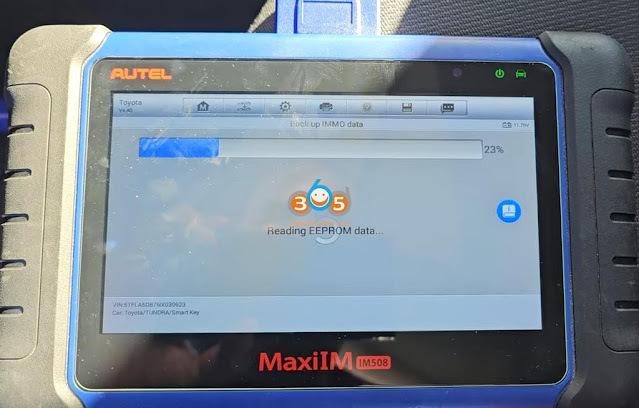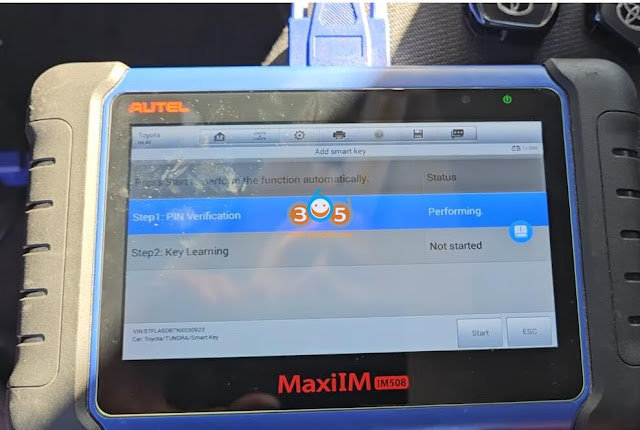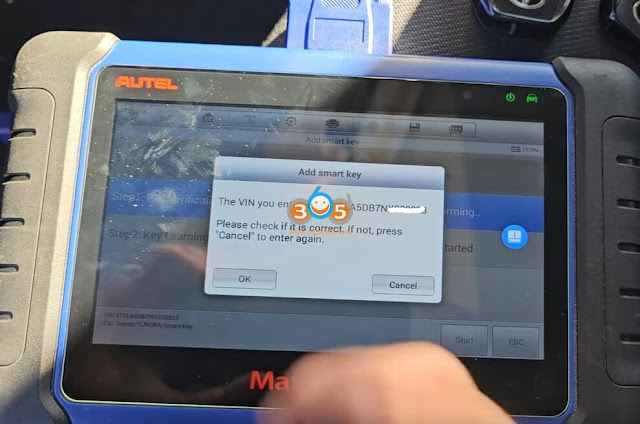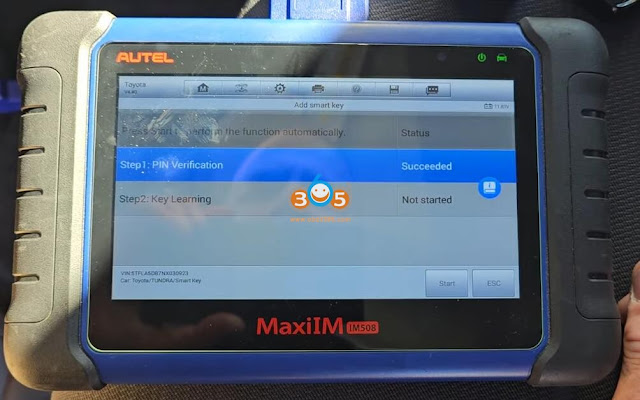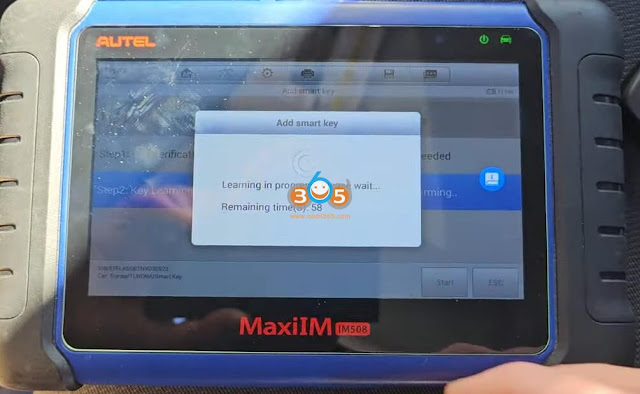How-to: program Toyota Corolla 2019 proximity all keys lost with Autel IM608 pro.
Tools used:
Procedure:
First try Automatic selection, if failed to read VIN, try manual selection.
Select Manual selection->Europe-> Corolla->2019-2022/09->Smart Key->MZEA11 immo box->Control Unit->Keyless System CAN->Backup Immo data->Backup via OBD
This function requires network connection.
Turn ignition off and turn on emergency indicators.
This function is used to back up EEPROM data of the smart box, so you can perform IMMO related functions without PIN code.
Read eeprom immo data and save.
Select Generate analog key function
Select the EEPOM data just saved
Connect APB112 emulator with IM608
Generate analog key completed.
Put APB112 close to the start button and press Start button
If the instrument turns on, click Yes to continue
Select Add Smart Key, maximum of 4 keys can be learned
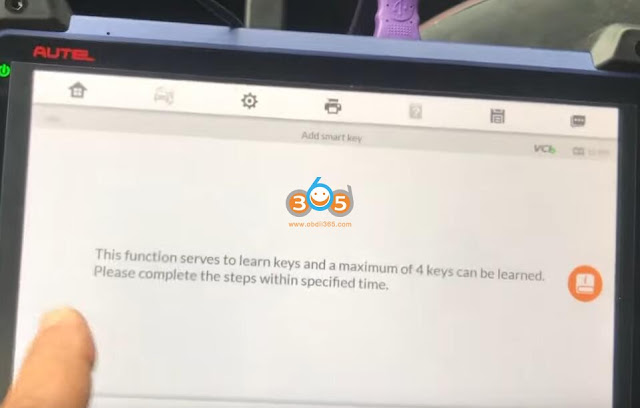
Turn on ignition switch
Enter and confirm VIN
Turn ignition off and turn on emergency indicators
Select the EEPROM saved in step 1 again
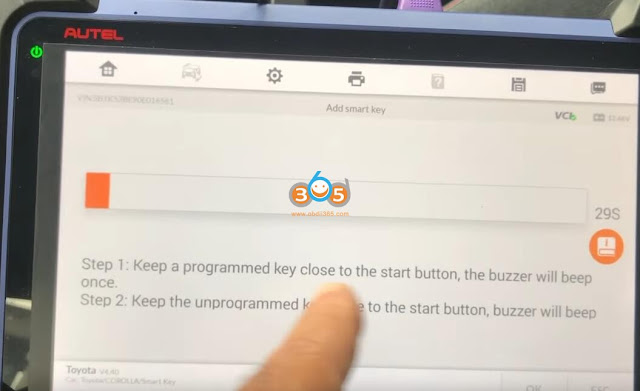
Keep a programmed key close to the start button, the buzzer will beep one.
Keep the unprogrammed key close to the start button, the buzzer will beep twice.
Turn on ignition switch
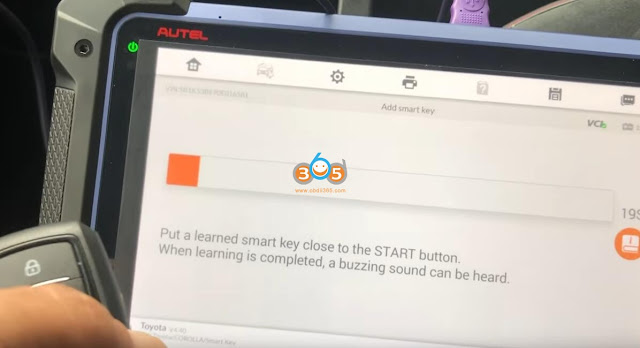
Put a learned smart key close to the Start button.
When learning is completed, you will hear a buzzing sound.
Program completed. Test the new key.
Done.