Losing all keys to a Volkswagen Golf or Polo (2010-2014) can be a major inconvenience, but with the right tools and procedure, a dealer key can be created
Tools Required
- Autel IM508S or equivalent diagnostic tool (for immobilizer access)
- Blank VW key (transponder chip included)
Step-by-Step Procedure
1. Remove the Instrument Cluster
- The immobilizer data is stored in the instrument cluster, so it must be removed from the dashboard.
- Disconnect the wiring harness carefully to avoid damage.
2. Read the EEPROM Data
Extract the PIN code and CS code from eeprom data, which are essential for key programming.
Menu Path (in IM508S)
- Manual Selection → Europe → VW Polo (2010-2014)
- Select Control Unit-Immobilizer- Continental CAN Ins NEC+ 24C32 Immobilizer
- Select Enter Service Mode with All Keys Lost (G-box) (this powers up the cluster for communication)
- Follow the wiring diagram to connect Gbox with cluster. Connect the DB16 cable to the instrument cluster.
Connect the IM508S with the OBDII femail connector of the G-box and connect a 12V power supply yo the DC12V terminal of the G-box - The tool will display the cluster type (e.g., Four Motors Speaker – Version 1).
- Confirm and proceed to read the EEPROM data.
3. Extract PIN and CS Code
- Once the EEPROM is read, the tool will display:
- PIN code (required for key programming)
- CS code (security authentication)
- Used/free key slots (e.g., Slot 1 & 2 used, others empty)
4. Generate a Dealer Key
- Select Make dealer key function.
- Insert a blank key into the programmer.
- Enter the CS code (extracted from the EEPROM dump) in the following format:
- The tool will confirm “Dealer key generated successfully.”
5. Reinstall the Instrument Cluster & Learn the Key
- Reconnect the instrument cluster to the vehicle.
- Turn the ignition ON with the new key.
- The immobilizer should recognize the key automatically (if not, use the IM508 to manually “learn” the key).
http://www.key-programmer.org/2025/04/08/autel-im508s-program-vw-golf-polo-2014-nec24c32-all-keys-lost/



















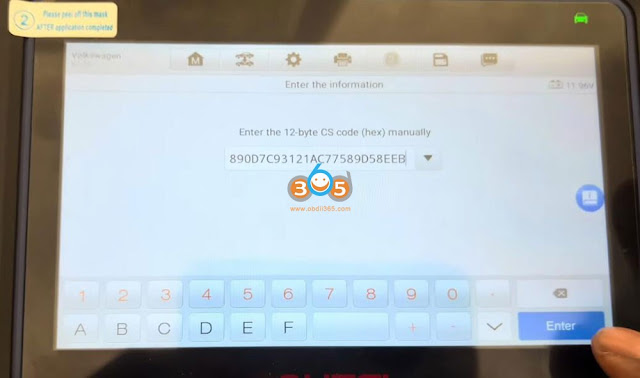


No comments:
Post a Comment