The Autel MaxiVCI VCI100 or VCI200 is an optional replacement Bluetooth vehicle communication interface for MaxiSys series of tools. VCI200 is also a replacement dongle for the MaxiBAS tools.
If the wireless VCI-100/VCI-200 that comes with Maxisys etc will work on the Autel IM608?
Yes, All Autel products with Bluetooth ability should work with any Autel VCI.
Some customers have tested them and confirmed Yes.
Disclaimer: OBDII365.COM is not responsible for the damage. You are at your risk.
Benifits of MaxiVCI VCI100 on IM608
- Fast communication, fast reading
- Use a wireless VCI with IM608 so you don’t need to use the JVCI that come with it
Benifits of MaxiVCI VCI200 on IM608
The Autel VCI200 pairs perfectly with the IM608.
- Benefits of all VCI100
- VCI200 Supports the latest OBD2 Protocols: DoIP and CAN-FD (4-pin sets).
- Add CAN-FD to your IM608, No need to buy a CAN-FD adapter for your JVCI, just grab a VCI200 and go!
- The VCI200 has a reduced footprint, includes the latest protocols (CAN-FD, DoIP), and has and LED to easy finding the OBD2 port under dark dashes.
VCI-200 is Compatible with the current line of Autel MaxiSys Diagnostic Tablets:
MS906Pro, MS906Pro-TS, MS909, MS919, Ultra (Check How to Repair VCI100/VCI200 with Ultra)
MaxiBAS BT608, MaxiBAS BT609, ITS600, ITS600Pro
Autel MaxiIM IM608. (Note: Not compatible with Auro IM600/IM508)
Here is a data recording example with im608 & vci100 on a BMW F30 diesel. vci200 can do pretty the same.
The Autel Maxi IM608 is an excellent bi-directional scanner with full function capability.
We go to Diagnostic- BMW, you can type BMW so you don’t to look for it
It is hooking up to the VCI now
Super fast to read VIN just in seconds
we’re gonna pick okay yes, it shows the version of BMW 13.5
you can see the VC is hooked up and to our communication so get our voltage up there 12.69V
We go to Diagnostic- Auto scan- Live Data- Diagnosis Request
The VCI100 is super fast on IM608
We got some codes, it shows you how the modules it does. It goes through 23 modules in just 10 seconds.
Here we got live data pits and select one you want or you can do.
Here is the catch anything that you can see on this screen here that’s where you’re gonna catch on your recording.
so when you do your recording for all think of it as a screen recorder.
Hit record.
We have our recording trigger type manual and the trigger point begin
It’s counting our frames up and it’s counting out of time over here. You have resume and flag so what you want to do is if you let’s say you’ve driving down the road and you
know you get a misfire or you know something happens that you want to flag, so you just go ahead and you hit this flag alright.
I’ve marked the this during the frame so I can go back later
Flag amounts one duration is counting all right so now we can hit flag. Second flag now it’s counting up
Save flag and you can go back and review
Go all the way out. Go to Data Manager- Review Data
So here is your request and here is your same screen, you can scroll up
http://blog.obdii365.com/2022/03/14/use-autel-vci100-or-vci200-with-maxiim-im608/


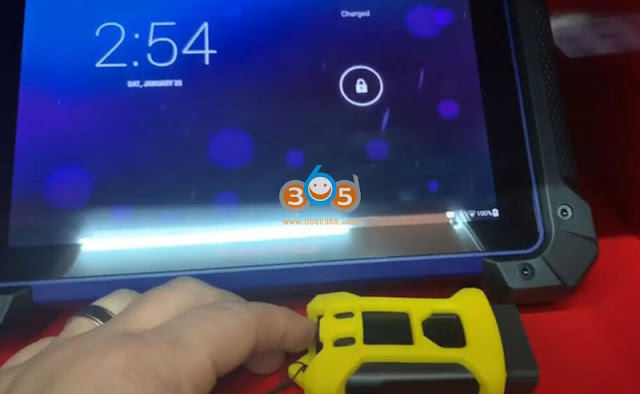

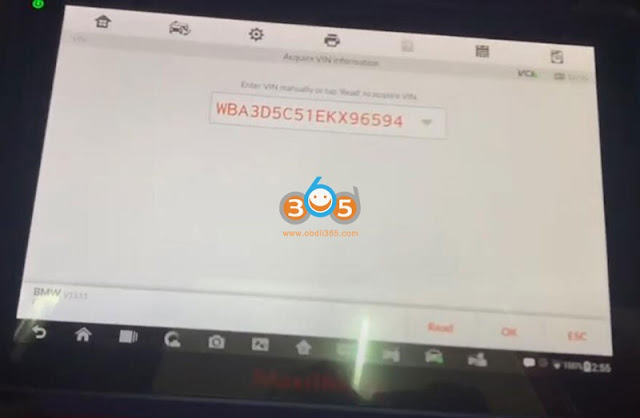
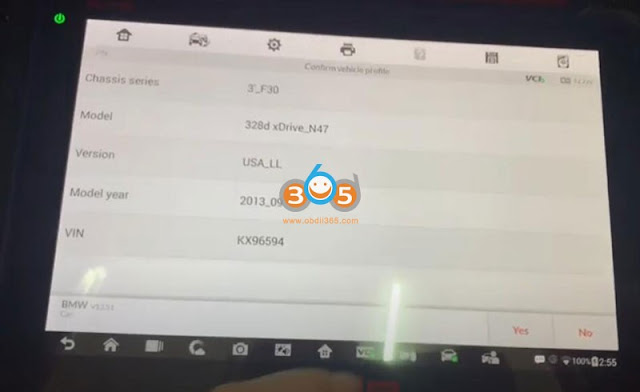
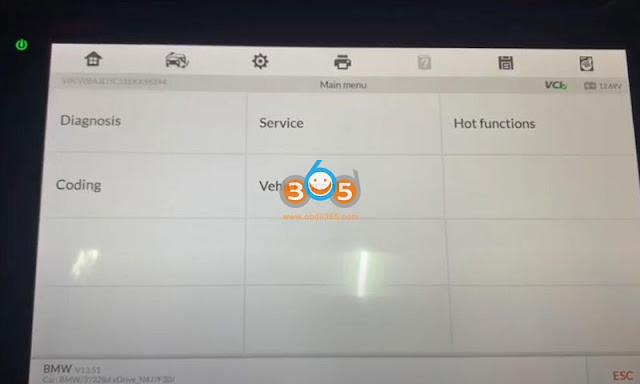
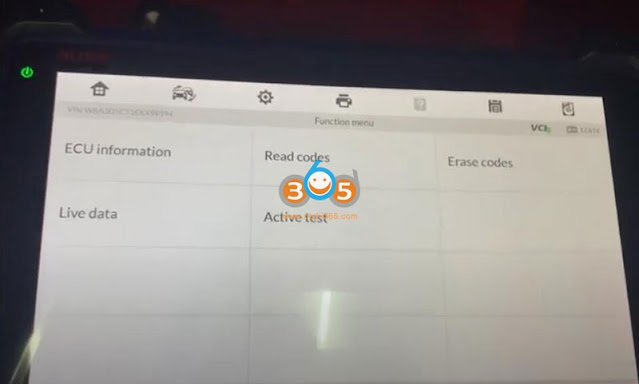
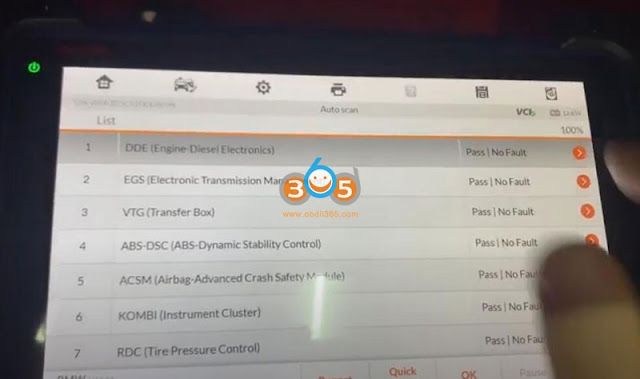
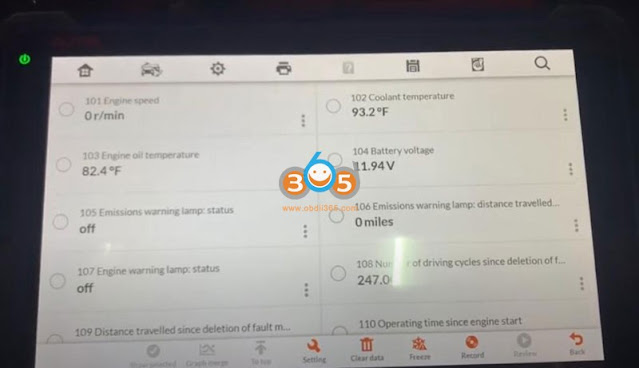
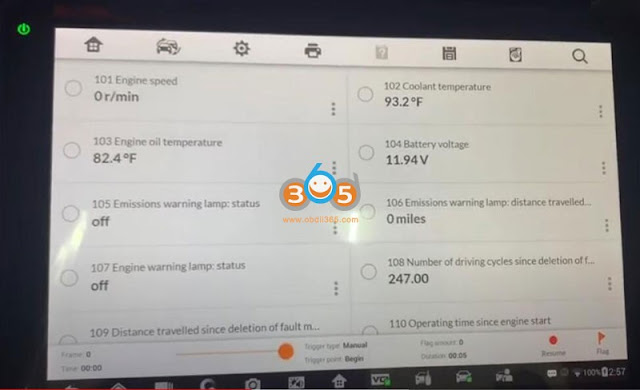
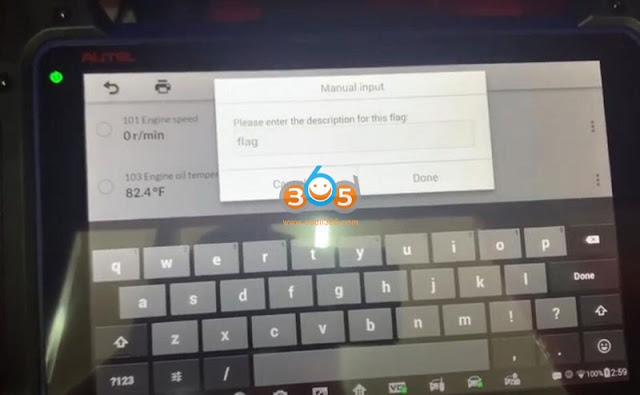
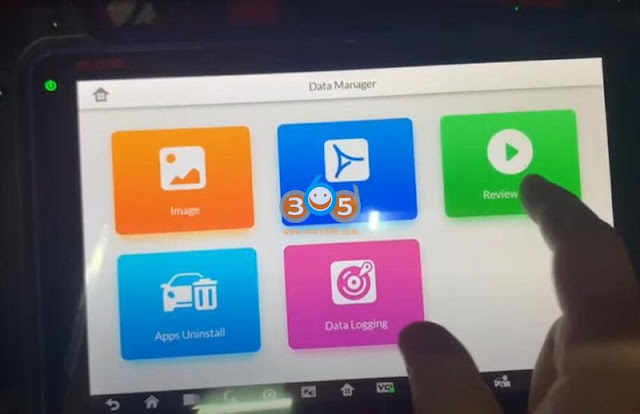

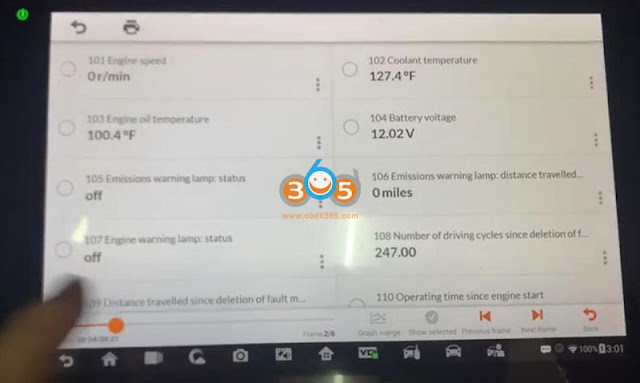
Auro Otosys And Autel Maxiim Programming Tool: If Autel Vci100 Vci200 Works With Maxiim Im608? >>>>> Download Now
ReplyDelete>>>>> Download Full
Auro Otosys And Autel Maxiim Programming Tool: If Autel Vci100 Vci200 Works With Maxiim Im608? >>>>> Download LINK
>>>>> Download Now
Auro Otosys And Autel Maxiim Programming Tool: If Autel Vci100 Vci200 Works With Maxiim Im608? >>>>> Download Full
>>>>> Download LINK