It is a 2023 Prius. This is another one of those 30-pin cars. It is pretty easy to get it connected. Here we will show how to add a spare proximity to 2023 Prius using Autel IM508/IM608 and OBDSTAR 30 pin cable free pin code.
Let’s get down to it.
All those white wires it’s that top plug on this certification ECU pretty easily grabbed by just popping that lower dash panel reaching up in there unplugging it.
Go to IMMO->Manual Selection->USA->Prius->2022->Smart Key->Control Unit->Keyless system (CAN)->Read number of keys
1 key exists
Backup IMMO Data
The function requires network connection.
Turn on emergency indicators.
Backup immo data success and save data.
Select Add smart key
Verify PIN then add learn key
Enter VIN code and confirm
IM508 will ask whether you have backup immo data, press Yes and load immo data
Put original key close to the Start/Stop button
Put a new key close to the Start/Stop button
Key learning completed.
Test both keys.




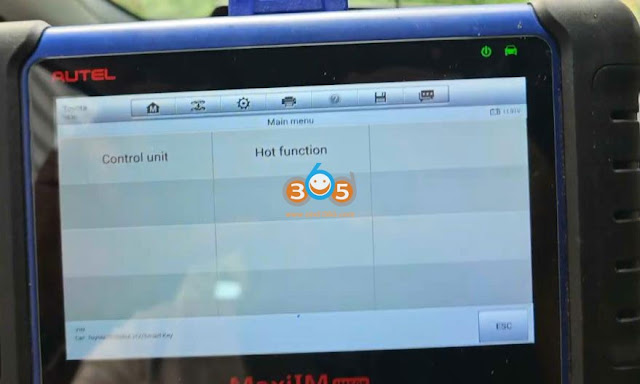





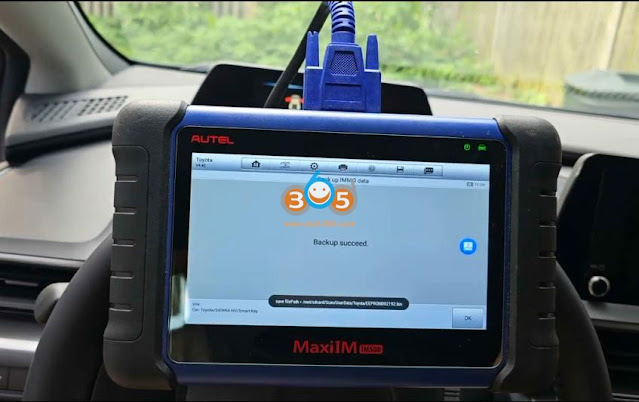








No comments:
Post a Comment