Procedures before getting started:
1. Connect the IM100 tablet to the vehicle’s DLC via the included main cable for
both communication and power source.
2. Connect the IM100 tablet to the programmer UP200 via the included USB cable.
3. Make sure the user has access to WiFi service.
Program key via Expert Mode
Select VW->Expert Mode-> Instrument K-line (Immobilizer Box K-line)->VDO66/VDO86 Motometer-> Read Immo Data

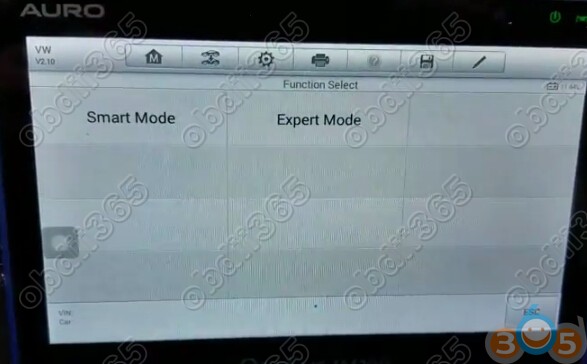
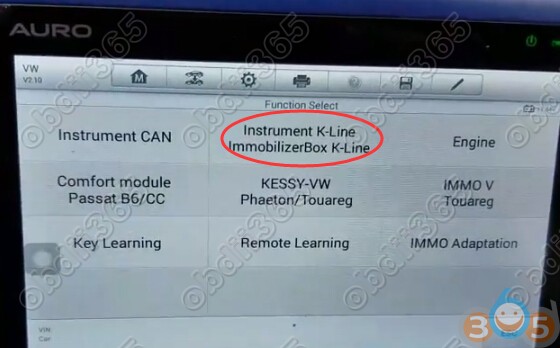
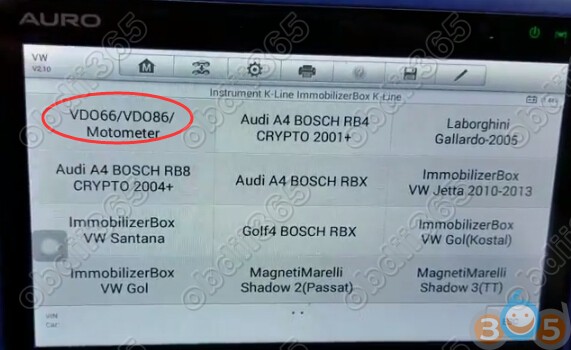
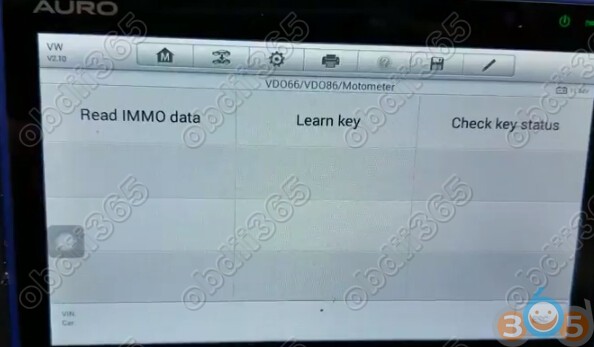
Establising communication
Reading IMMO data, wait for a few minutes
OtoSys IM100 read pin code for Jetta success
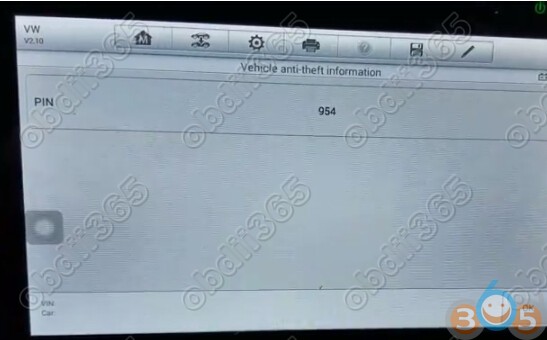
Select Learn Key function
Manully neter number of keys you want to learn
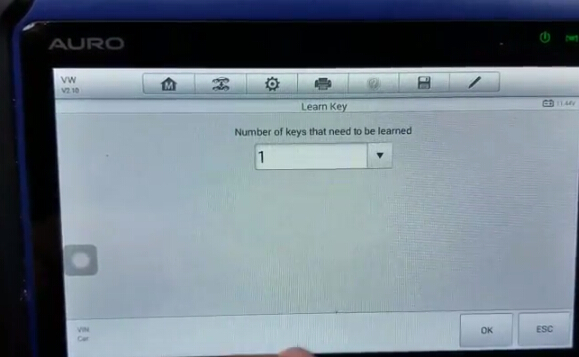
Turn ignition off for 5 sec then back to ON position. Press OK button within 2 sec.
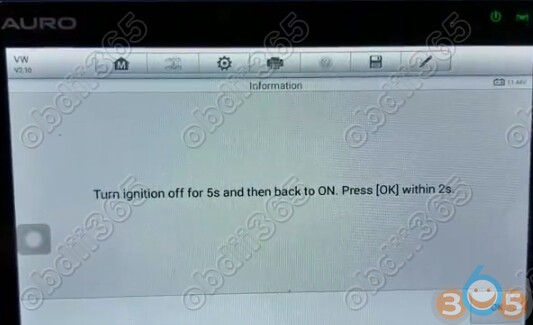
Removing the key after the anti-theft indicator goes out
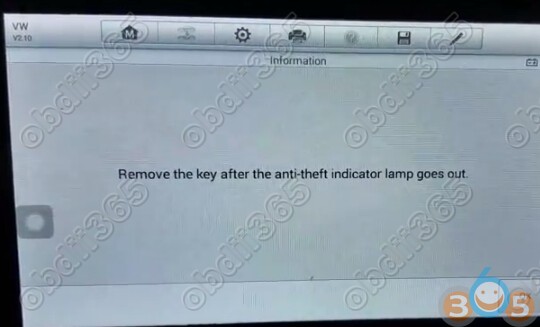

Key adaption success
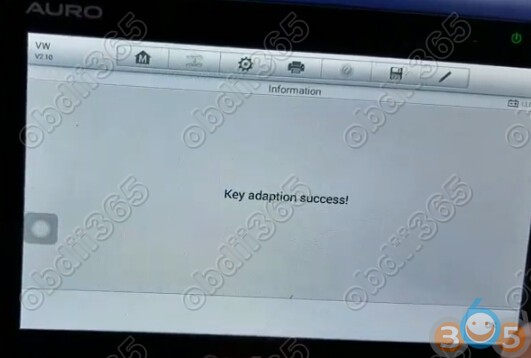
Now test the new key. Working.
I've also been able to do various golf and beetles so far. Really nice tool.

No comments:
Post a Comment