Main Steps:
1. Read D-Flash
2. Make Dealer Key
3. Learn Key
Procedure:
Step 1: Read BCM 1N35H EEPROM
Remove BCM and locate EEPROM Chip 1N35H
In IM608 tablet, select MaxiIM App-Programmer-Chip function-Chip Read & Write-IMMO-Porsche-BCM 1N35H
Operation
1. Select D-Flash or P-Flash and execute "Read" to obtain data;
2. Execute "Unlock". If successful, perform the "Write" operation for D-Flash or P-Flash
3. "Lock" function will encrypt the chip. You can choose to lock or not to lock after the operation completed
Select D-FLASH
Check wiring diagram
Follow diagram to connect BCM with XP400 programmer
Read ID
Read chip
Reading chip. Don't plug the USB cable
Save D-flash data
Step 2: Make Dealer Key
Go to IMMO function
Select Auto Detect vehicle information
It is a Macan 2015
Analyse vehicle information
1. HITAG Pro key
2. Key learning procedure performs the same whether or not vehicle has kessay
3. Remove BCM module under the steering wheel
4. Use the programmer to read dump then load EEPROM data and calculate IMMO data
5. Restore the BCM back to the vehicle
6. Make a dealer key by using the IMMO data
7. Learn all keys by using the "Key Learning" function
8. "Key Learning" function will first clear all working keys, then learn keys available.
Press OK to continue
IM608 detects current 1 key exists
Step 3: Key Learning
Select Key Learning function
Load EEPROM data
Load data completed. Make dealer key
Make dealer key success. Perform key leaning
Select number of keys to be learnt: 2
Turn off ignition for 5s and then back to ON. Press OK within 2s.
Key learning in progress
Insert in sequence the keys that need to be learned into ignition switch within 20s and turn to ON.
The keys should be changed at an interval of less than 5s.
Number of keys learned: 1/2
Please insert the key 2 in ignition switch and turn ignition switch to ON
Keys have all been recognized. Save data.
Key learning completed.
Autel IM608 has successfully added a new key to Macan 2015.







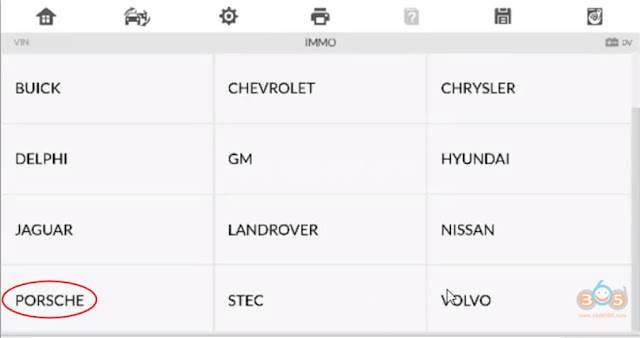

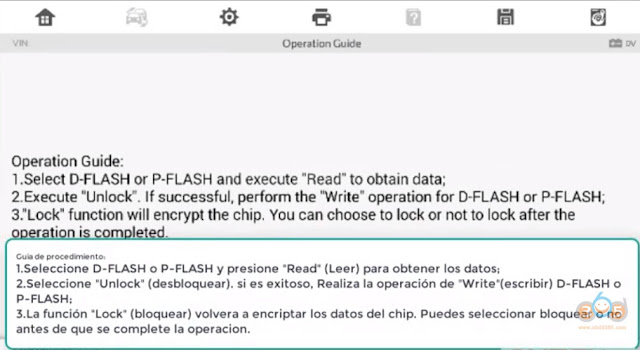
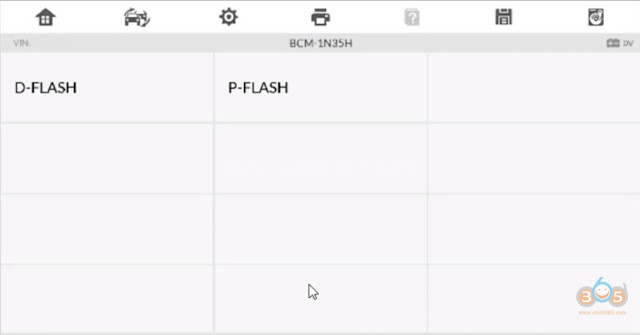

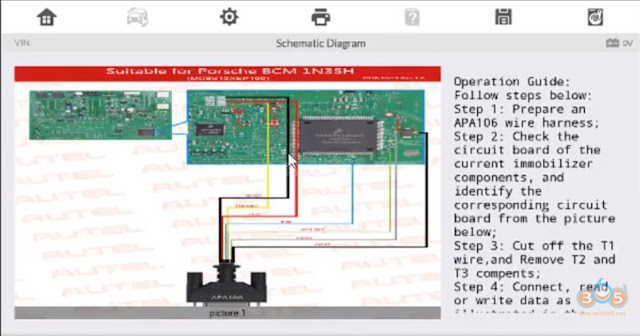



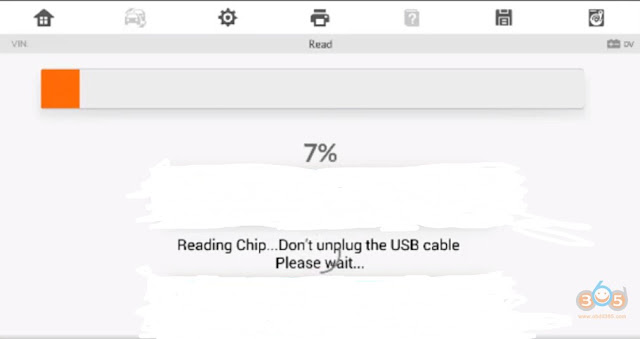


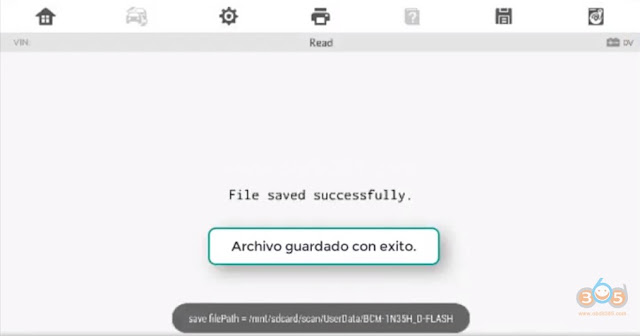
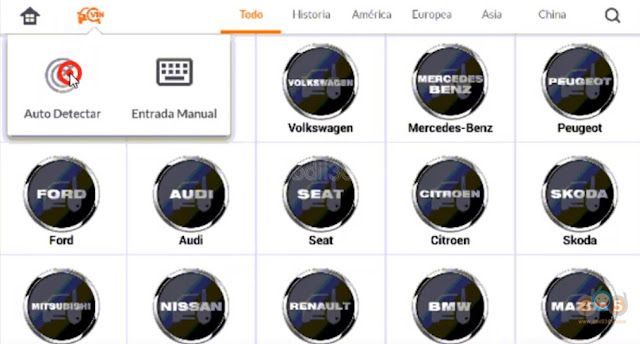
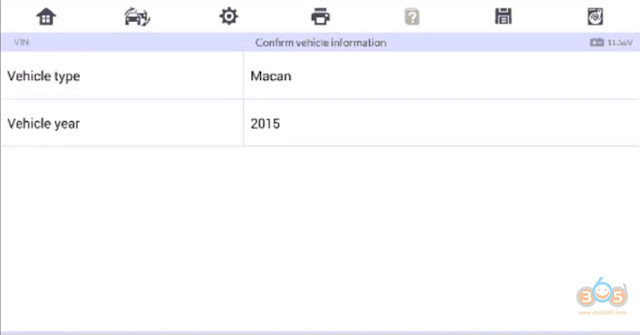

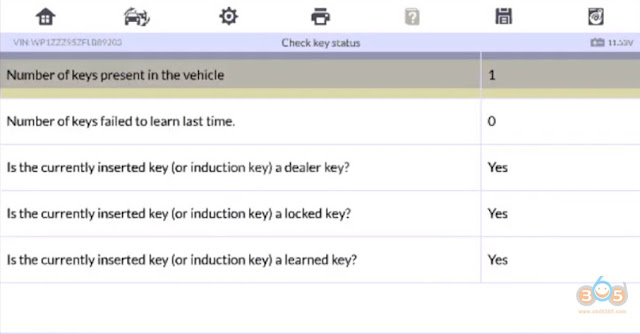


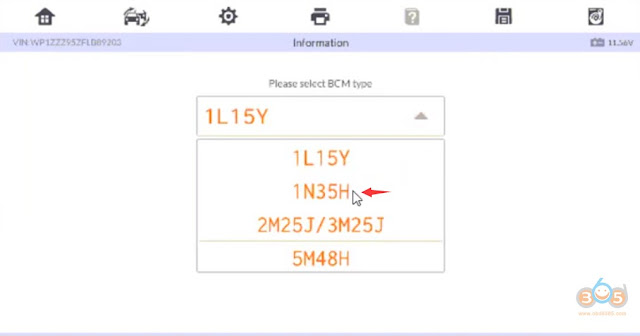

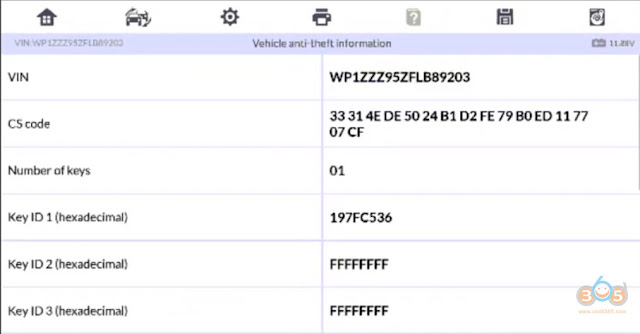





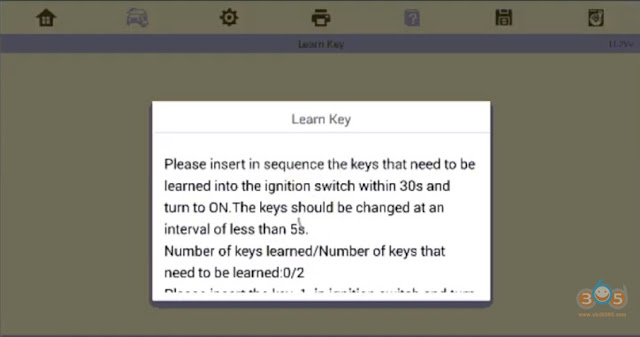




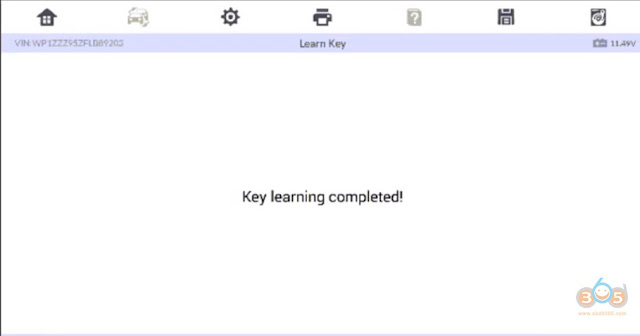

No comments:
Post a Comment