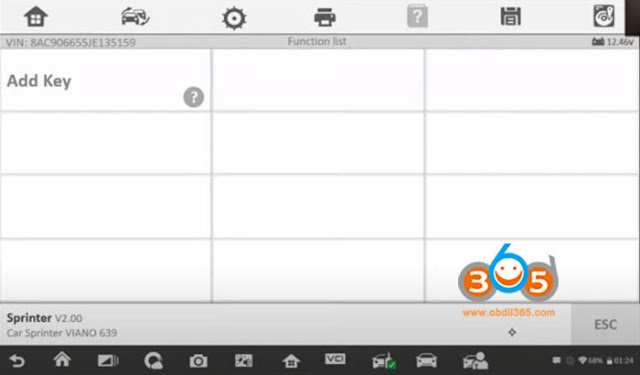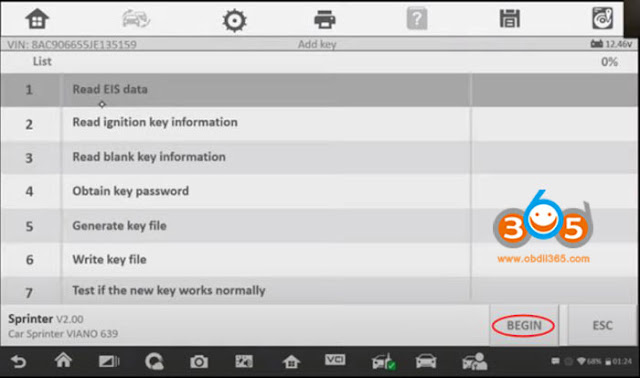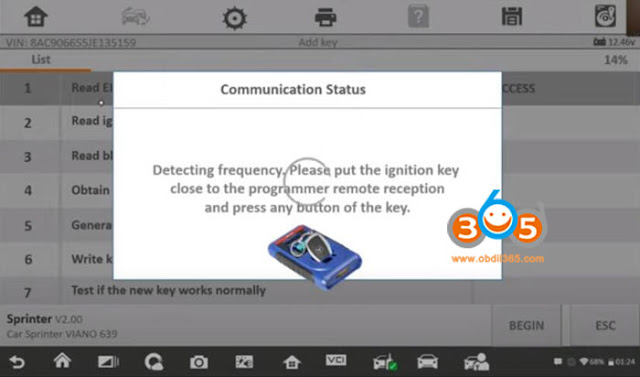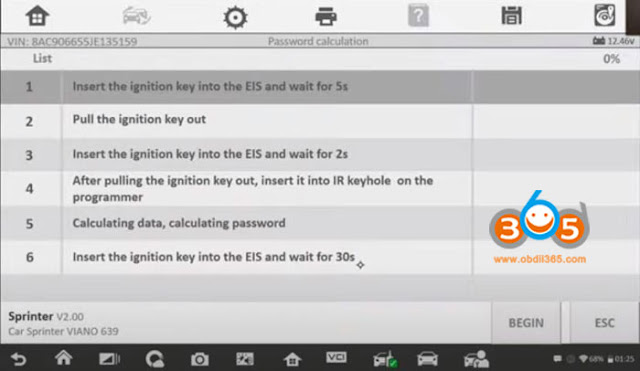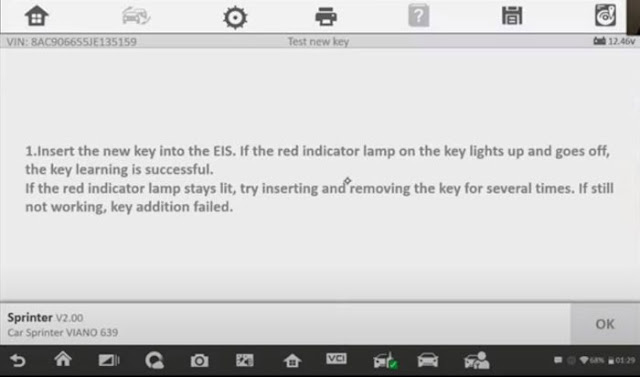How-to: add a new key on a 2006 Mercedes-Benz Sprinter van (W639) with the Autel MaxiIM IM608 key programmer.
Needed Tools:
Autel MaxiIM IM608 tablet
XP400 key programmer
Existing ignition key
New key
Procedure:
In IM608, select IMMO->Sprinter->Smart Mode
Identify vehicle model information
Select Add key
Follow steps below to complete key programming
1.Read EIS data
2.Read ignition key information
3.Read blank key information
4. Obtain key password
5. Generate key file
6. Write key file
7. Test if the new key works normally
Select Read EIS Data, press BEGIN
Detecting frequency, put the ignition key close to the programmer remote reception and press any button of the key
Insert ignition key into the IR key hole on the XP400 programmer, press OK
Confirm the ignition key is not smart key
Autel IM608 displays number of possible existing keys: 2
Press OK to continue
Detecting frequency, put the ignition key close to the programmer remote reception and press any button of the key
Insert ignition key into the IR key hole on the XP400 programmer, press OK
Confirm key has no password
Press OK to enter Password Calculation process
Follow steps below to calculate key password
1.Insert the ignition key into the EIS and wait for 5s
2.Pull the ignition key out
3.Insert the ignition key into the EIS and wait for 2s
4.After pulling the ignition key out, insert it into IR key hole on the xp400 programmer
5. Calculating data, calculating password
6. Insert the ignition key into the EIS and wait for 30s
Calculate key password success
Password calculation completed.
Press OK to return to Key Addition process and proceed to next step
Generating key file in process
Write key file
Insert the blank key into the XP400 IR key hole, and press OK
Don't pull out ignition key from EIS
Detecting key
Writing key file.
Add key completed.
Insert the new key into the EIS. If the red indicator lamp on the key lights up and goes off, the key learning is successful.
If the red indicator stays lit, try inserting and removing the key for several times. If still not working, add key failed.
Turn ignition and check if the vehicle can be started normally.
Done.
www.obdii365.com
http://www.key-programmer.org/2020/05/30/autel-im608-adds-a-new-key-to-sprinter-2006-w639/
Friday, May 29, 2020
Monday, May 25, 2020
IM508 with xp400 and Gbox does all the IM608 does?
As titled, Autel IM508 with xp400 and Gbox does all the key programming the IM608 does?
No.
IM508 can't do some benz & audi function no matter if you have gbox2 and xp400.
IM508 doesn't have as much MCU functionality
IM508 won't have OE key renewing when it is released
IM508 isn't part of the SGM authorization being finalized
The J2534 is worth something if you are going to expand market
IM608 diag software is good and helps when something isn't working
Price difference for 1 year update was $50.
No.
IM508 can't do some benz & audi function no matter if you have gbox2 and xp400.
IM508 doesn't have as much MCU functionality
IM508 won't have OE key renewing when it is released
IM508 isn't part of the SGM authorization being finalized
The J2534 is worth something if you are going to expand market
IM608 diag software is good and helps when something isn't working
Price difference for 1 year update was $50.
So the IM608 with XP400 and Gbox is better choice.
Monday, May 18, 2020
Autel IM608 Program Mini Cooper 2008 CAS3++ All Keys Lost
2008 Mini cooper All keys lost done by using Autel MaxiIM IM608 programmer.
It is a cas3++ model.
I wasted 2 keys.
1st key on 16 times sync procedure, so first try car cranks so i thought i'm done so i click finish, but no start and has code for anti tampering shit.
I tried to unlock the key with file and won't unlocked.
2nd key car starts fine but i forgot to double check frequency. Remote doesn't work, wrong freakin freq.
No need ISN code. If you learn the key into the slot no isn needed , but if you use programmer to learn the key needs isn.
It is a cas3++ model.
I wasted 2 keys.
1st key on 16 times sync procedure, so first try car cranks so i thought i'm done so i click finish, but no start and has code for anti tampering shit.
I tried to unlock the key with file and won't unlocked.
2nd key car starts fine but i forgot to double check frequency. Remote doesn't work, wrong freakin freq.
No need ISN code. If you learn the key into the slot no isn needed , but if you use programmer to learn the key needs isn.
Sunday, May 17, 2020
Autel IM608 Program Mercedes E320 4Matic Key in 5 Minutes
Last job for the day
Autel IM608 successfully added a spare key to a Mercedes Benz E-class E320 4Matic.
Read password success (very fast with gbox). Add a new key success.
5min job.
Bam!
Picture attached:
Autel IM608 successfully added a spare key to a Mercedes Benz E-class E320 4Matic.
Read password success (very fast with gbox). Add a new key success.
5min job.
Bam!
Picture attached:
Sunday, May 10, 2020
Thursday, May 7, 2020
Autel MaxiIM Updated VAG MQB Blade Key All Keys Lost via OBD
Autel released V4.1 VW/Audi software version updates on May 7th, 2020 and support MQB all key lost via OBD now.
AUTEL SUPPORT VW AND AUDI MQB ALL KEY LOST FUNCTION ONLY BY OBD NOW !!
No need to take of any module.
Software free, only have usage cost for each car.
All keys lost fee: 30 dollars per use.
Note: This function applies to all MQB blade key models with Autel MaxiIM series product (MaxiIM IM608/IM600, IM508/IM100+XP400 and MaxiSys IM)
AUTEL SUPPORT VW AND AUDI MQB ALL KEY LOST FUNCTION ONLY BY OBD NOW !!
No need to take of any module.
Software free, only have usage cost for each car.
All keys lost fee: 30 dollars per use.
Note: This function applies to all MQB blade key models with Autel MaxiIM series product (MaxiIM IM608/IM600, IM508/IM100+XP400 and MaxiSys IM)
Subscribe to:
Comments (Atom)