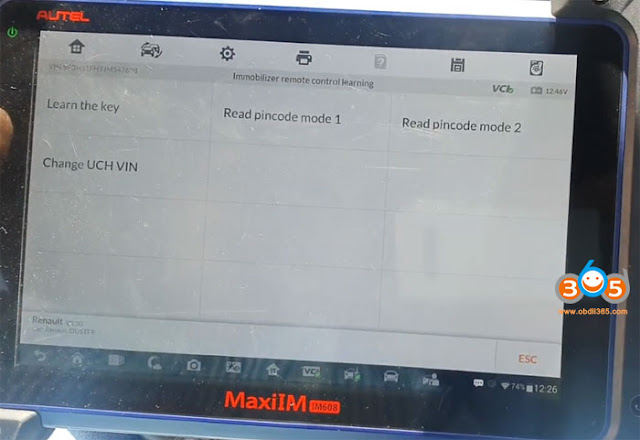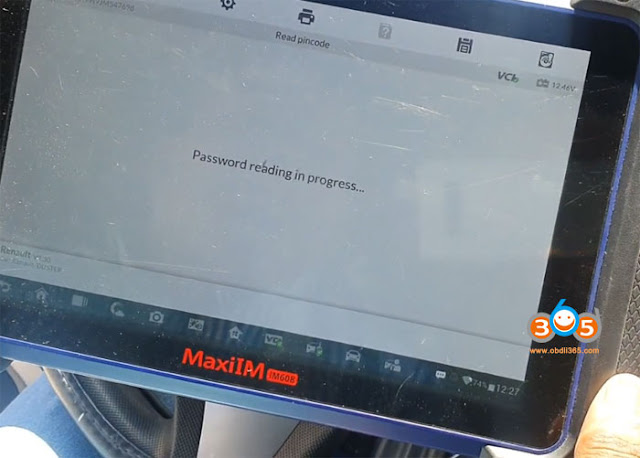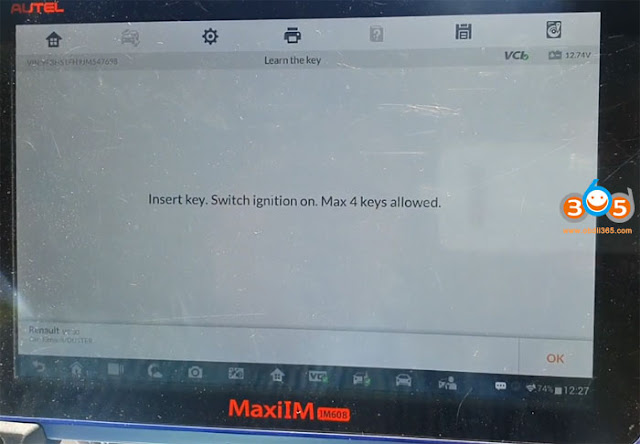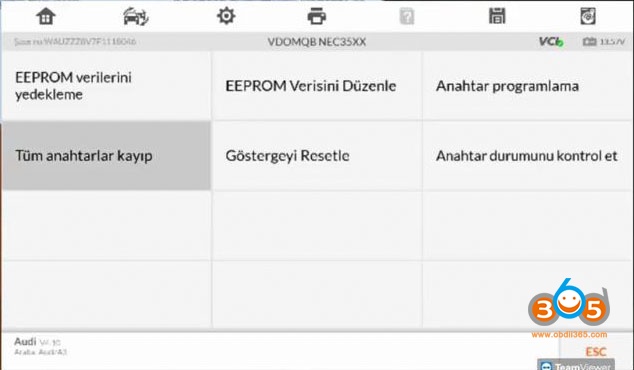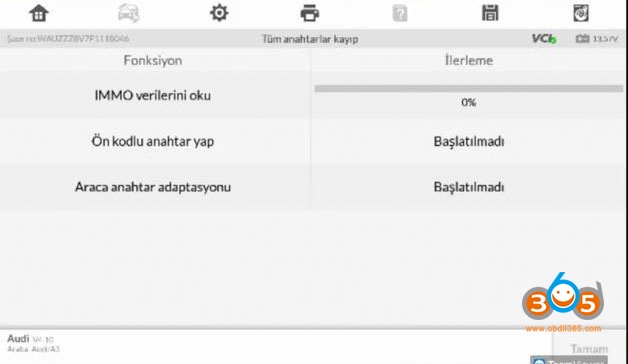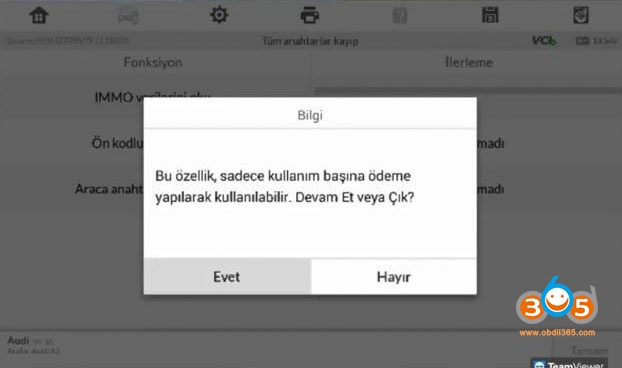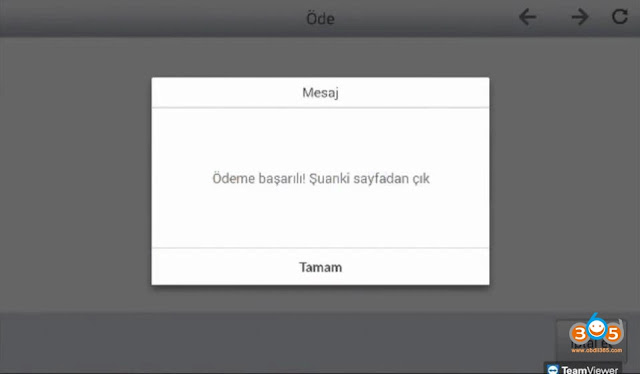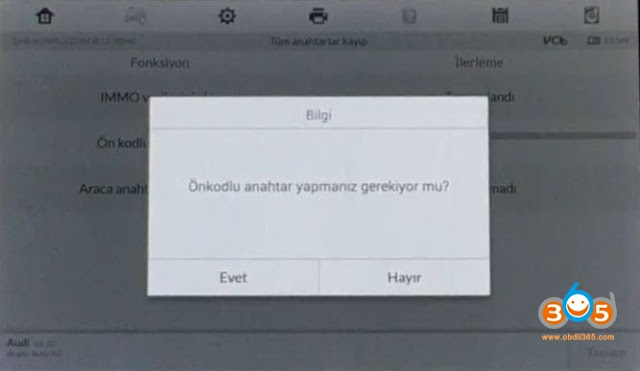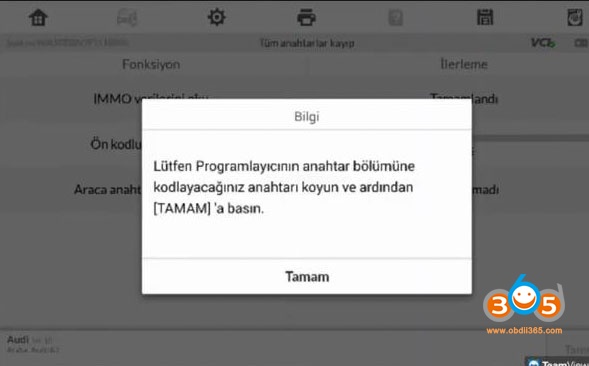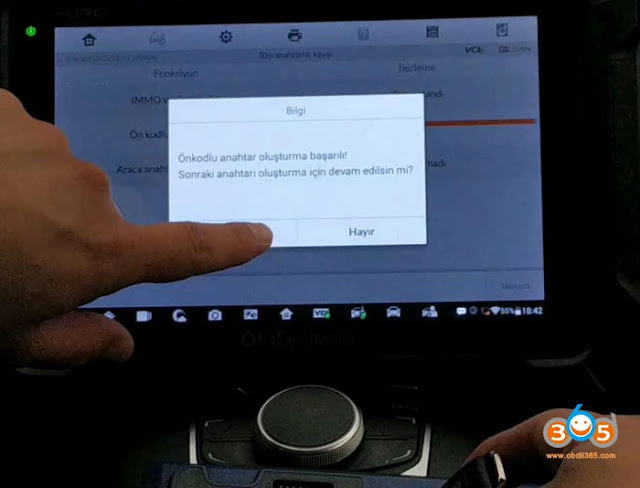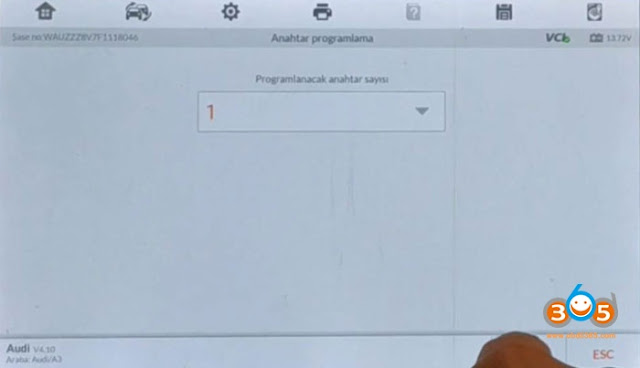How-to: program remote key for Renault Sendero 2018 using Autel MaxiIM IM608 via OBD.
Network connection is required.
Select IMMO->Renault->Manual Selection-> Dacia Logan->2016 up->Keyless System (CAN)->Key learning-> Learn the key
Switch hazards ON and ignition OFF
Password reading in progress
Checking flash data
Insert key. Switch ignition on. Max 4 keys allowed.
Program successfully.
Remove key, insert next key. Switch ignition ON
Program 2nd remote successfully.
Remove card and disconnect the Autel IM608.Insert card, start engine to complete procedure.
Done.
http://www.key-programmer.org/2020/06/30/program-renault-sendero-2018-remote-key-with-autel-im608/
Monday, June 29, 2020
Saturday, June 27, 2020
Autel IM608 Program Renault Duster 2018 Remote Key
How-to: Renault Duster 2018 remote key programming with Autel MaxiIM IM608 via OBD.
2 buttons remote key
Require network connection.
Procedure:
Turn on ignition switch with working key
Select IMMO function->Renault->Automatic Selection
press Read to acquire VIN
Read VIN succeed, press OK to continue
Select model year 2013 up->Keyless System (CAN)->Immobilizer remote control learning->Learn the key
Switch hazards ON and ignition OFF
Password reading in progress
Checking flash data
Insert key, Switch ignition on. Max 4 keys can be programmed
Program successful.
Remove card and disconnect the Autel IM608.
Insert card, start engine to complete procedure.
Test remote control, working.
Done.
http://www.key-programmer.org/2020/06/28/program-renault-duster-2018-remote-key-with-autel-im608/
2 buttons remote key
Require network connection.
Procedure:
Turn on ignition switch with working key
Select IMMO function->Renault->Automatic Selection
press Read to acquire VIN
Read VIN succeed, press OK to continue
Select model year 2013 up->Keyless System (CAN)->Immobilizer remote control learning->Learn the key
Switch hazards ON and ignition OFF
Password reading in progress
Checking flash data
Insert key, Switch ignition on. Max 4 keys can be programmed
Program successful.
Remove card and disconnect the Autel IM608.
Insert card, start engine to complete procedure.
Test remote control, working.
Done.
http://www.key-programmer.org/2020/06/28/program-renault-duster-2018-remote-key-with-autel-im608/
Monday, June 8, 2020
Autel IM608 Program 2012 Range Rover Sport All Keys Lost
One client completed his first key programming job on a 2012 Range Rover Sport all keys lost with Autel MaxiIM IM608.
General automotive background:
Skills wanted:
On some Land Rover, there's a module called a KVM module, it stands for keyless vehicle module, it's located in the back of the trunk of the Land Rover and this is what it looks like now. Now when you are doing the relearning process if you want to add a key or do an all keys lost scenario, you have to take this module out and there's gonna be some soldering involved where you need to connect it to the XP400 to extract the data and save the file back to the MaxiIM IM608, this is something I call Bench Mode.
This is where you know take out the module you put on your bench and you connect it where the wiring diagram. There are different ways to obtain certain EEPROM information there was Bench mode, there's BDM, this stands for background debugging module, there's boot mode and then there's through the OBD. Fortunately in this presentation we've gonna be doing it by OBD.
What you will learn:
Autel IM608 programmed 2012 Range Rover Sport all keys lost via OBD:
Need:
2 Land Rover keys.
Autel MaxiIM IM608
The USB cable that comes in your kit.
Step 1: select immo scan.
Step 2: Connect USB cable and turn off Bluetooth.
Step 3: Read and erase codes, then click on" Key Learning".
Step 4: Select "All keys lost" then follow the on-screen instruction to do.
Step 5: Follow the prompts and put the smart key in your hand when prompted.
Repeat process with second key then click on "Finish".
Step 6: car will start.
Conclusion:
This is fantastic, this client Autel MaxiIM IM608 help saved 600 dollars. I mean the time he take it to the dealer that would been a pain you gotta get a tow truck all this other stuff and then you know they don't have your customers best, so this is a win. The second thing was he earned while he was learning.
Tips:
www.obdii365.com
General automotive background:
- Mechanical
- Electrical.
Skills wanted:
- Key coding
- Programming
- Coding / Configuration / Relearning
- Diagnostic frame work.
On some Land Rover, there's a module called a KVM module, it stands for keyless vehicle module, it's located in the back of the trunk of the Land Rover and this is what it looks like now. Now when you are doing the relearning process if you want to add a key or do an all keys lost scenario, you have to take this module out and there's gonna be some soldering involved where you need to connect it to the XP400 to extract the data and save the file back to the MaxiIM IM608, this is something I call Bench Mode.
This is where you know take out the module you put on your bench and you connect it where the wiring diagram. There are different ways to obtain certain EEPROM information there was Bench mode, there's BDM, this stands for background debugging module, there's boot mode and then there's through the OBD. Fortunately in this presentation we've gonna be doing it by OBD.
What you will learn:
- How to do an all keys lost scenario on Autel MaxiIM IM608?
- Risks involved when doing key coding on certain Land Rover vehicles.
- Knowing the different methods to read data from certain ECU modules.
- Understanding value based pricing.
Autel IM608 programmed 2012 Range Rover Sport all keys lost via OBD:
Need:
2 Land Rover keys.
Autel MaxiIM IM608
The USB cable that comes in your kit.
Step 1: select immo scan.
Step 2: Connect USB cable and turn off Bluetooth.
Step 3: Read and erase codes, then click on" Key Learning".
Step 4: Select "All keys lost" then follow the on-screen instruction to do.
Step 5: Follow the prompts and put the smart key in your hand when prompted.
Repeat process with second key then click on "Finish".
Step 6: car will start.
Conclusion:
This is fantastic, this client Autel MaxiIM IM608 help saved 600 dollars. I mean the time he take it to the dealer that would been a pain you gotta get a tow truck all this other stuff and then you know they don't have your customers best, so this is a win. The second thing was he earned while he was learning.
Tips:
- If you are new to key coding, choose your jobs carefully.
- Land Rover keys can be programmed via Bench or coded via the scanner.
- After identifying the vehicle... Select IMMO scan (make sure the USB cable is to connect to the Jbox and Bluetooth if off) -> click on "Key learning".
- Some vehicle that have a high risk associated with them will have a higher reward. Use value based pricing.
www.obdii365.com
Thursday, June 4, 2020
Autel IM508 IM608 Updated lots of GMs 2017-2019
Autel MaxiIM IM508 and IM608 released big update on June 4th, 2020.
Adding lots of GM models from year 2017 to 2019.
IMMO_Chevrolet, IMMO_GM
V2.90 6/04/2020
1. Add Immo and Read Password function of the following new models :
Chevrolet:
Aveo 2017-2019 Blade key
Aveo 2017-2019 Smart key
Blazer 2019- Blade key
Cruze 2017-2019 Blade key
Cruze 2017-2019 Smart key
Camaro 2017-2019 Smart key
Colorado 2017-2019 Blade key
Corvette 2017-2019 Smart key
Cruze 2017-2019 Blade key
Cruze 2017-2019 Smart key
Equinox 2017-2020 Smart key
Impala 2017-2019 Blade key
Impala 2017-2019 Smart key
Malibu 2017-2020 Smart key
Silverado 1500 2017-2019 Blade key
Silverado 1500 2017-2019 Smart key
Sonic 2017-2019 Blade key
Sonic 2017-2019 Smart key
Spark 2016-2019 Blade key
Spark 2016-2019 Smart key
Suburban 2017-2019 Blade key
Suburban 2017-2019 Smart key
Tahoe 2017-2019 Blade
key Tahoe 2017-2019 Smart key
Traverse 2017-2019 Smart key
Trax 2017 Blade ey
Trax 2017- smart key
Buick
Cascada 2018-2019 blade key
Cascada 2018-2019 smart key
Enclave 2018-2019 smart key
Encore 2017-2019 blade key
Encore 2017-2019 smart key
Envision 2017-2019 smart key
Lacrosse 2017-2019 blade key
Lacrosse 2017-2019 smart key
Regal 2017-2019 smart key
Cadillac
ATS 2017-2019 smart key
CT6 2017-2019 smart key
XT5 2017-2019 smart key
XTS 2017-2019 smart key
XT4 2017-2019 smart key
CTS 2017-2019 smart key
Escalade 2017-2019 smart key
GMC
Acada 2017-2019 smart key
Canyon 2017-2019 blade key
Yukon 2017-2019 smart key
Canyon 2018-2019 smart key
Sierra 2017-2019 blade key
Sierra 2017-2019 smart key
Holden
Trailblazer 2016-2019 blade key
Captiva 2016-2018 smart key
Acadia 2017-2019 smart key
Astra 2017-2019 smart key
Astra 2017-2019 blade key
Colorado 2017-2019 blade key
Commodore 2017-2019 smart key
Equinox 2017-2019 smart key
Barina 2019-2020 smart key
2. Foxed some model IMMO problems.
3.. Convenience optimization:
Add Automatic selection pattern
Add Chevrolet auto logos
www.obdii365.com
Adding lots of GM models from year 2017 to 2019.
IMMO_Chevrolet, IMMO_GM
V2.90 6/04/2020
1. Add Immo and Read Password function of the following new models :
Chevrolet:
Aveo 2017-2019 Blade key
Aveo 2017-2019 Smart key
Blazer 2019- Blade key
Cruze 2017-2019 Blade key
Cruze 2017-2019 Smart key
Camaro 2017-2019 Smart key
Colorado 2017-2019 Blade key
Corvette 2017-2019 Smart key
Cruze 2017-2019 Blade key
Cruze 2017-2019 Smart key
Equinox 2017-2020 Smart key
Impala 2017-2019 Blade key
Impala 2017-2019 Smart key
Malibu 2017-2020 Smart key
Silverado 1500 2017-2019 Blade key
Silverado 1500 2017-2019 Smart key
Sonic 2017-2019 Blade key
Sonic 2017-2019 Smart key
Spark 2016-2019 Blade key
Spark 2016-2019 Smart key
Suburban 2017-2019 Blade key
Suburban 2017-2019 Smart key
Tahoe 2017-2019 Blade
key Tahoe 2017-2019 Smart key
Traverse 2017-2019 Smart key
Trax 2017 Blade ey
Trax 2017- smart key
Buick
Cascada 2018-2019 blade key
Cascada 2018-2019 smart key
Enclave 2018-2019 smart key
Encore 2017-2019 blade key
Encore 2017-2019 smart key
Envision 2017-2019 smart key
Lacrosse 2017-2019 blade key
Lacrosse 2017-2019 smart key
Regal 2017-2019 smart key
Cadillac
ATS 2017-2019 smart key
CT6 2017-2019 smart key
XT5 2017-2019 smart key
XTS 2017-2019 smart key
XT4 2017-2019 smart key
CTS 2017-2019 smart key
Escalade 2017-2019 smart key
GMC
Acada 2017-2019 smart key
Canyon 2017-2019 blade key
Yukon 2017-2019 smart key
Canyon 2018-2019 smart key
Sierra 2017-2019 blade key
Sierra 2017-2019 smart key
Holden
Trailblazer 2016-2019 blade key
Captiva 2016-2018 smart key
Acadia 2017-2019 smart key
Astra 2017-2019 smart key
Astra 2017-2019 blade key
Colorado 2017-2019 blade key
Commodore 2017-2019 smart key
Equinox 2017-2019 smart key
Barina 2019-2020 smart key
2. Foxed some model IMMO problems.
3.. Convenience optimization:
Add Automatic selection pattern
Add Chevrolet auto logos
www.obdii365.com
Monday, June 1, 2020
Autel MaxiIM IM608 J2534 Function List
The Autel MaxiIM IM608 is better bang for buck you can do vehicle programming through j2534 anyway. With a MaxiFlash JVCI J2534 ECU programmer, you can do a bit more with the OEM subscription.
Autel MaxiIM IM608 J2534 programming: reprogramming / key programming / multi-line OEM diagnostics
- supports over 2,000 vehicle protocols
- Ethernet & USB programming connectivity
- Wi-fi upgradable thru firmware updates
- built-in operating system / internal program
To perform J2534 programming with MaxiIM, you’ll need:
Autel MaxiIM IM608 & MaxiFlash JVCI J2534 ECU programmer (IM508 cannot)
A PC/laptop
Network connection
manufacturer’s online account / OEM subscription
A vehicle
Look at Autel MaxiIM J2534 function list:
Each OEM has a special site that allows you to gain access to their programming software. All you need is a credit card to purchase a subscription , and knowledge on how to download and install the software ( This is the most difficult part about programming).
| MANUFACTURER | WEBSITE | DIAGNOSTICS | KEY PROGRAMMING CAPABLE |
| Acura | ServiceExpress.Honda.com | Yes – Dealer Level | Yes★ |
| Audi | Erwin.AudiUSA.com | Yes – Dealer Level | Yes★★ |
| BMW | Bmwtechinfo.com | Yes – Dealer Level | Yes – Key Synchronization (not new leys). |
| Chrysler | Techauthority.com | Yes – Dealer Level | Yes-2004+ (CAN vehicles)★ ◆ |
| Ford | Motorcraftservice.com | Yes -2018+ | Yes★ |
| General Motors (GM) | ACDelcoTDS.com | Yes – Dealer Level | Yes★ |
| Honda | ServiceExpress.Honda.com | Yes – Dealer Level | Yes★ |
| Hyundai | Hyundaitechinfo.com | Yes-2018+ | ★ |
| Infiniti | lnfimti-techinfo.com | Yes-2018+ | |
| Isuzu | lsuzutechinfo.com | Yes – Dealer Level | Yes |
| Jaguar | JaguarTechinfo.com | Yes – Dealer Level | Yes-2017> (DOIP Required) ★ |
| Kia | Kiatechinfo.com | Yes-2018+ | ★ |
| Lamborghini | Yes – Dealer Level | Yes★ ◆ | |
| Land Rover | LandRoverTechInfo.com | Yes – Dealer Level | Yes-2017+ (DOIP Required)★ |
| Lexus | TechInfo.Lexus.com | Yes – Dealer Level | Yes★ |
| Mazda | MazdaTechInfo.com | Yes-2018+ | Yes★ |
| Mercedes Benz | StarTekInfo.com | Yes-2018+ | |
| Mini | MiniTechInfo.com | Yes – Dealer Level | Yes – Key Synchronization (not new keys)◆ |
| Mitsubishi | MitsubishiTechInfo.com | Yes – CAN Vehicles | Yes • CAN Vehicles ★ |
| Nissan | Nissan-TechInfo.com | Yes – 2018+ | |
| Porsche | Techinfo.Porsche.com | Yes – Dealer Level | Yes |
| Subaru | Techinfo.Subaru.com | Yes – Dealer Level | Yes – 2015+ most models) |
| Suzuki | Suzukipitstopplus.com | ||
| Toyota | Techinfo.Toyota.com | Yes – Dealer Level | Yes★ |
| Volkswagen | Erwin.VW.com | Yes – Dealer Level | Yes★◆ |
| Volvo | VolvoTechinfo.com | Yes – Dealer Level | Yes – 2017+ DOIP (Nol all) ★ |
★ Required NASTE for keys
◆ To use J2534 Needs precoded dealer key
◆ To use J2534 Needs precoded dealer key
Autel IM608 J2534 Programming FAQs:
Q: Does the IM608 do any pcm programming through the j2534 or does it just use the j2534 for key and immobilizer programing?
A: Yes you can use the j2534 to program PCM ( you need an OEM subscription and a laptop to do this). You can do key coding directly from the scanner. You don’t need an OEM subscription.
Q: Will the im608 retain all of its key programming abilities if I don’t continue the subscription to Autel??
A: Generally speaking you can use the im608 doesn’t need a subscription in order to work. But there are some manufacturers that require a valid subscription in order to connect to the internet to do the key learning procedure.
Q: Will the Im608 reprogram/program a 2008 Chevrolet suburban Transmission control module?
A: The J2534 and and OEM subscription will allow you to do that . It comes with the IM608.
Q: Will IM608 do Mercedes and BMW online programming like MaxiSys Elite?
A: The Im608 doesn’t have BMW or Benz Programming available on the tablet. It can read and write EEPROM data from the old ecu to new ecu for both Mercedes and BMW.But can’t do online calibration for both cars.You can do BMW and Mercedes programming if you have old ECUs. Thats where G-BOX 2 comes in. But do not worry,the IM608 J2534 can do BMW & Mercedes Benz online calibration /Programming at maximum of $60 for daily subscription.
Q: I want to replace and program the PCM for Chrysler Town And Country. Is this possible with the im608? Where do i get the software for the laptop?
A: Yes you can do it with the IM608. You can get the directory of all the OEMS tech info site from Nastf.org. The actual programming files for the new blank ECU came off an online OE program with a purchased subscription from Chrysler using the Maxi J2534 as the Pass through device between the Windows PC and the vehicle .The car needs a battery maintainer connected. The J2534 needs a USB cable attached between it and the laptop, and the laptop needs a good high speed internet connection. Not always easy to pull off when working mobile.
And the right connection among MaxiIM IM608, XP400, J2534 and the vehicle:
IM608 J2534 ECU programming example:
Autel IM608 Program Audi A3 2015 MQB All Keys Lost via OBD
Autel MaxiIM IM608 and IM508 (need XP400) V4.1 VW/Audi software adds VW and Audi MQB (blade key) all keys lost function via OBD. No need to take off any module.
Here’s the demo guide to program MQB AKL via OBD.
Note:
Only VW & Audi MQB blade key all keys lost can be done with IM608 via OBD currently.
Skoda, Seat MQB all keys lost is not supported.
Car model example: Audi A3 2015
Needed tools:
Blank MQB key (original or aftermarket MQB remote)
MQB AKL subscription, costs US$30 for each car. The payment is done within the tablet from Autel server.
The function requires network connection as well.
*No dealer key can be made from Xhorse MQB remote. Use original or aftermarket remote.
Xhorse remote failed, here used aftermarket remote and complete key programming.
Procedure:
The demo guide is in Turkish. It does not matter. English version share the same procedure.
Main steps:
1.Read Vehicle IMMO data
2.Make dealer key
3.Key adaptation to the vehicle
2.Make dealer key
3.Key adaptation to the vehicle
Plug Autel IM608 into the OBD2 port of the car.
In IM608, Select IMMO-> Audi ->Advanced mode->A3 /Q2 /S3 /RS3 / TT (MQB beta)->2015->All keys lost
1.Read IMMO data
This function is available on a pay-per-use basis. Continue or Exit?
Contact status
Please open the driver door.
If there is a KESSY system:
Press the Start / Stop button, if there are no KESSY:
Please insert a blank key and continue
Please open the driver door.
If there is a KESSY system:
Press the Start / Stop button, if there are no KESSY:
Please insert a blank key and continue
Read IMMO data 100% okay. You can see the VCI is connected successfully and the battery is 13.5V.
Confirm MQB AKL payment is done
Information
Calculation is complete!
Please press the [OK] key of the next operation.
Calculation is complete!
Please press the [OK] key of the next operation.
2. Make dealer key
Do you need to make dealer key?
Put the key into the Autel IM608‘s XP400 Programmer key hole, and then click OK.
make dealer key in process
Please put the key to programmed in the key hole of the XP400 Programmer and then press [OK].
Make a dealer key success. Continue to create the next key?
Is there a Kessy / Keyless in the vehicle?
3. Key adaptation to the vehicle
Enter number of keys to be programmed.
Turn the ignition switch.
Insert the keys that need to be programmed into the ignition and turn on the ignition for 2 seconds. Their controls should be changed in less than 5 seconds. When programming all the keys is completed, click OK.
Done.
Test the new MQB key see if it is working.
Subscribe to:
Comments (Atom)