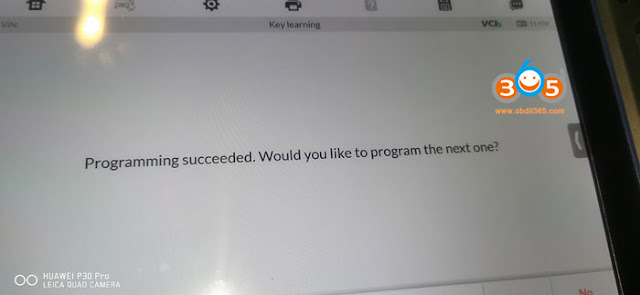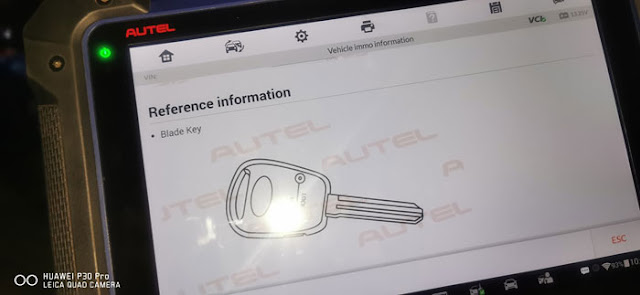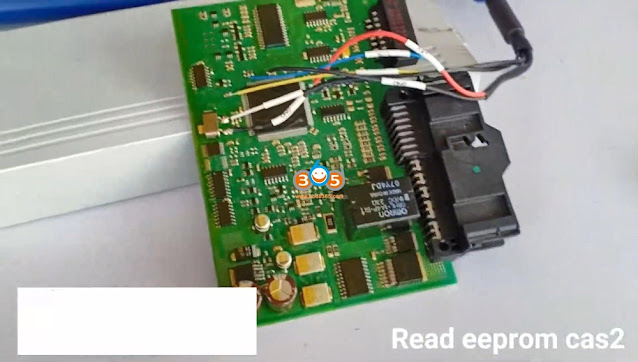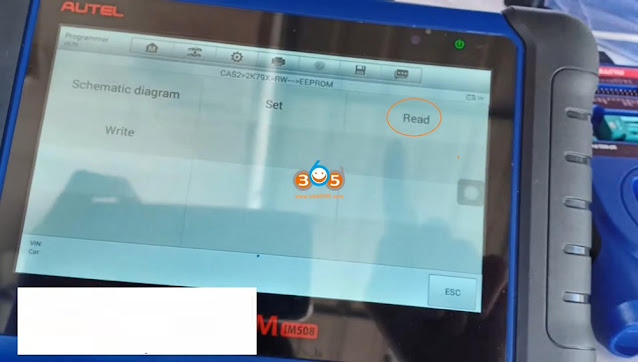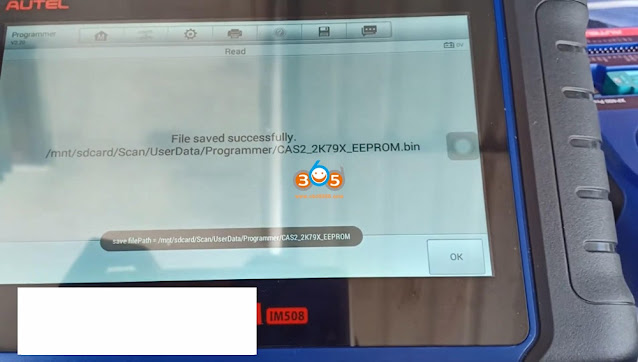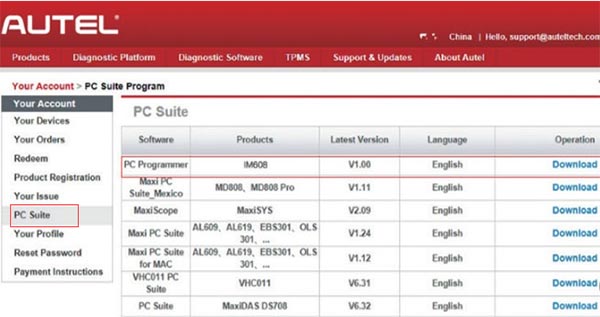Question: I have an Autel xp400 programmer. I will purchase an additional xp400pro. Can I sell my xp400? Will it be used on other im608 programmer?
Autel chief engineer replied: The used xp400 is not bound with im608 (they are independent), you can buy xp400 pro instead, and then sell xp400. It can be used perfectly with other im608 device.
You can sell yours on eBay for close to cost paid. Help offset the pro cost. But many people choose not to sell it. To be honest, it’s good to keep it as a backup, in case some problems occur and the pro is stop working. If the pro will not work anymore for any reason, you can still finish the job and charge the customer.
Some other frequently asked questions of XP400 Pro:
Q: The IM608 do they have the pro in them ??
A: IM608 come with XP400, X400Pro requires extra purchase.
Q: I have a question. If im608 and 608pro mainly different in xp400 pro? Can i buy im608 with xp400 pro directly?
A: The im608 comes with xp400. The im608pro comes with the xp400pro.
Q: Hi is any chance to virginize Mercedes key with autel im608?
A: This Autel version not have possible, however the new one IM608 Pro will be possible to make an used key in virgin again!
Q: There’s a new xp400 pro whats the difference with the normal xp400?
A: check table comparison below
Q: Which is a better buy, im508 + xp400 pro or im608 + xp400 pro?
A: The IM508 does not have the diagnostic functions of the IM608, and it doesn’t come with the J2524 VCI.
Q: Where is the XP400 Pro for sale ?
A: There are not only one shop online who will sell you Autel xp400pro.
Therefore it is always nice to have a company recommended that someone has
experience with. This is the shop where an increasing number of users bought Autel xp400pro programmer from:
https://www.obdii365.com/wholesale/autel-xp400-pro-key-and-chip-programmer.html
I’m sure obdii365.com is not the most expensive and also not lowest price, but they did answer all of the emails in 24 hours and process the orders in 3- 7 working days. Their orders can be tracked online so you know where it is.
Moreover, how do the users like Autel xp400pro overall?
Firstly, xp400pro is tested to be more powerful than XP400.
Read this related article:
Comparison among Autel xp400pro, XP400, VVDI PROG, new adapters function list, its chip (EEPROM, MCU, ECU) reading / writing list etc.
http://blog.obdii365.com/2020/12/16/autel-xp400-pro-adapter-chip-mcu-immo-and-ecu-list/
Read also XP400 Pro quick reference guide: http://blog.obdii365.com/2020/10/14/autel-xp400-pro-quick-reference-guide/
Secondly, XP400 Pro is a “future proof” programmer, it allows the user to update the software via the key programming tablet (IM508 / IM608) and a windows-based computer.
Enjoy!