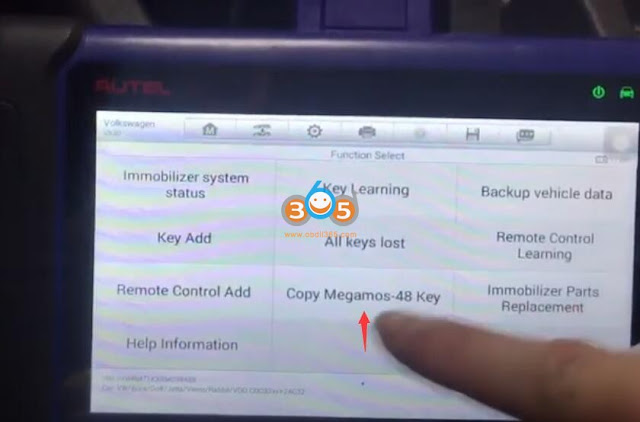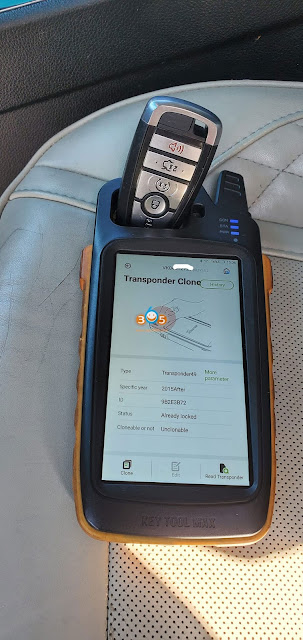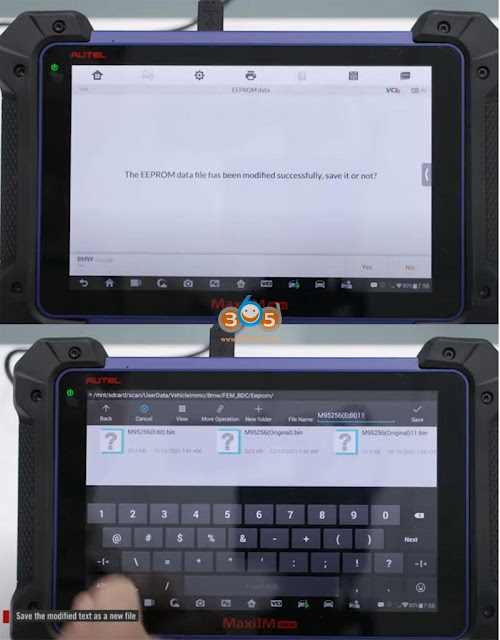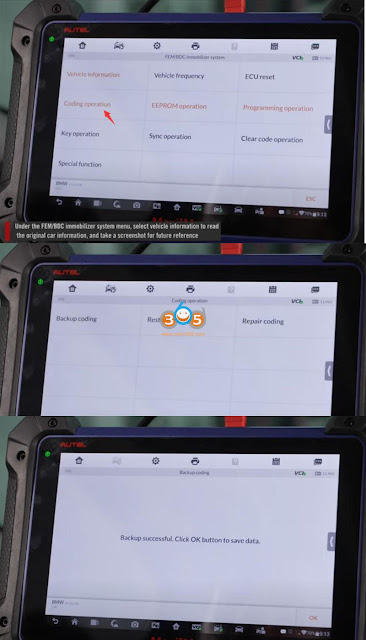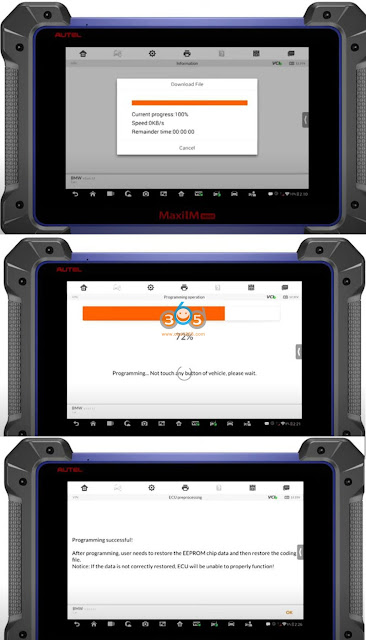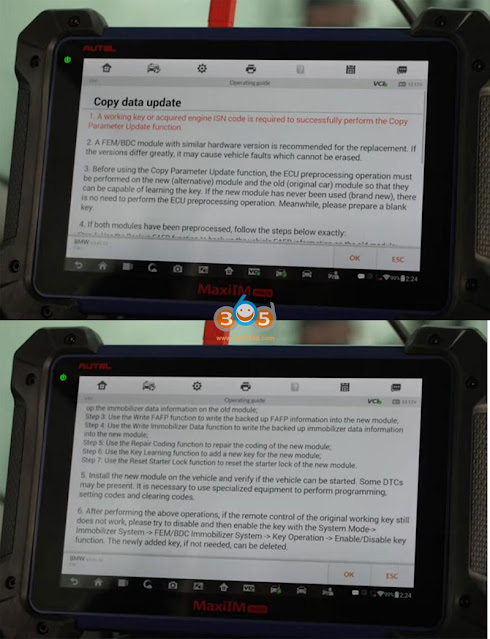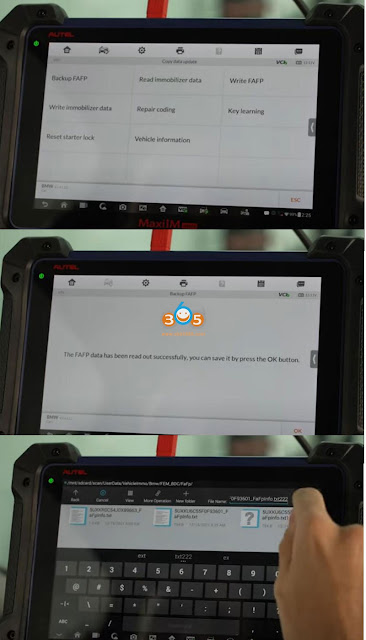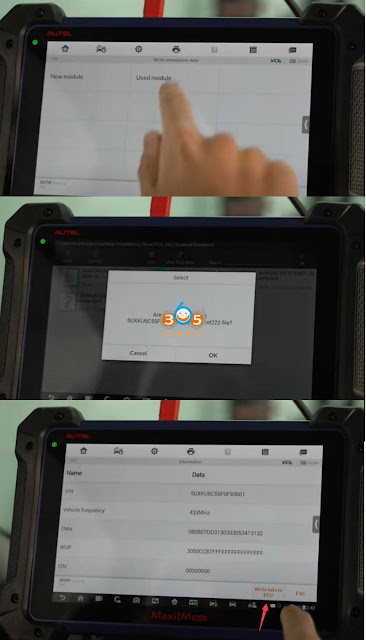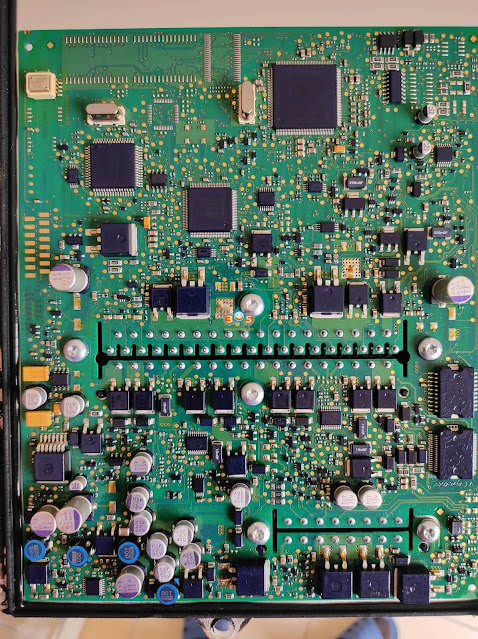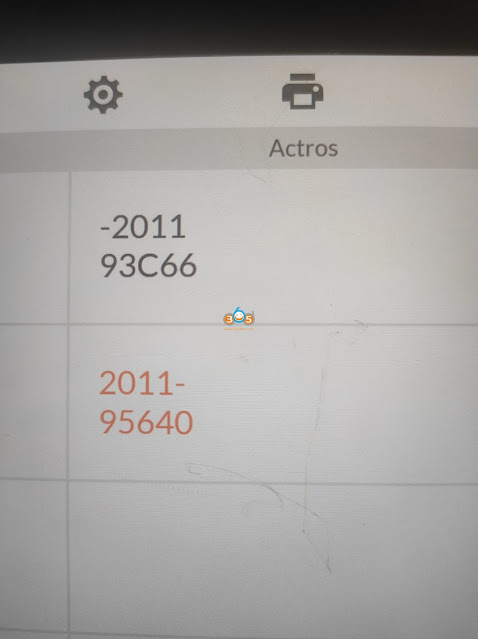In the Autel training tutorial, we are doing a BMW FRM/BDC Module Replacement with the Autel MaxiIM IM608 or the IM508 with XP400.
IM608 FEM BDC Module Replacement Guide:
- Read EEPROM
- Modify Data
- Backup Coding
- Renew FEM
- Replace FEM module
1). Read EEPROM
Remove the old module from the vehicle
Take a photo to record the correct fuse sequence
Take out the fuse with the needle nose pliers
Take out the module circuit board
Remove the EEPROM chip from the board
Put the chip into the XP400 Programmer as shown
Connect XP400 to your IM608
Click on IMMO to find BMW and Enter System Selection- Immobilizer- EEPROM- FEM/BDC Immobilizer-EEPROM Operation-M95256
Read and Save EEPROM
2). Modify Data
Click the Modify Data function and select the file just saved before
The EEPROM data file has been modified successfully, save new data.
Save the modified text as a new file
Write the modified file back to the chip
Write modified back to chip success
Solder the chip back to the board
Install the fuse back in the correct order
Put the old module back into the vehicle
Under the FEM/BDC immobilizer system menu, select vehicle information to read the original car information
Take a screenshot for future reference
3). Backup Coding
Go to Coding operation- execute the Backup coding
Read backup coding success
Save the backed up coding data as a new file
Select
Programming operation, then execute
ECU Preprocessing function
Ensure you have stable WiFi network connected
The programming is about to start, make sure the supply voltage exceeds 13V and it is stable
Wait until programming successful
Remove FEM module and take the chip out of the module again and put it into the XP400 programmer
Re-enter the previous EEPROM operation menu
Select Write Operation- Select initial raw EEPROM data file
Take out the chip from the XP400 and solder it back into the old module circuit board
4). Renew FEM/BDC
Put the old module back into the vehicle
In the mode interface, enter the ECU Renew menu, select the anti-theft controller unit- select FEM/BDC renew
Select Copy Data update
Carefully reading the operation instructions
then choose to backup FAFP data and save it as a file
Enter Read IMMO Data function, select the menu according to the actual situation of the vehicle
(Vehilce with or without ELV, Do you have a working key)
Here we select vehicle without ELV and does not have a working key
If there is no original car key, select NO to read the IMMO data and confirm and save
If you have the original car key, choose Yes to read the Immo data.
and stick the original car key to the emergency induction area as
Autel IM608 directed, confirm and save after reading
Read password successfully
Save data
5). Replace FEM Module
Take out the old module and install the new module
the new module needs to be brand new, otherwise ECU preprocessing needs to be performed.
Enter the COPY Data update function, execute Write FAFP and write immobilizer data function
write in the old module data previously obtained
Perform repair coding
Perform key learning with
im608Read password and write key
Done.
Read also:
Backup and Restore BMW FEM Coding by CGDI BMW, VVDI2, Yanhua ACDP
Which Tool to Replace BMW FEM/BDC Module?