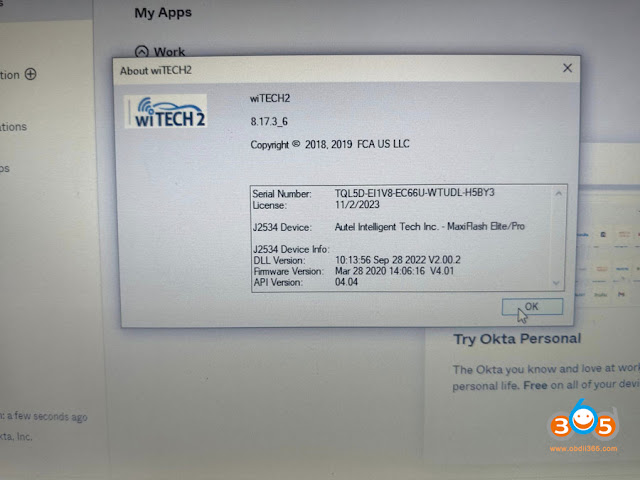Autel rolls out a promotion on November 2023- free Nissan gateway unlock.
Valid: Nov. 6th, 2023- Dec. 6th, 2023.
Device affected:
All series of Autel diagnostic tools (already registered or new) that are sold to Europe (32 countries) or Japan regions.
The device will auto detect IP, it cannot be unlocked outside Europe and Japan.
Update the software to latest version. Device must be within the software subscription.
No limit to the number of unlock times during the trial period.
How to Unlock Nissan Security Gateway (SGW) for Autel diagnostic tool and key programmers?
Here is the clue. Currently it is only available in Japan and Europe regions.
1. What is Security Gateway Function?
Security Gateway Function is used for unlocking gateway that is in security mode.
2. Why it needs Nissan Security Gateway function?
Because when gateway is in security mode, command for some function such as service function, active test, coding will be blocked by security gateway, thus there will be no response to the command, therefore it needs Nissan Security Gateway function to unlock security gateway to perform those function.
3. What vehicle model of Nissan Autel can support to access with Security Gateway Function?
The supported vehicle models are those as below:
Europe: Juke, Qashqai, Sentra, X-trail, Pathfinder (Vehicle year should probably be after 2019);
Japan: X-trail, Note e-power/Aura(Vehicle year should probably be after 2022)
4. How to purchase Nissan Security Gateway function?
Nissan Security Gateway function can be purchased as per usage times. There are three methods to purchase it:
a. Read Nissan vehicle by auto detect or manual selection from Diagnostic or Service, after that, there will be a pop-up for customer to purchase the Nissan Security Gateway function if there is no available usage times.
b. Read Nissan vehicle by auto detect or manual selection from Diagnostic or Service, and if the Nissan Security Gateway function is available for the vehicle, there will be an OEM Authorization icon on diagnostics toolbar on the top of interface, then customer can click this icon to purchase the function ($18.8 per unlock).
c. If Nissan Security Gateway function has been purchased before, then customer can go to OEM Authorization on MaxiSys Job Menu to renew the subscription.

5. How to use Nissan Security Gateway function? Does it need subscription?
Need to pay to unlock the SGW, currently it is only available in Japan and Europe
a. Go to Diagnostic or Service;
b. Read Nissan vehicle by auto detect or manual selection;
c. Click Unlock (If the function is not purchased yet, then there will be a pop-up and it needs to purchase the function as the pop-up indicates).
d. Click OK when the device shows Unlock successfully, which means the security gateway is unlocked successfully.
6. Where is the OEM Authorization icon?
a. There is OEM Authorization icon on MaxiSys Job Menu;
b. There is OEM Authorization icon on diagnostics toolbar on the top of interface after reading vehicle and if OEM Authorization is available for the vehicle.
7. What is OEM Authorization used for?
a. the OEM Authorization app can be used to check the account, the rest available times that can be used or active OEM authorization period, etc. for a certain vehicle’s OEM authorization.
b. It can also be used to renew the subscription of OEM authorization.
Note: If the device has not purchased any Security Gateway function, it shows blank when entering OEM authorization.
Nissan SGW Compatible devices: