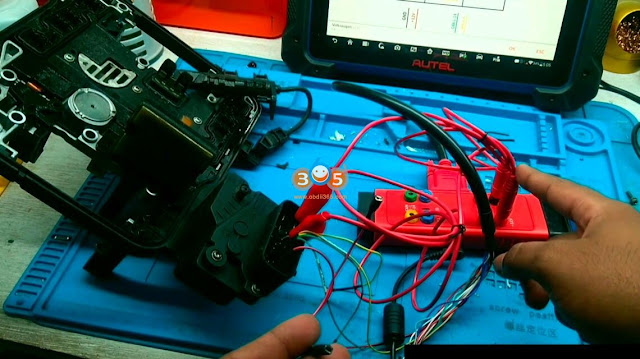Case 1:
It is a 2020 Jeep Gladiator, all keys have lost. Its a smart key, but the blade flips out for emergency use in the door.
Autel im508– read pin and erased keys but didn’t add any. Tried several times in multiple menus.
Autel km100– did not read pin or erase or add keys
Witech- did not communicate with RFH with key off so couldn’t do anything with it.
Any solution?
Here is the clue:
It will work keep trying push the start button with different parts of the key !! Or push the putting with the tip of the key where the blade flips out as if you were sticking the blade into the button. If you don’t use that very tip it won’t program.
We have done many of them with the Autel and everyone was just stubborn and took 4-5 times before it finally took it and worked!
Run the procedure several times with Autel before it would take. Even with OEM it was the same.
Autel on Gladiator is like pin the tail on the donkey. After many tries you’ll nail it.
Case 2:
It is a 2021 Jeep Wrangler. It has the proximity push to start key. In order to program these keys you have to drop down the glove box and you will find the port where you connect the ADC11 cable. Hook into a OBD splitter which can also run over the passenger OBD2 port. We just use that OBD2 port to get power and go ahead and program this with Autel IM508/IM608.
Ran into some issues programming the new proximity key where when it comes time to start the programming.
It tells you to press the Start button with the tip of the key, went through this probably about 10 times times and it failed. Then generate Xhorse universal key to see if maybe the key was the issue.
The key wasn’t the issue. Soon we figure out it tells you to press the Start button with the tip of the key and what we usually doing was this and one time we started here and it wasn’t doing nothing.
We moved it like this as if like if we were putting the blade into an ignition. You would think proximity would pick up at you know any angle but it didn’t program until we actually stuck it in like this.
If you have a hard time programming one of these style Jeep keys, you know try sticking it as if you were sticking the blade into the ignition. Keep the blade closed but try sticking it as if you were sticking the blade in the ignition and at that very point is the only point where this key would program.
Smartpro and Autopropad are good on Gladiator and Wrangler.
Smart Pro all the way, avoid the problems. Get the job done quickly and right the first time.
Autopropad and star cable works perfectly, hooks up behind glovebox (at least on the Wranglers). Only thing to keep in mind is you have to use ‘auto identify’ and not by vehicle year and model
works perfectly, added mostly universal Xhorse proximity.
Hope it helps.