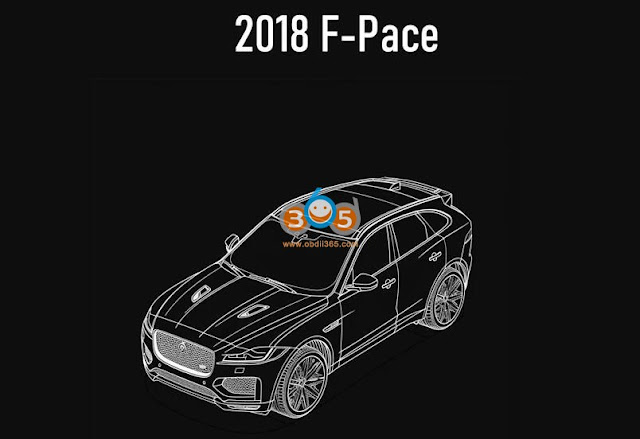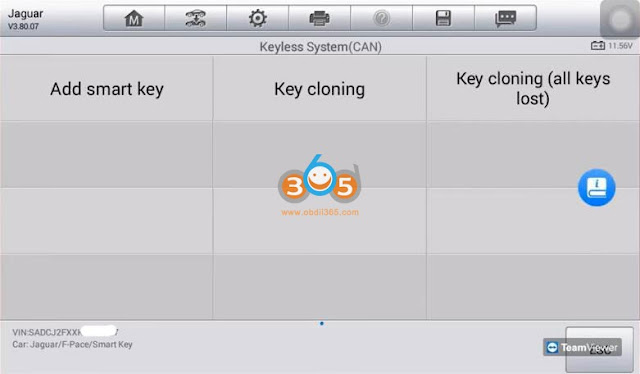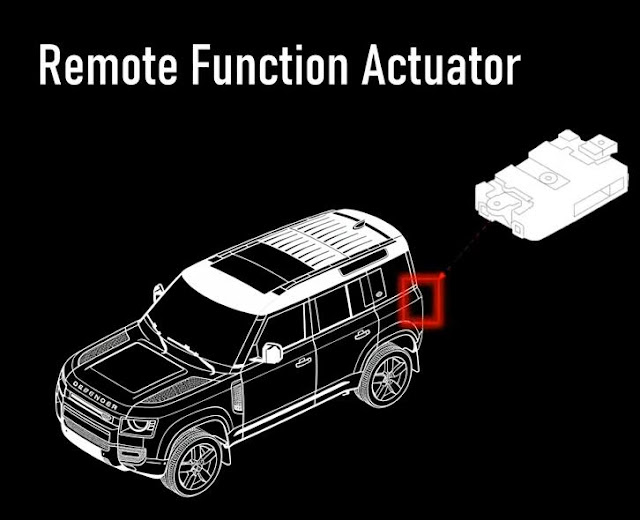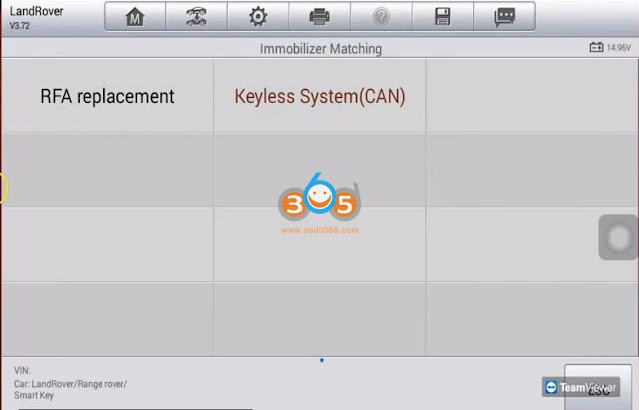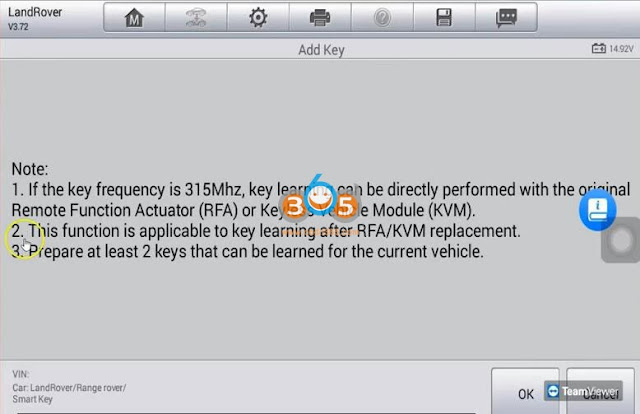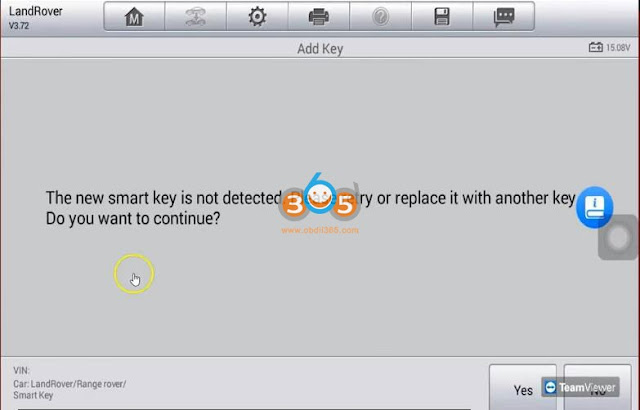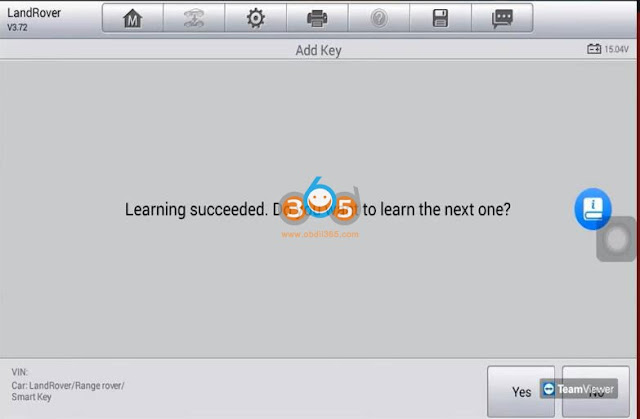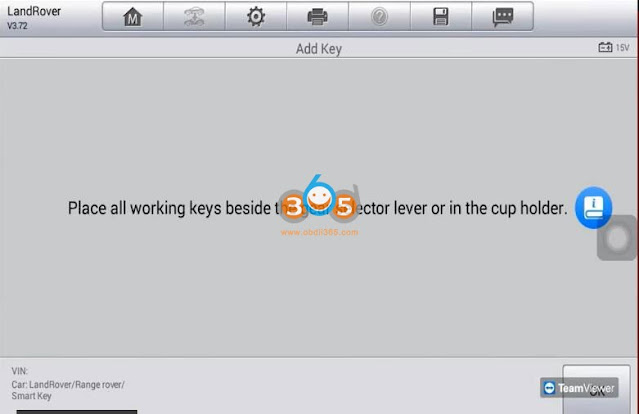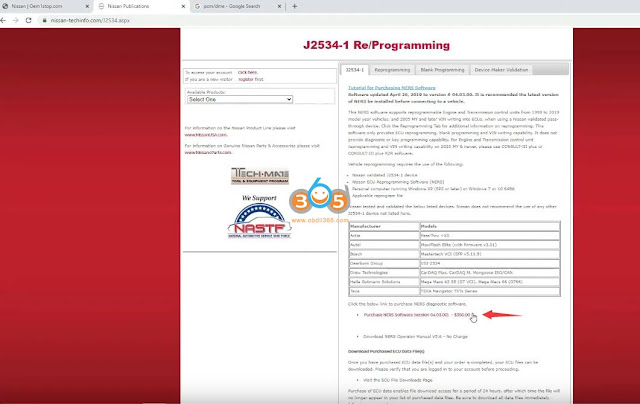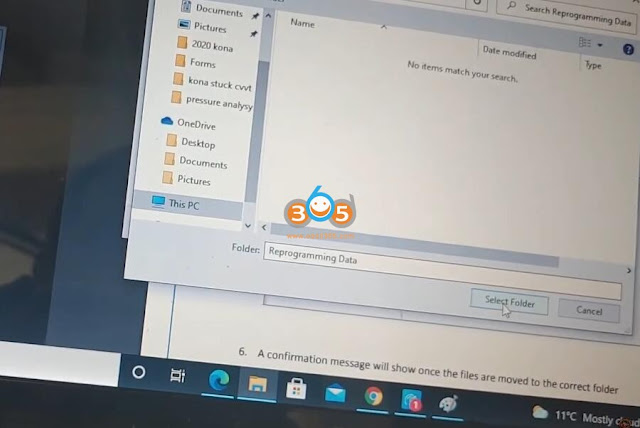It is a Jaguar F-pace and it has only one key. The customer attempted to clone the key with the Autel IM508 and ended with the car not able to start with the original key.
Autel wiring diagram says the RFA is locaed on the right foot side or of the co-pilot or on the right side of the rear passenger seat for the 2018 F pace.
First of all, let us see if we can do it through OBD.
We got the VIN, we go to Control Unit->RFA replacement->Add key
Press Start/Stop button
The function is used to learn new keys and will not affect the current learned keys.
Place all working keys beside gear selector lever or in the cup holder.
IM508 reads IMMO software version is HPLA.
IM508 says an unknown software version. Perform key learning with the “Generate working key ia programmer” function.
So we cannot do this model via OBD.

So we are going to read chip status.
Read chip to see if it’s locked or unlocked.
If it’s locked, then we are going to go ahead and click the secured read/write chip.
If it is unlocked, we are going to go ahead and click the read/write chip unsecured option. And then go with the Start key writing procedure.

Start key Writing


Select proper chip type, check instructions and wiring diagram in Autel, and follow instructions to program key on bench.

Why sometimes you can register a key via OBD and others on the bench?
It is the vehicle security protocols. The choice between OBD and bench programming when dealing with the RF radio frequencies such as the RFA hinges on several factors.
Newer vehicles often have enhanced security features that may limit the ability to program the keys via the OBD as a measure against unauthorized access.
A certain vehicle has key learning process that can only be done on the bench when connecting to the RFA modules.
Of course we could do it with official software (JLR Pathfinder). They don’t do this type of bench procedure but some of these modules as a securty measure they don’t kind of want us easily doing these type of key registrations.
It really depends on how high the security protocol is on that particular module (RFA).
How do we determine the right approach (OBD or Bench)?
1).
If you don’t have access to an engineer, the best thing you can do is check the vehicle coverage.
It tells us part of the modules is supported by OBD and it’s all supported by bench.
If you are not skilled on bench work you can attempt the OBD at least.
There’s probably a 50 50 chance that it’s you know probably going to be not accessible for you to do.
You can try with the OBD first.
2)
Another thing is looking at the menu on the Jaguar. When you go into the Control Unit and compare the menu of Range Rover, you can see under the Control Unit, this space is empty where here it’s the Start key writing process is there.
You could probably try is go to the Control Unit when you’re working on these Land Rover vehicles and see if the start key writing function button is there.
If it’s not there maybe that’s an OBD registration procedure. If it is there the start key writing function, then you probably have to do it on the bench.
If the software doesn’t allow you to work if you get the prompt when you’re doing your add key registration then you know you have to do it by the bench.
http://blog.obdii365.com/2024/04/21/autel-im508-add-key-land-rover-jaguar-2018-2021-via-obd-or-bench/