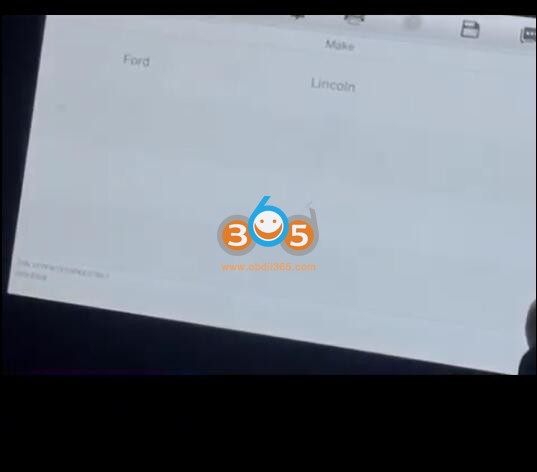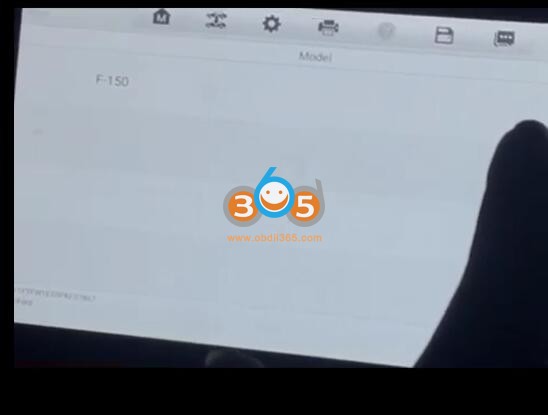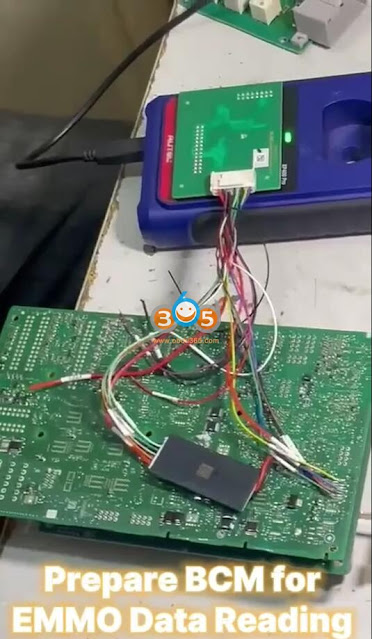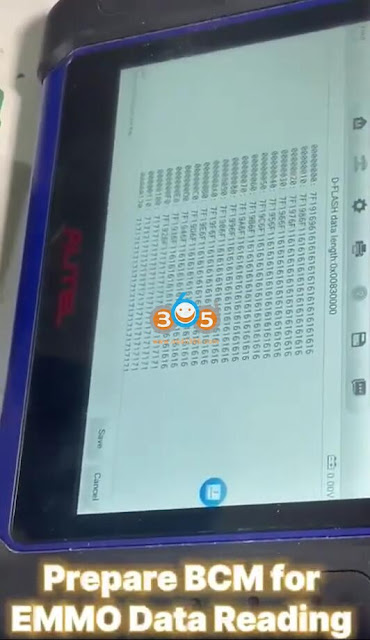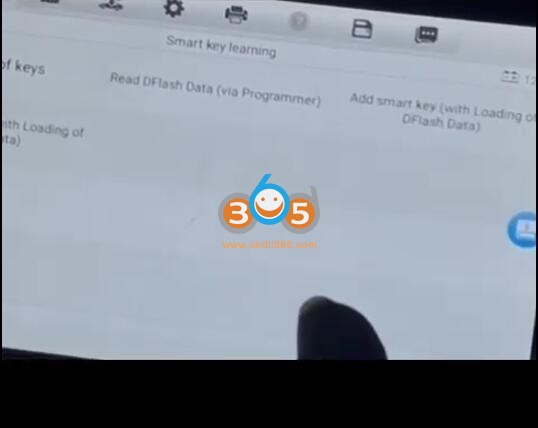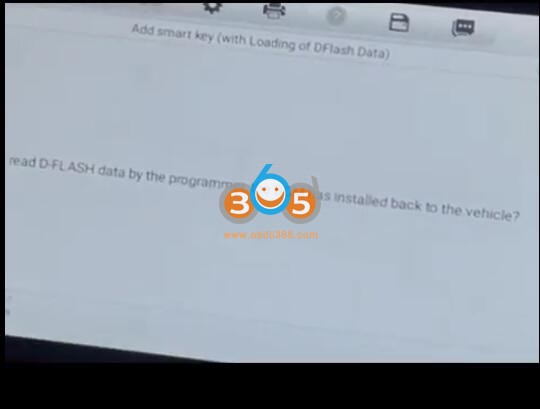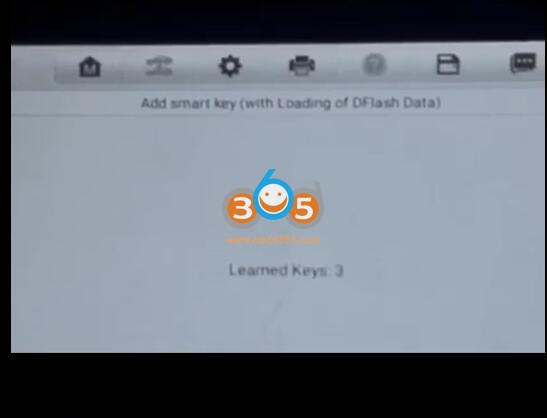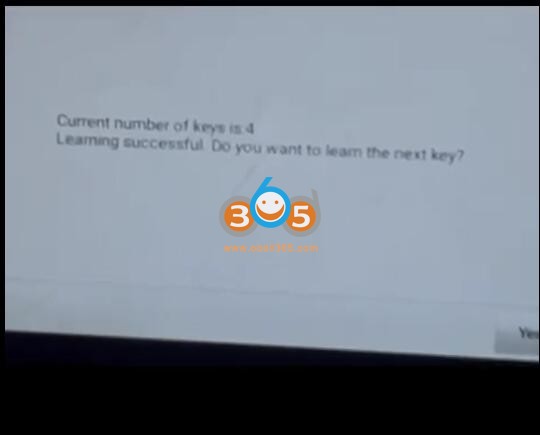Autel IM508/IM608 with APB131 adapter supports reading RH850 BCM immo data for latest Ford and Linclon models.
Supports Add Keys & All Keys Lost for:
Ford: 2021- F-150, Bronco, Mustang Mach-E, Focus, Mondeo
Linclon: 2021- Nautilus 2022- Navigator, 2023- Corsair
Here we will show how to read Ford F-150 2022-2024 RH850 BCM IMMO data for all keys lost programming.
Step 1: Locate the BCM
BCM module is under instrument on the passenger side.
Disassemble the BCM module.
Step 2: Remove fuses and prepare BCM for bench reading.

Prepare BCM for IMMO Data reading.
Some people cannot find the Ford RH850 menu. Here is the menu path:
Select Ford->F-150-> 2021-2023->Smart Key->Control Unit->Keyless System (CAN)->Key Learning->Read Dflash Data (via programmer)
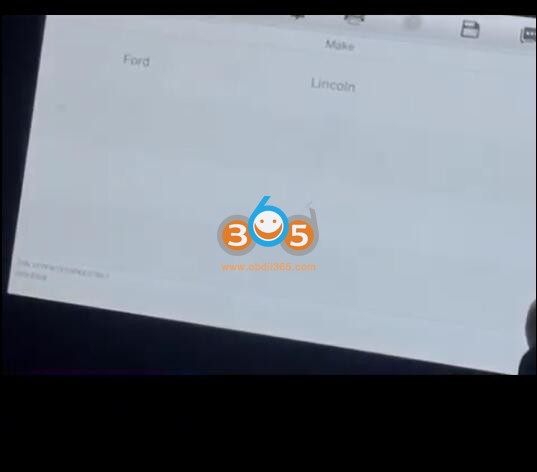
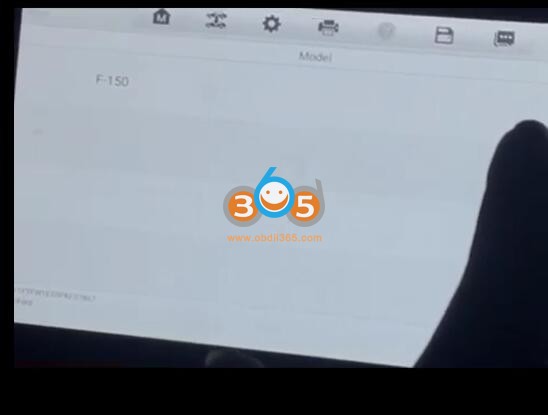
Autel will show the wiring diagram for APB131.
Connect BCM with APB131 adapter and IM608.
Then read and save BCM data.
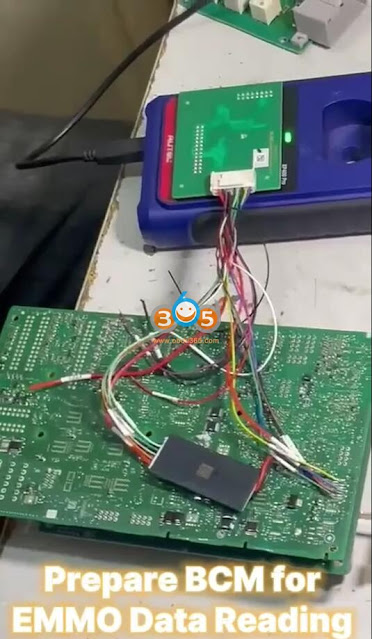
Step 3: Fix BCM back and start key programming via OBD
Install BCM module back to vehicle.

In Key Learning menu, select Add smart key (with Loading of Dflash Data)
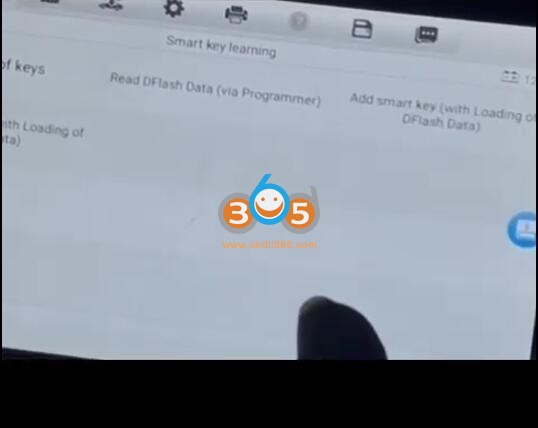
Autel will ask if we read the D-flash data by XP400 programmer. We have done it.
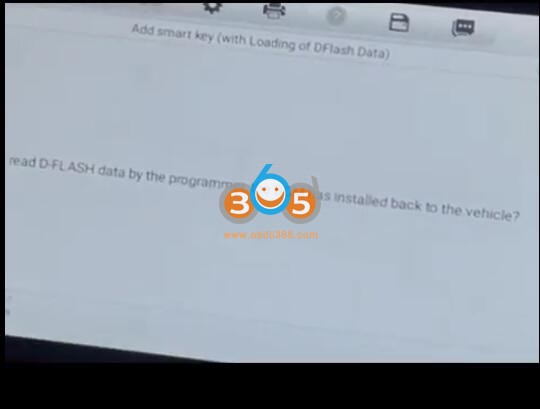
Turn on the ignition. (press START/STOP button).
Security accessing.
Select D-flash data saved in step 2.
Detect key number information. 3 keys have been learned before.
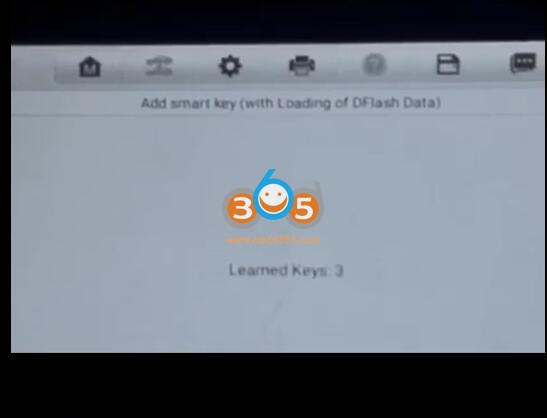
Place the smart key to be learned into the slot, which is usually
1. in the armrest box
2. in the cup holder
3. in the glove box
Learn new smart key successfully.
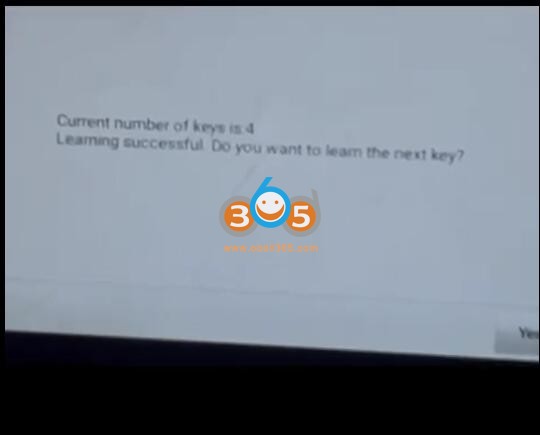
Learn key completed. Now test the new key.
http://blog.obdii365.com/2024/10/13/read-ford-f-150-bcm-rh850-with-autel-im608-and-apb131/