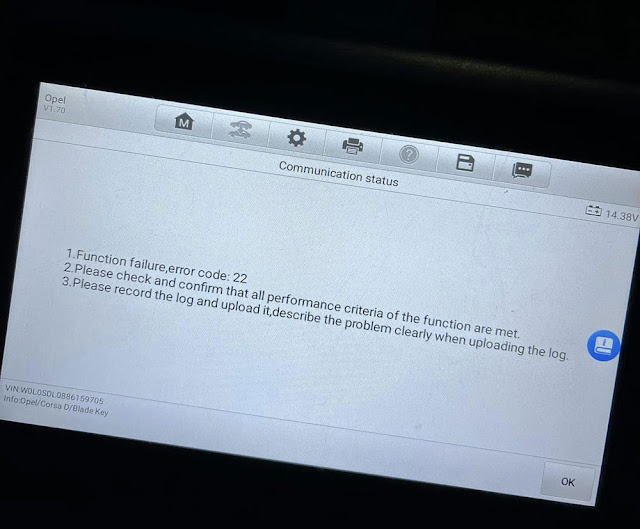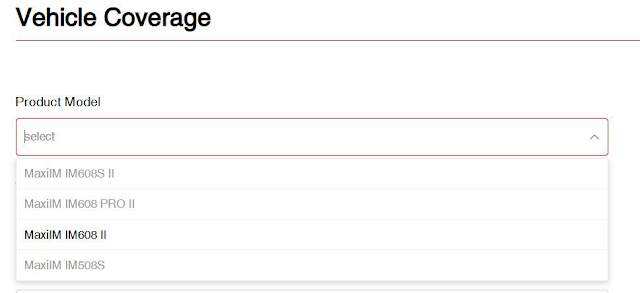Problem:
One of our customers had a problem with Opel Corsa D 2008 1.2 all keys lost. He managed to program an Xhorse XT27 chip. Autel IM508 read through password and when try to add key, its start learning the key, after that it’s show an error 22. Also tried xhorse key tool max pro. They pull the same password but can not add key.
Possible reason and solution:
Error 22 means your using the wrong key. Xhorse key is PCF7946 you need PCF7941.
Use OEM or aftermarket PCF7941. Better use OEM key. vvdi super chip xt27a or KD remote is not working.
Don’t mix it up with the Astra H/Zafira B pcf7941, as remotes are different. Though they look exactly the same.
The same looking keys can be found with different integated immobilizers.
PCF7941: Astra H, Zafira B
PCF7941: Corsa D (different key from Astra H)
PCF7946 Vectra V, Signum
Use the correct key and it will work.