How to program Ford Explorer 2016 smart key when all keys lost using Auro OtoSys IM100/IM600 key programmer.
Select IMMO>Auto detect->Manual selection->Ford->USA->Explorer->2011-2015->Smart key->Keyless System (CAN)->All smart keys lost
This function will delete all learned smart keys. Press YES to continue.
Turn the ignition swicth to ON position with engine OFF.
This procedure will takes 10 minutes.
Configuring the system
All keys have been erased
Insert smart key to be learned into the slot
Learning key
1st key learning success
Repeat procedure above to learn next key
Remove the smart key from the slot
Insert 2nd smart key to be learned into the slot
2nd key learning success
If need to learn more keys, repeat procedure above, otherwise press No.
Learning completed.







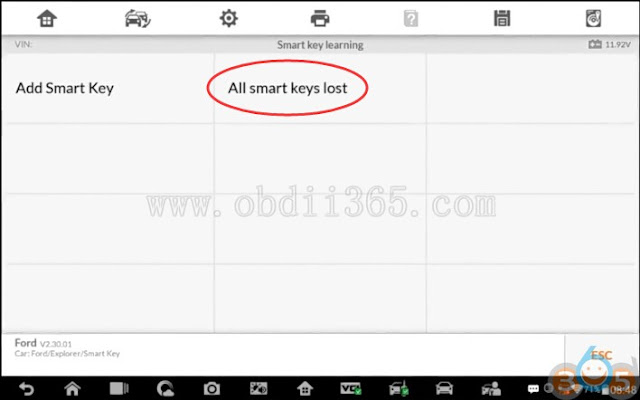







No comments:
Post a Comment