Programming smart key for Holden Commadore VF the last of the Australian made Commadores. This also displays Autel MaxiIM IM608 and how is works adding keys to cars. In this example we have a working key and we need to make another. This job takes about 30 mins to do, from cutting the key with Xhorse dolphin XP005 to decode with VVDI Key Tool Max to programming the key to the car.
So we’ve got one of the remote’s ready to go and it’s not a genuine one and we’re going to program it in and see how it goes.
So here we go okay, so this is the VF falcon 2017 last Commadore made in Australia, I’m going to be doing this key and I’ll show you where the key slot, so you key slot when you want to program goes in here, there’s a little slot here and you gotta put it in there to actually get it to program.
So now we’ve identified that let’s look for our OBD port and that would be somewhere here, let’s have a deeper look, the OBD port is here.
We’re just doing a quick decode with Xhorse dolphin and VVDI Key Tool Max.
So there’s the remote itself that looks pretty cool with five button, flick out and there’s included a battery, so let’s just go through and see if there’s a battery in there let’s separate this.
OK, I’ve already got a battery so there’s one now and one for later right.
so we’ve done the decode now, off this key from Xhorse Dolphin, so we’re ready to load it in it’s a simple matter of just plotting it there and I’ll use the blade here just to line up from the front, make sure it’s all the way flat, all the way forward. I’m still checking that I’m happy with that.
okay, back on VVDI Key Tool Max, now we’ve done the decode over here, let’s go to key cutting, so it’s telling us “please confirm cutting information is correct, cutting key should under safety condition” click on okay, we’re safety conditions, M2 clamp, push the key all the way to the front line it up from the edge there and when we’re ready, let’s do it, it’s going to continue, okay now all the action is gonna be
Okay, so that’s the key done, yeah look at that, it looks pretty good, I’m happy with that.
now we’re just gonna cut the other side and we should be right to start programming.
Just a couple of quick notes here:
It’s HU100 and it comes up in this machine under Chevrolet Cruze, so that’s what it’s actually talking even though we’re doing a Holden Commodore if we go under Holden Commodore, it doesn’t come up under HU100, and this is definitely HU100, so to find it you going on a Chevette and Cruze
The next thing about it is with this battery, I’ll show you if you’ve got one of these and it’s flat I’ll show you how to just pull it apart, just grab it on the back, hold it like this, grab it on the back, pull it towards you, there’s your battery for your reference, CR 2032 volt battery, once you replace that, pop that back together.
Okay, so we’re going to start programming this key with Autel IM608 and we’ve got our OBD cable in, we’ve got our J2534 ECU box connected and now it’s going wirelessly to the tablet, let’s tap “IMMO” and to program.
And accept all that and we’re gonna go “Holden” or should we go Chevrolet.
I’m going to see if this will actually system selection or manual selection, let’s go “Manual selection”.
OK Commodore -> 2017 -2019 – smart key ZB, everything’s good.
Yep there goes the TV, it’s talking we’ve got a bit of beeping happening, let’s just say yes “do you want to start DTC clearing?, we’ll do that, so if there’s any memory codes or something it’ll just clear it out, so programming works better is that right.
It says ” do you want to start key learning? (If key learning has been performed)” click on “yes.
It says “Please press the Start / Stop button once”, so let’s just pop pop that there, looks happy in there, it lives there.
So to do something there, but configuring this system, please wait five seconds up to 100% checking.
Please wait 12 minutes.
Please press and hold the start button for 12 seconds.
Well I can just keep going till it stops, please release the stop button, my finger is off.
Confirming the system, please wait five seconds.
So this is quite a nice walk through all of this.
Please long press the Start / Stop button to turn the ignition on until the instrument lights illuminates (if the instrument light is no illuminating, please release the Start / Stop button and restart it)
We’re waiting to see these things, fluctuate all the way to the top holding holding holding, you’re waiting for that 100% , but we want to see these also, please release the Start / Stop button, pushing this button and waiting for a bounce here.
I get this wrong I’m going to have to do it again for 12 minutes still holding its bouncing, step on the brake, press the Start / Stop button to start the ignition, brake start button, sounds quite nice.
Configure the system, please wait for 5 seconds, please switch the ignition off.
OK, take your foot off the brake.
Note:
- Turn off the engine.
- Open and close the driver door
- Remove the smart key, press the lock and unlock buttons simultaneously and release removing this one pushing the lock.
Is there another key to be synchronized, Click on “no”.
Number of keys matched: 4 It’s like a family of keys now.
All of the operation succeeded Bang Bang Bang.
Exit the Autel IM608 tablet.
So what I’m gonna do now is we’re just going to try the new key, so look okay, it can lock and open.
Okay I’ll put my foot on the brake, there start, because I like the sound of this car, well, that sounds pretty nice.
okay so the new key is working, let’s just round up, that’s programming VF Commodore 2017 with the smart remote.
And I’m using Autel MaxiIM 608 key programmer.
FYI:
IM608 supports the following Holden immobilizer key programming models:
https://auro-otosys.blogspot.com/2021/05/autel-im608-supported-holden-immo-car.html




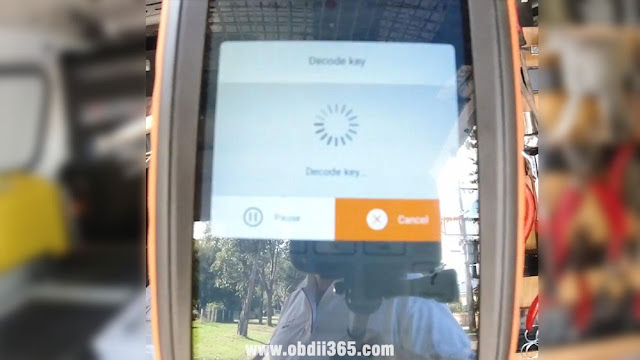


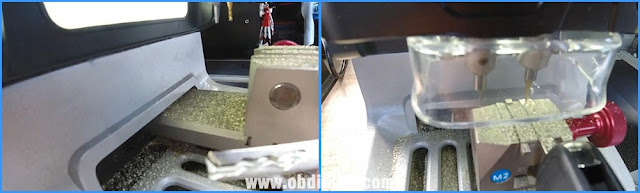





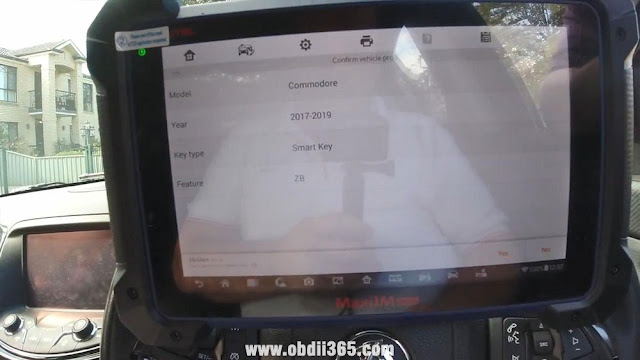


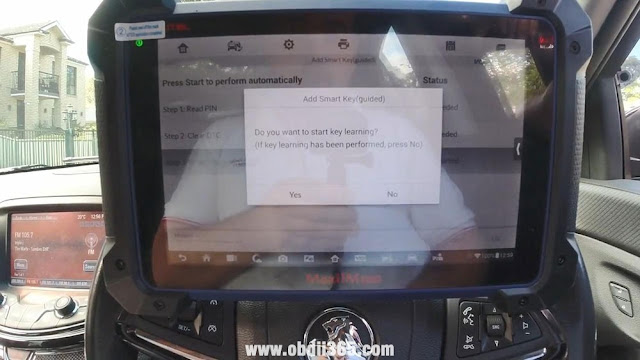


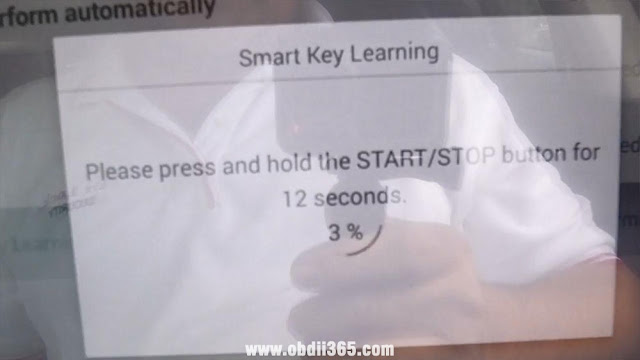

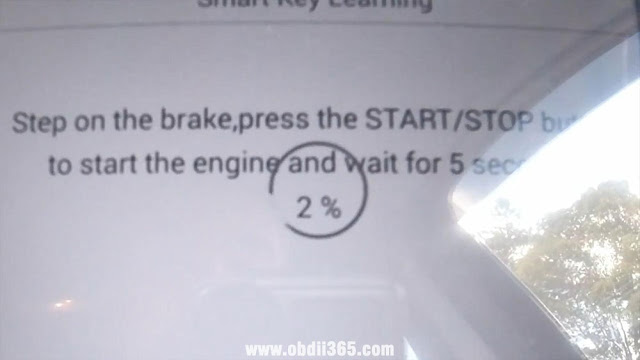
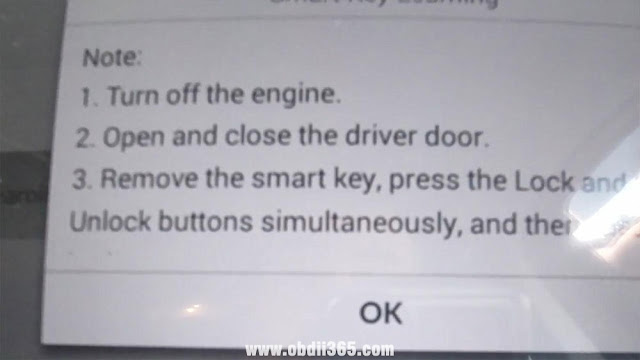

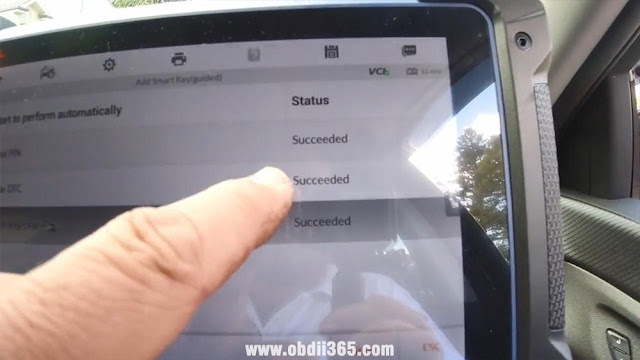
No comments:
Post a Comment