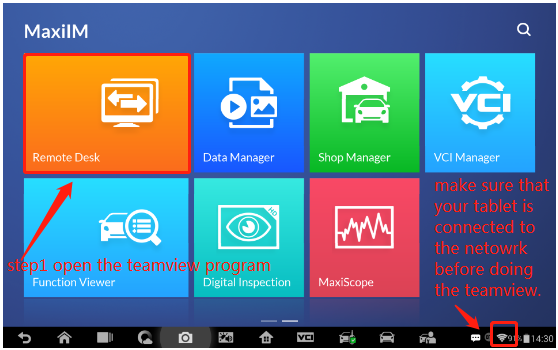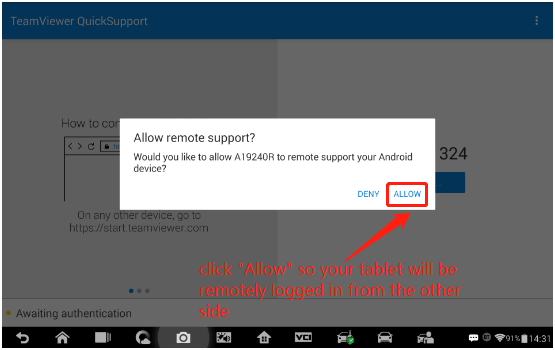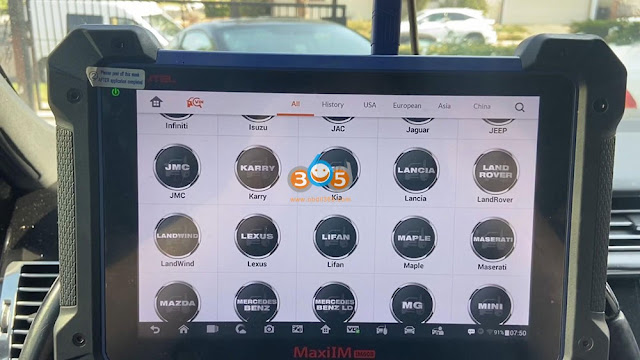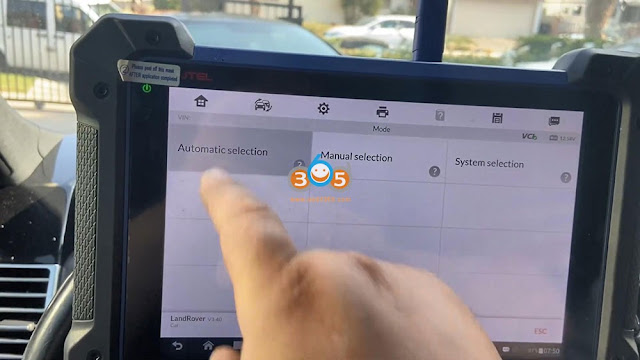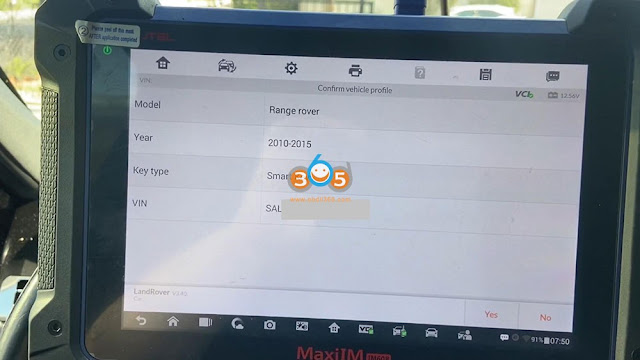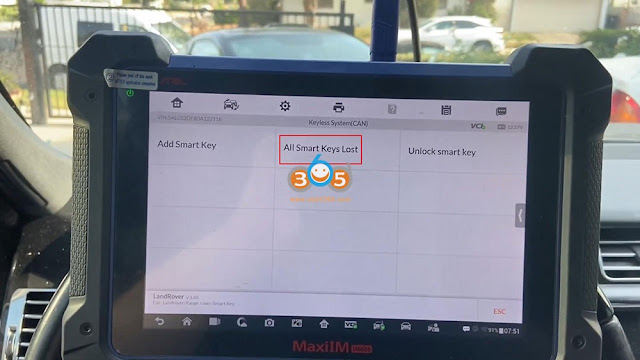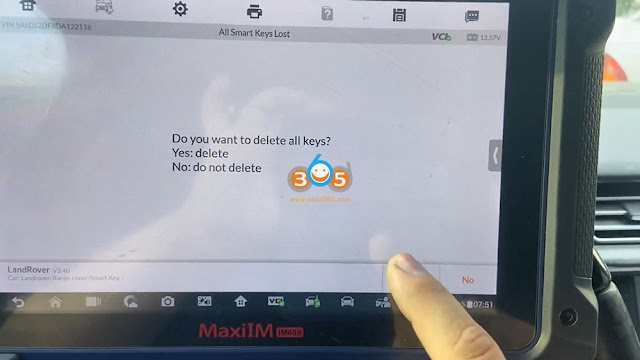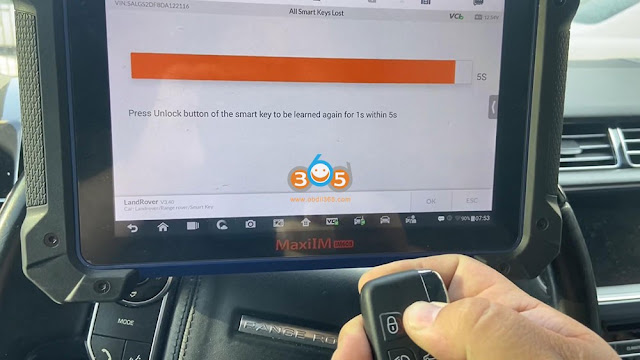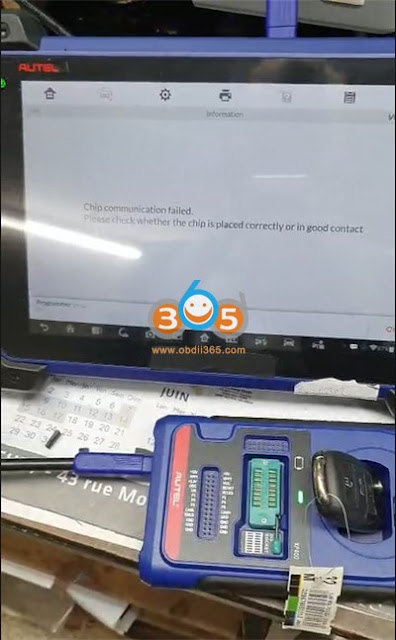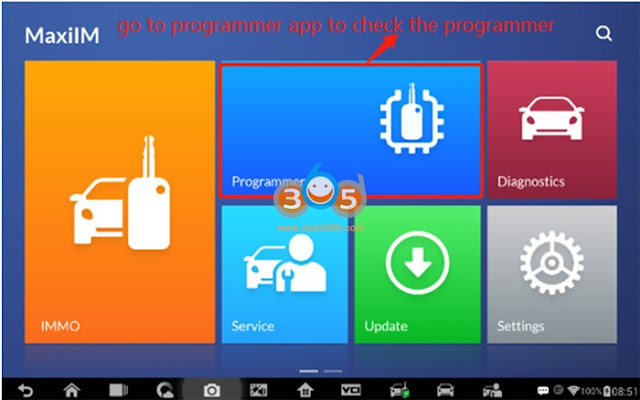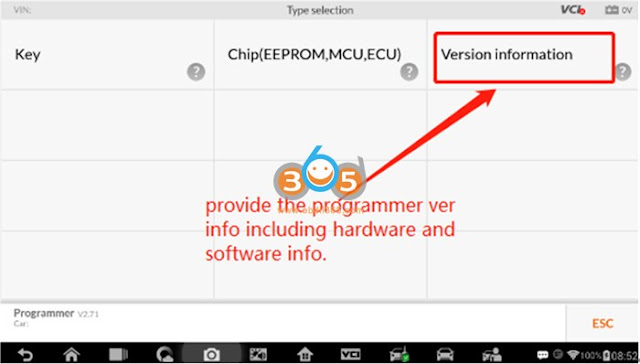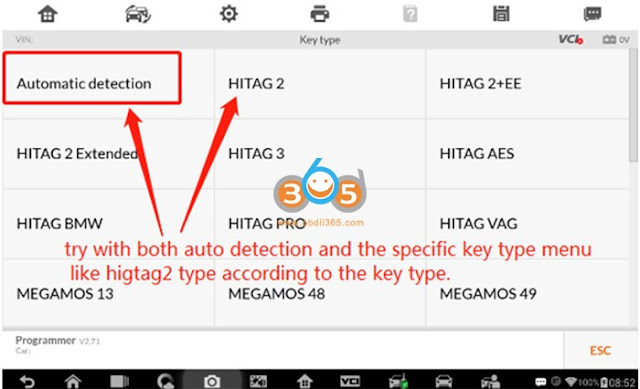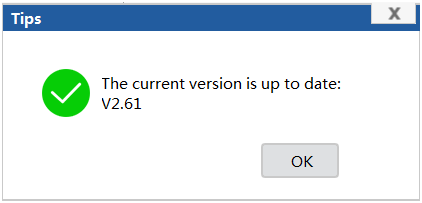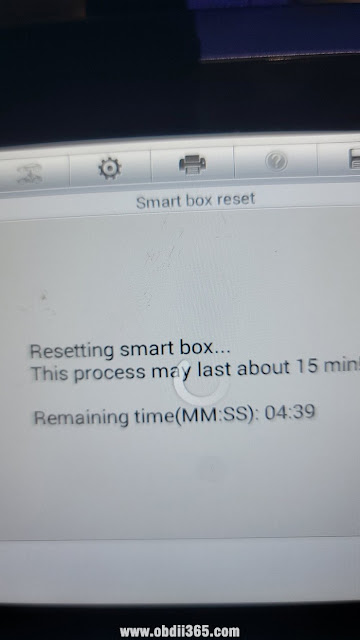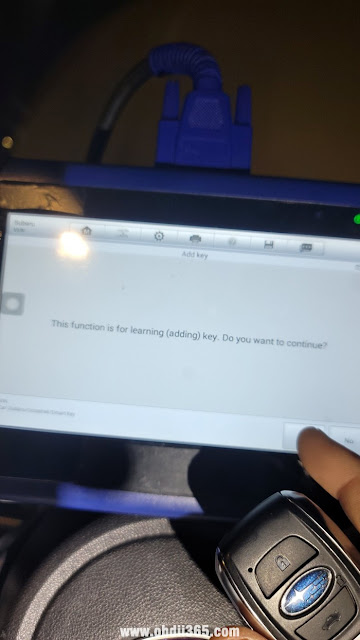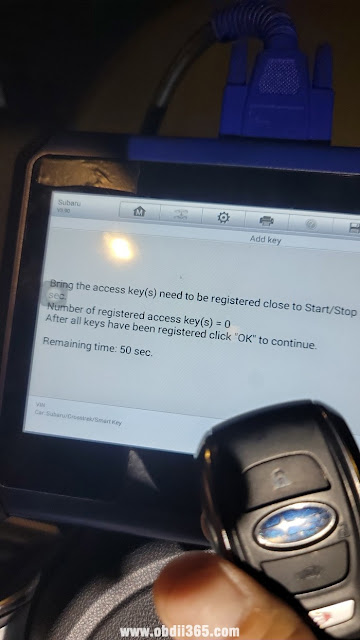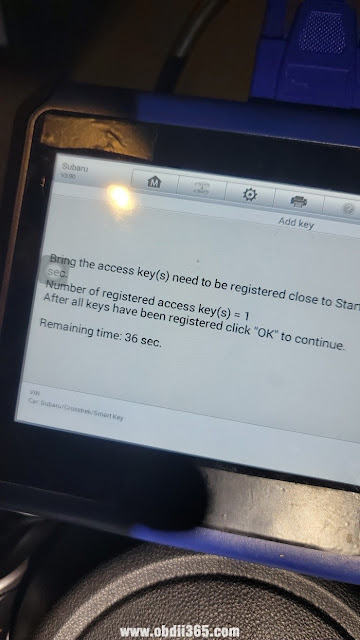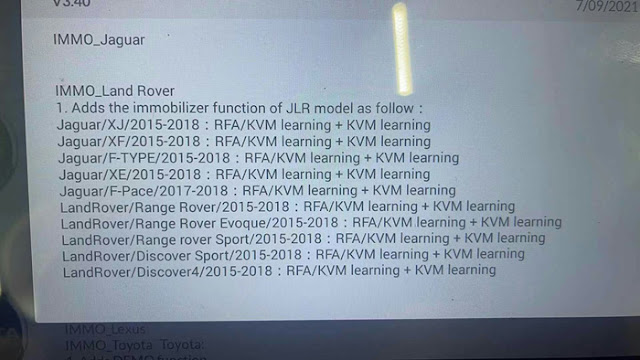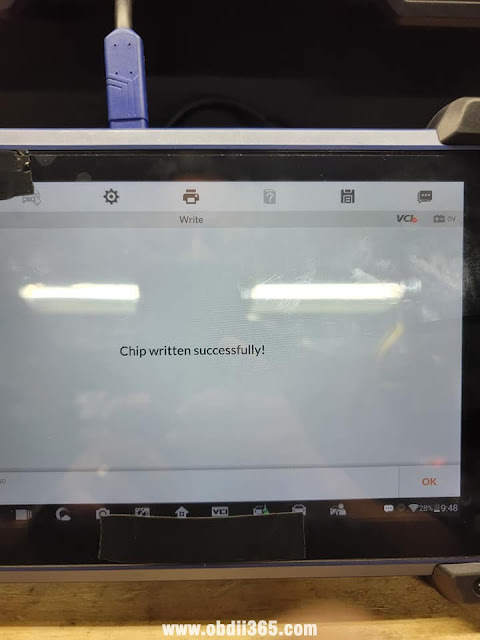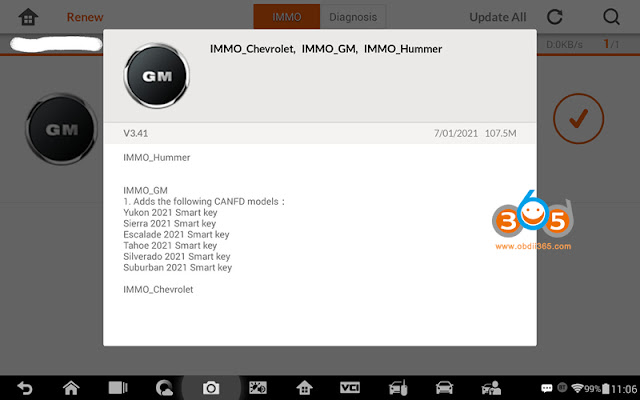Today, we’re gonna be doing a 2013 Range Rover all keys lost with Autel IM608 Pro, the customer has a key stop working, it doesn’t turn on the car.
Year: 2010-2015 Land Rover Range Rover
Smart key FCC: KOBJTF10A
Keyless system (Can)
OBD: add key yes, all keys lost yes.
So the first thing we’re gonna do is to connect our J2534 ECU box which is our diagnostic tool the blue one, we’re going to connect with our APC101 cable instead of doing a wireless, so you cannot do this wireless so turn off your Bluetooth connect your APC101 usb cable to your Autel IM608 tablet to your diagnostic tool.
So right now, I’m just looking for the VIN of the vehicle.
you can get it from the door, or you can get it from the dash right there as you guys can see that open.
Okay, so we need this later on to compare it, we’re gonna do automatic selection so that we can compare the vin, make sure that it’s the correct vin.
I have the new key in my hand ready to program. I tried to turn on the car but it wouldn’t give me a notification on the cluster. About the key I wouldn’t detect the key.
Let’s start you guys we’re gonna go “IMMO”.
Go ahead and look for the make Land Rover.
We’re gonna go to “automatic selection” and then “Read” to read the Vin.
You can see we already compared our Vin that we got from the door are from the dash and that’s the exact same vin.
Because if it’s wrong, you guys will not get this done correctly, so let’s go ahead, check all our information.
Let’s go ahead and continue press yes.
So we’re gonna go to “control unit”, then “Keyless System (CAN)” , then “All smart keys lost”.
So go ahead and press the start button.
Click “Yes” to delete all keys.
Read the notice:
- All of the learned smart keys will be erased, there must be at least two smart keys need to be learned.
- The original vehicle key need to do “Recover Smart Key” function at first.
So click on “Yes” to go ahead.
Please turn the ignition off.
Was the ignition automatically turned on? click on “Yes”.
And have vin information , part number and software version one more time.
All smart keys were erased, please learn new smart keys.
Put the learning smart key on your hand.
Press Unlock button of the smart key to be learned for 1s within 5s, if the vehicle does not respond a few more times.
It says “Learning successful”.
Tap “No” to not continue to learn the next one.
Exit Autel IM608 Pro menu.
Use the new key to start the car, perfectly, it works.
We are going to go ahead step on the break.
Press the start button.
As you can see we have successfully programmed our 2013 range rover smart key with Autel IM608 Pro.
Alright, thank you for reading.
Read also: Autel IM608 Program Range Rover 2018 All Keys Lost through Dump