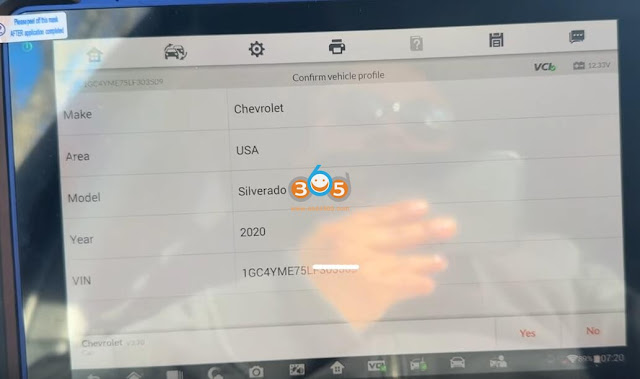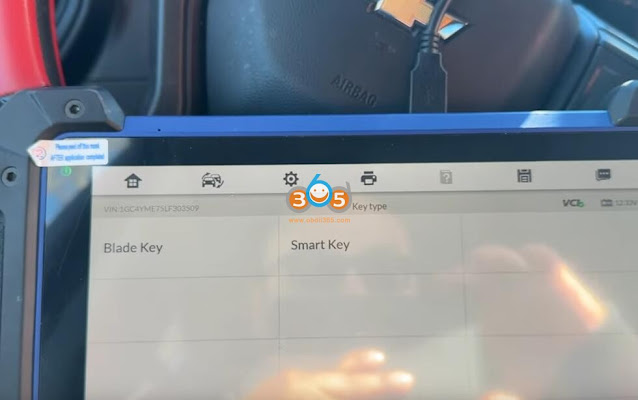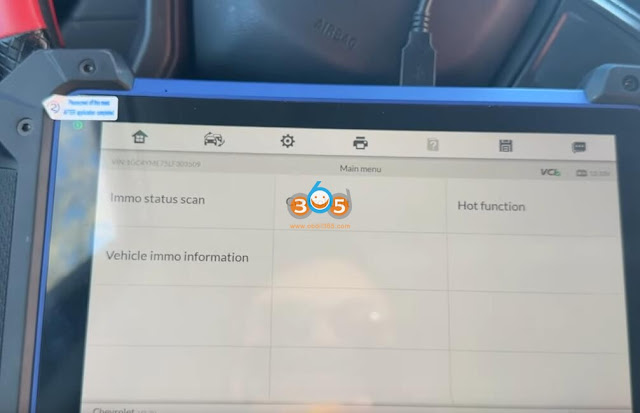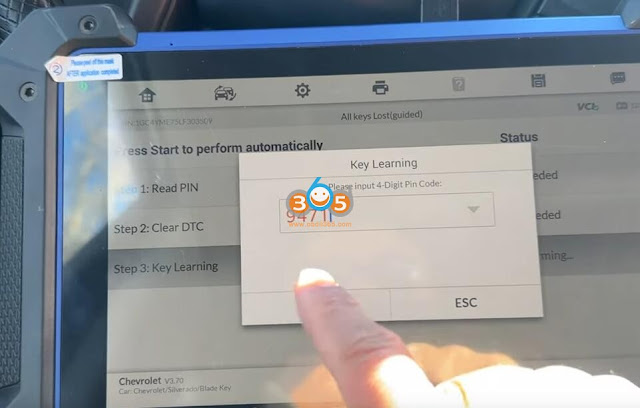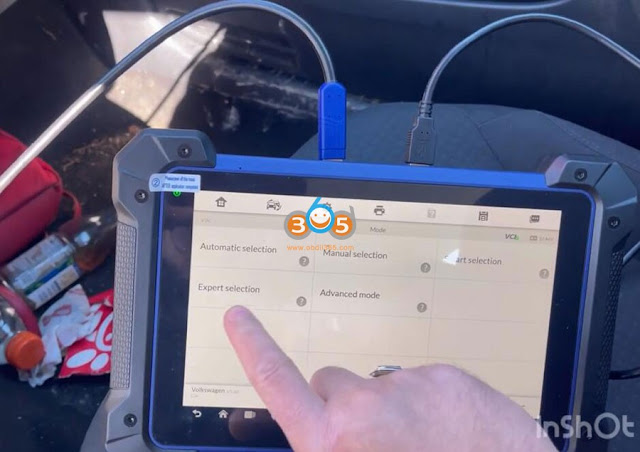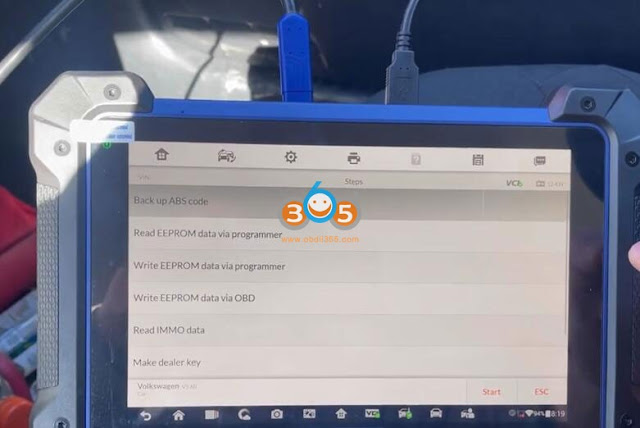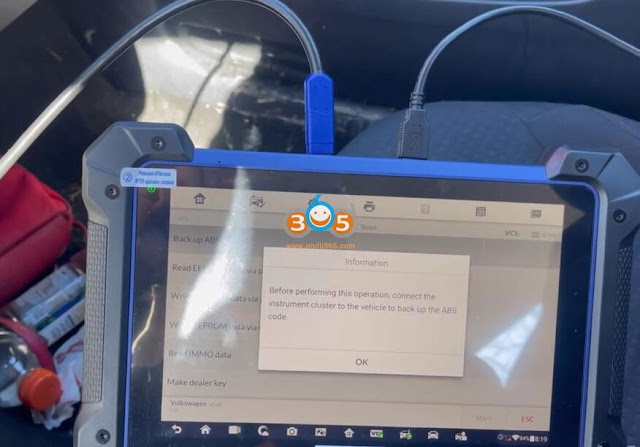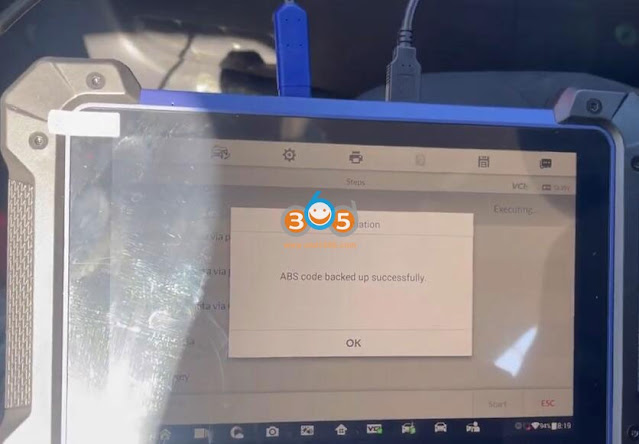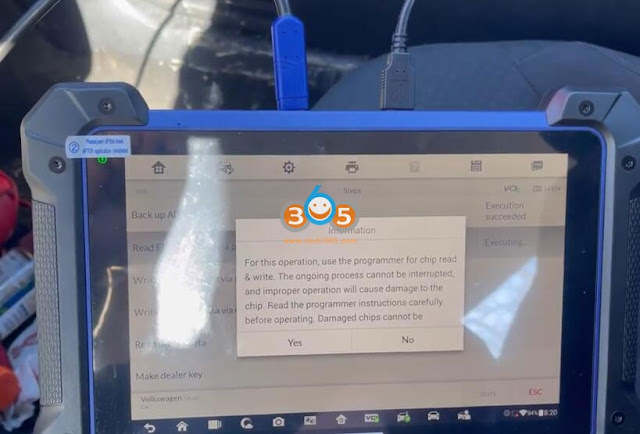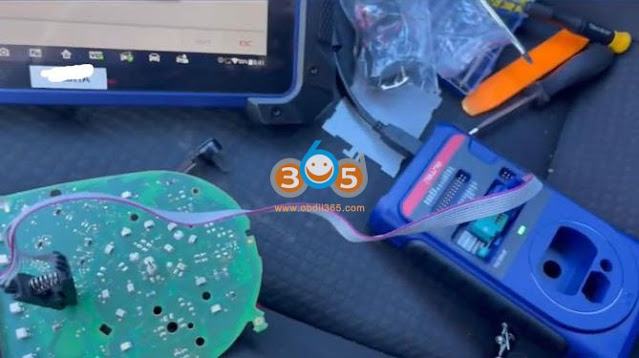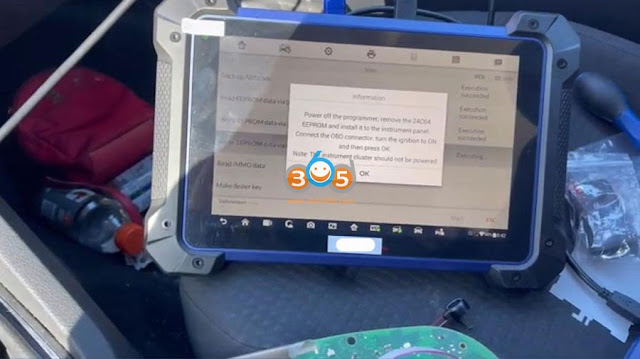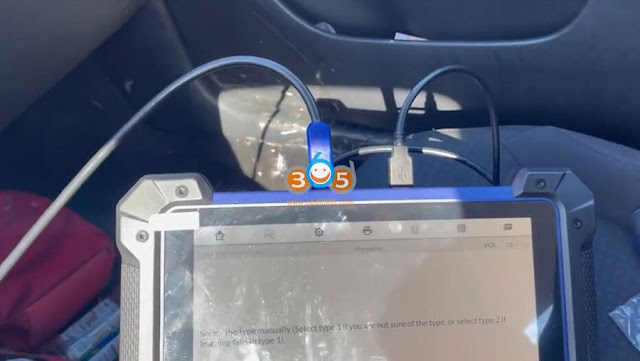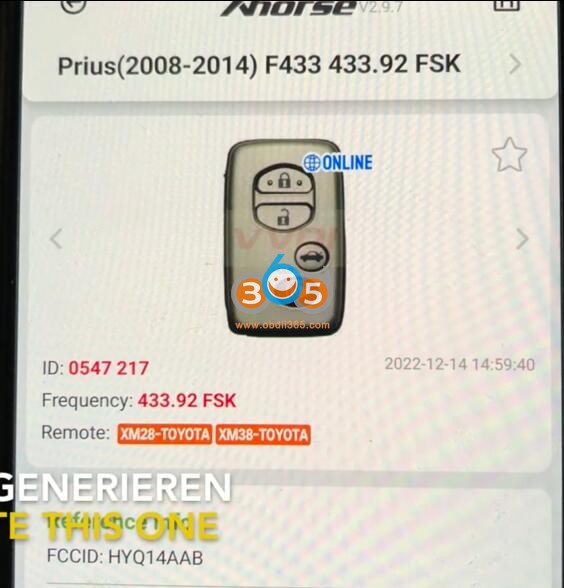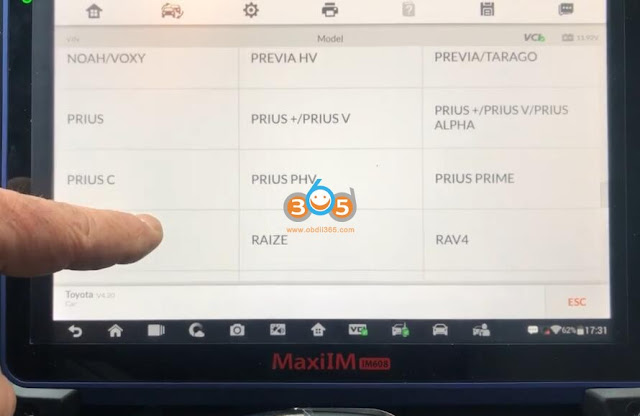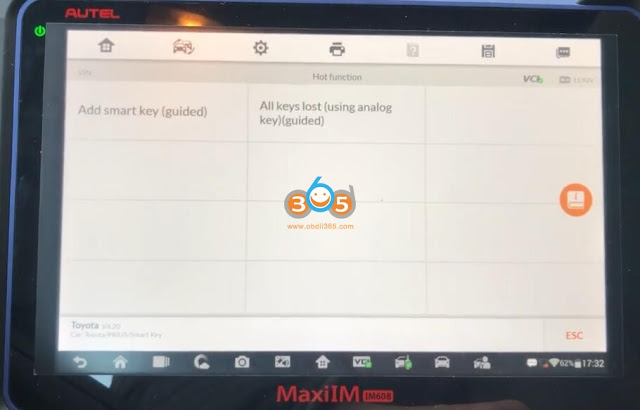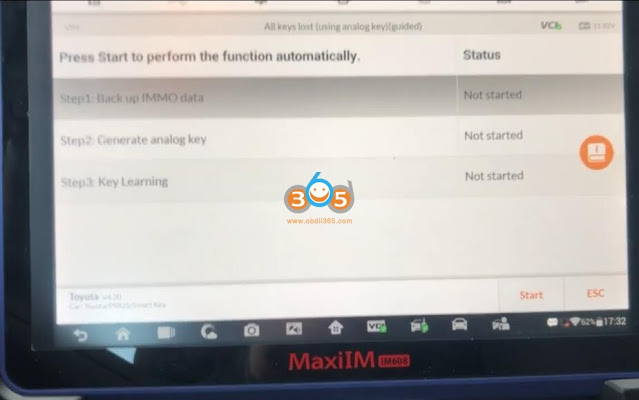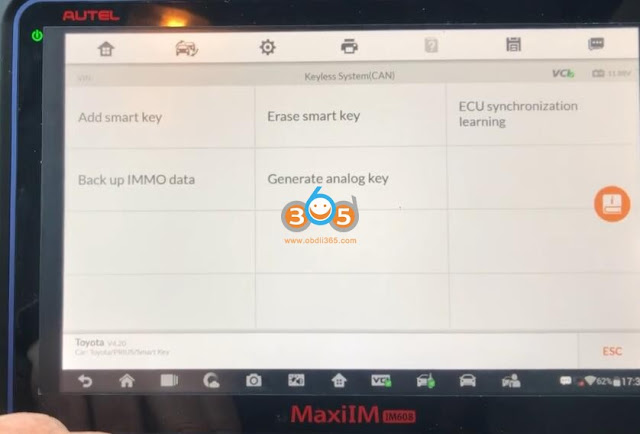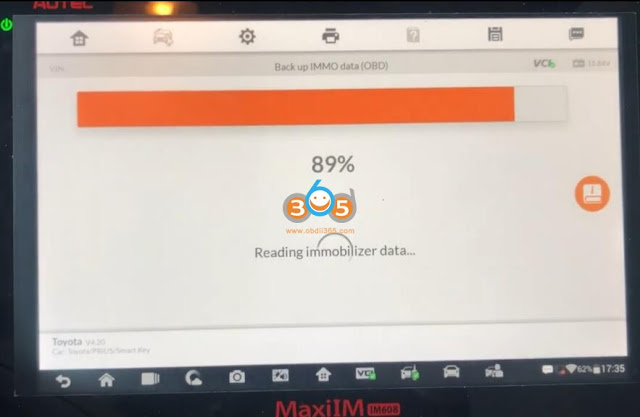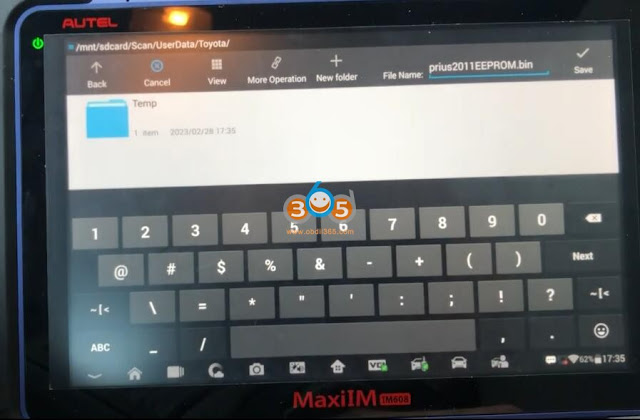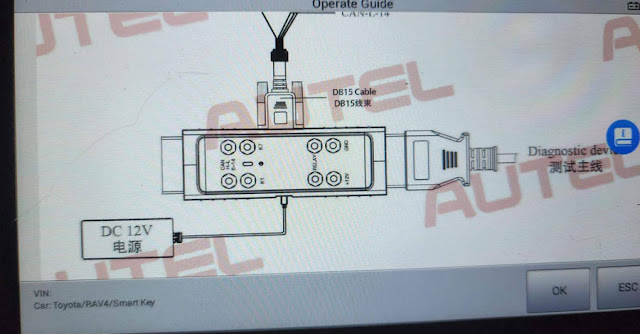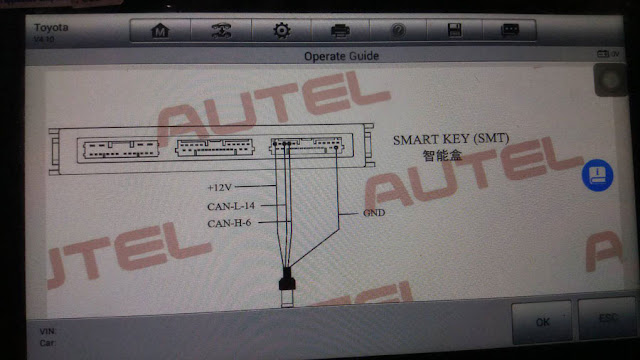This is a 2020 Chevrolet Silverado with blade key. Here you can add key but the guy said that he wants to erase all the keys, so we are gonna go to all keys lost procedure.
You can add key even if you don’t have a working key on chevy, Adding a key doesn’t delete current keys programmed to the vehicle.
** NOTE:
1.Make sure battery fully charged, this is highly recommended, if battery isn’t fully charged there is a possibility that vehicle won’t start.
2.If it is smart proximity, IM608 won’t calculate security code directly. This is blade key, so it will calculate pin.
How to Calculate GM 24-Digit Security Code by Autel IM508 IM608 Team?
Connect Autel IM608 with USB and enable WiFi connection
Select GM->Automoatic selection
Confirm vehicle information
Select Blade keyDo a Immo status scan
Turn on ignition switch
Select All keys lost
Follow 3 steps to program key
Step 1: Read PIN
This function requires network connection
Read 4-digit pin successfully.
Step 2: Clear DTC
Step 3: Learn key
Learn key requires 4-digit pin.
Follow IM608 promts to turn ignition on, open/close driver door until key learning completed.